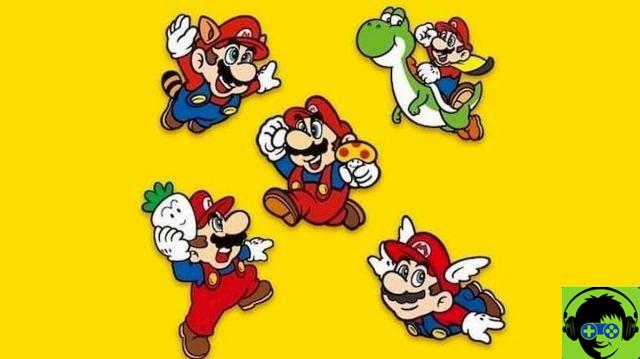The Master Sword arrived in Super Mario Maker 2 in Update 2.0, letting you turn Mario into a Link. It's not just an aesthetic change, as Link will play very differently from Mario. It also has a bow and a shield so you can design very different levels if you plan on letting people play the hero of Hyrule.
If you want to use the main sword when you create a level, you can only do that if you create a Super Mario Bros. level, no The other levels will be able to use a main sword.
Placing a master sword is very simple, just follow the steps below:
- Make sure the level type is set to Super Mario Bros
- Open the The elements menu by pressing Y
- Go to articles
- Select Super Mushroom
- Place the Super Mushroom in the level
- Scroll on the Super Mushroom and hold A
- Select the master sword, and you're done
Picking up the Master Sword will turn Mario into Link and you can shoot arrows, block objects with your shield, a dash and a slash with your sword. For people who may be a little less familiar with the level creation process, we'll go into more detail below.
Step 1

Set the level type on the left side of the screen to Super Mario Bros, then scroll to the magnifying glass icon or press Y to open the menu you need.
Step 2

Navigate to Items, the menu section with the purple header. Select the Super Mushroom, as shown in the image above.
Step 3

Place the Super Mushroom in the level by pressing A on an empty square, then hold A with the cursor over the Super Mushroom to open the options. Select the main sword, which is the first option. That's it, the Master Sword is now in your level, and all you have to do to become Link is pick it up.