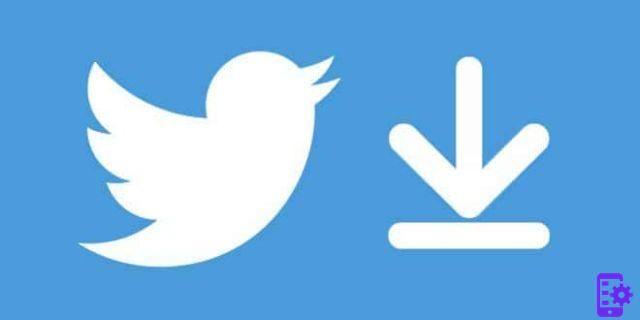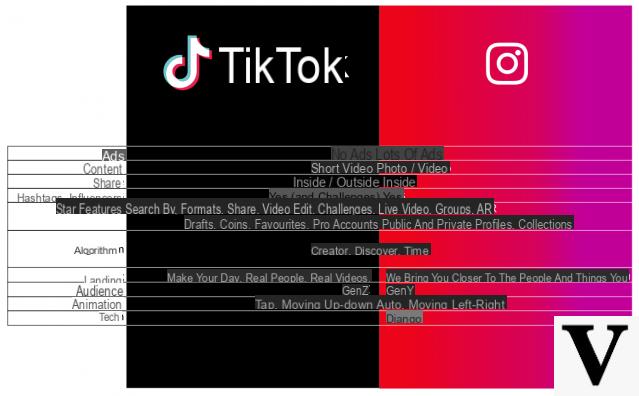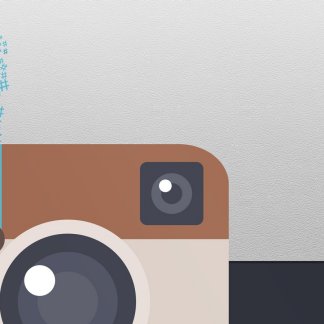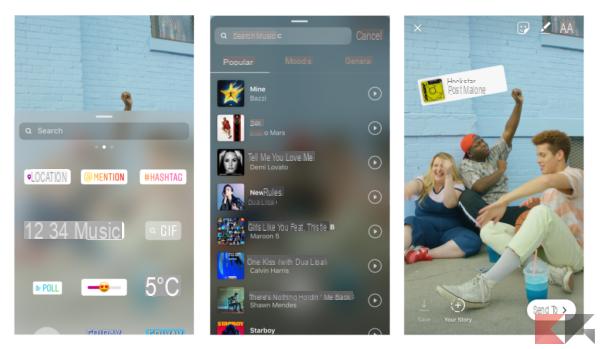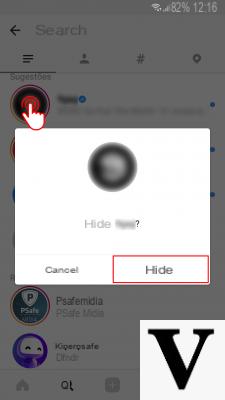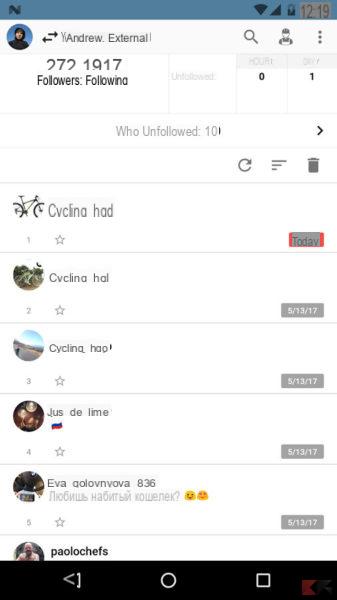Instagram offers the possibility of being able to send self-destructing photos or videos in direct; this option is very useful when you want to have someone view a file without them being able to save a copy. In fact, in addition to self-destructing, in the event that the recipient of the message tries to make one screenshot of the photo, you will immediately receive a notification that will notify you. In this article we will show you then how to post self-destructing photos on instagram.
How to post self-destructing photos on Instagram
To be able to send self-destructing photos on Instagram, the procedure to follow is really very simple:
- First you will have to tap on the icon direct, present at the top right of the screen;
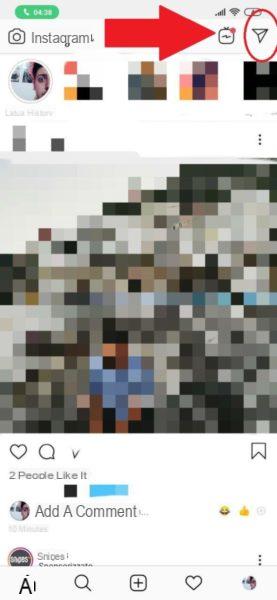
- Once you have opened the section with all your conversations, you will have to select the one with the person to whom you intend to send the photo;
- In the chat, tap the button in the shape of camera, present at the bottom left;

- Open the camera and taken the photo, below, do swipe to the right and select the sending mode that allows you to view the photo only once.

In addition to sending a photo specially taken with the app of the famous social network, thanks to the latest updates, you can also send images in the gallery of your smartphone.
Once sent, such multimedia content can only be viewed once and for a short period of time. In case the recipient of such photo or video takes one screenshot or a screen recording, you will immediately receive a notification that will notify you of what happened.
Doubts or problems? We help you
If you want to stay up to date, subscribe to our Telegram channel and follow us on Instagram. If you want to receive support for any questions or problems, join our Facebook community.