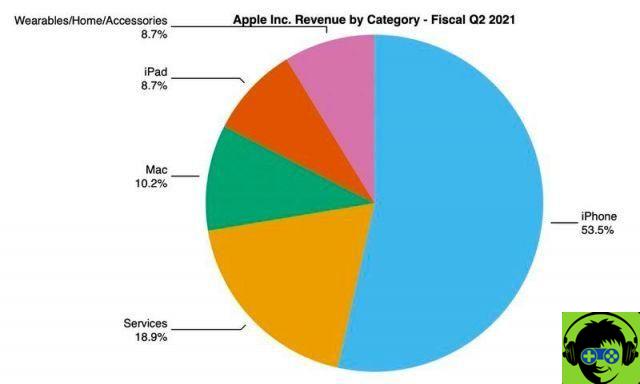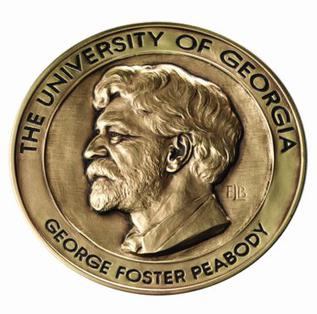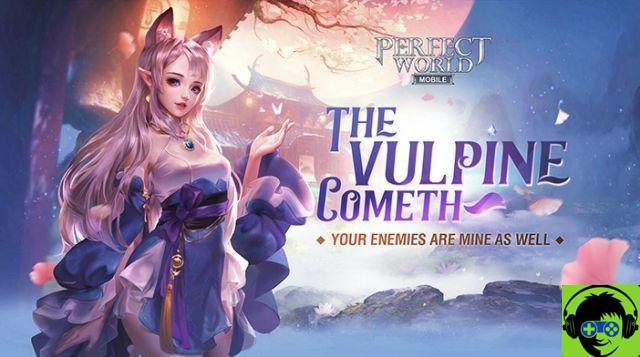With the release of iOS 14.5, Apple added a feature to Apple Music that allows subscribers to the streaming service to share song lyrics as lyrics, as well as audio clips containing the sung lyrics. Here's how you do it.
Apple Music displays live lyrics in many songs, allowing you to sing or follow the lyrics, or use them to skip to a specific point in the song. In iOS 14.5 and later, on both iPhone and iPad, you can share song lyrics with a friend or via social media.
In some cases, you can also share clips of the songs. For example, if you want to share via Messages, an Apple Music tab will appear in the conversation that allows the recipient to play that specific part of the song in Messages by pressing the play button.
Here are the steps to share lyrics on Apple Music:
- In the Apple Music app, select a song to play and expand the play menu to fill the screen.
- Tap the Lyrics button, located in the lower left corner of the screen. If it's off, Apple Music doesn't have the lyrics for that song and you won't be able to share them.
- When viewing letters in real time, press and hold any of the words.
- The action menu will appear, where you can tap the specific lines of the letter you want to share. To deselect the highlighted letters, tap them again. Note that Apple has placed a limit on the characters that can be shared, which means you can share four to six lines of lyrics, depending on the song.
- Choose the method of sharing between the two lines of options, such as Messages o Instagram. You can also share a clip of the song using the action Share song….