While there are some Windows 11/10 tablets that you can consider buying on the market today, actually most of those out there are more Android-based tablets. Many of them come with different types of external keyboards that allow people to work on them just like they would on a desktop or laptop.
But the question is: it is Windows 11/10 can be installed on Android x86 tablet?
If you agree to risk the tablet warranty, a leading program known as Change My Software, can help you do that. Please note that the third party software app is not supported or authorized by Google.
Also, your tablet may not have the necessary hardware to drive Windows operating mechanisms, even after installing “Change My Software”. Simply put, you will download and then use the program at your own risk.
Index
- Let's see how to install Windows on Android tablet using “Change My Software”.
- Can Windows 11/10 run on an Android device?
- Steps to Install Windows 11/10 On Android
- Download and install "Change My Software"
Let's see how to install Windows on Android tablet using “Change My Software”.
Since you're not buying a copy of Windows for this specific transfer, this experiment may be in a slightly gray area, so proceed with caution.
Can Windows 11/10 run on an Android device?
Important hardware is required to ensure Windows 11/10 runs smoothly on different types of devices. Microsoft has made sure that the requirements are outlined and communicated to the public so that operating the operating system is not a daunting task.
This means that Windows 11/10 running on Android devices will be supported by tablets that can run Windows XP. Speaking of tablets, there is a wide range. You will need to check from the manufacturer's website and confirm if your device is capable of supporting the drivers needed to run Windows 11/10. But with the proper guidelines, you can always select what works for you.
Steps to Install Windows 11/10 On Android
Below are the significant steps required to install Windows 11/10 on Android tablet.
Download and install "Change My Software"
You must first install the “Change My Software” app on your PC. There are many versions of this app, each for a particular operating system (Windows 7, 8, 10). You can always download the program in a single ZIP file.
"/>
1 pass
- Make sure you have a strong Wi-Fi connection or a stable internet connection as you need to be connected to the internet.
- Enable USB Debugging to easily establish a good connection between your tablet and PC.
- Connect from the x86 Android tablet to the Windows PC using a USB cable.
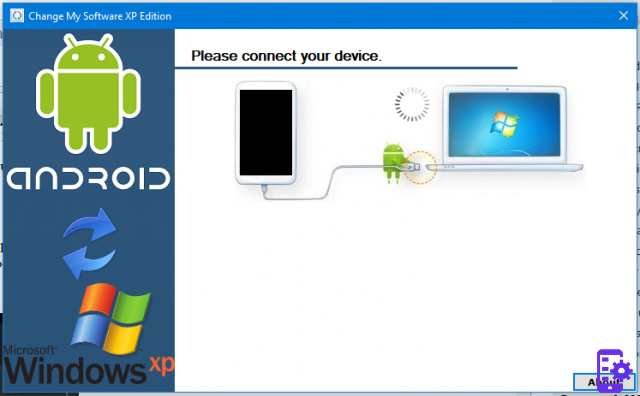
- Extract the ZIP file containing “Change My Software” and open the program.
- Choose Windows 11/10, then double-click the executable file to open it.
- Choose your desired language and Android option.
- The app should start downloading the necessary drivers directly from your PC to your Android tablet.
- When it's done, click the highlighted “Install” button to start the process - keep your tablet connected to your Windows PC all the time.
- If you would like to have a dual boot between Windows and Android on your tablet, then don't select the “Remove Android” icon in the software app. This will remove the Android x86 OS.
- Once the installation is complete, you will have two boot options; or decide to boot into Android or Windows, whichever suits you best.
After you have installed Windows in your x86 Android tablet, it should give you the option to boot directly into Android or Windows 11/10. If you do, choose Windows, it will begin its normal setup process.
2 pass
- Download and install the Limbo PC Emulator from PlayStore, then download the File Manager
- Make sure you download Windows 11/10 directly from the Internet.
- Open the file manager. Go to downloads. Here you can view the downloaded windows.
- Choose the Windows 11/10 file, then copy it to your “Current Folder”. Go back to the SD cards where you will find the "Limbo File". Windows 11/10 in the Limbo field and close the file manager.
- Now open the limbo app and tap "Load Machine" to create another computer. Select "Hard Drive A", then tap Open.
- Select Windows 11/10, then tap OK.
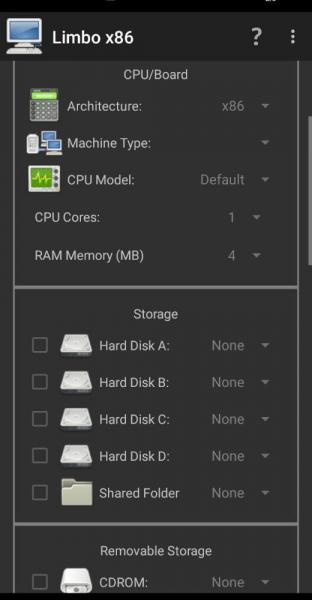
- Leave everything set as default. If you want to change your device settings, do so, but first set a theme.
- After the device setup is complete, select Windows. Next, swipe up and tap the play button. Wait until Windows has finished loading, then start it.
Windows should be running on your x86 Android tablet. Tap the play button, then go ahead and run Windows on your device.
You can now successfully install Windows 11/10 on your Android x86 tablet!
5.620


























