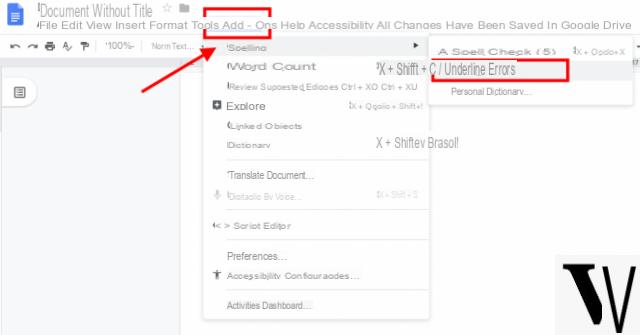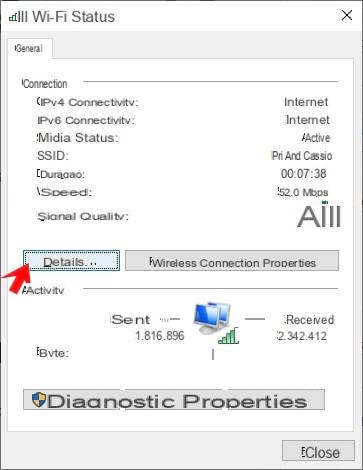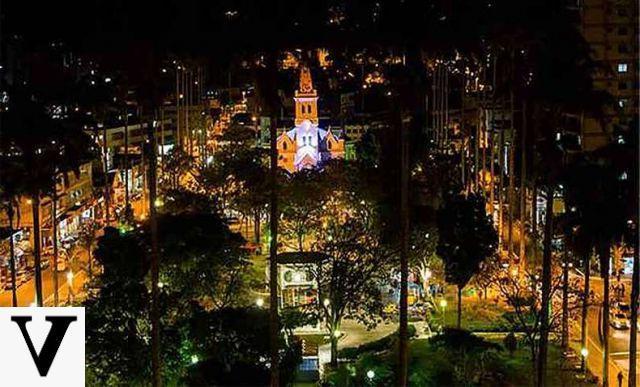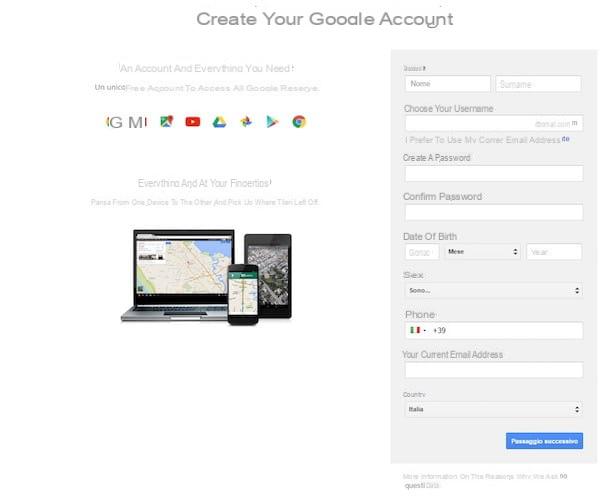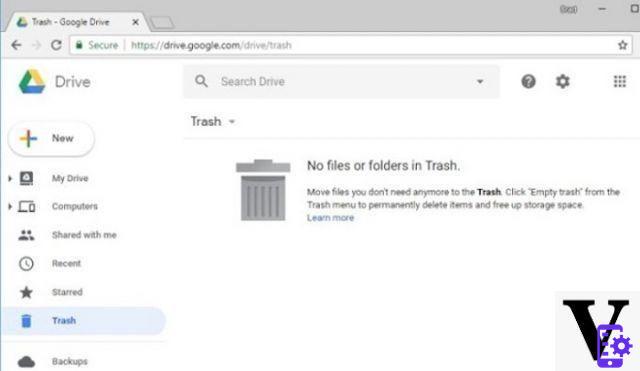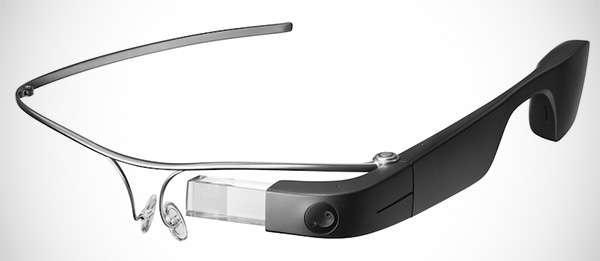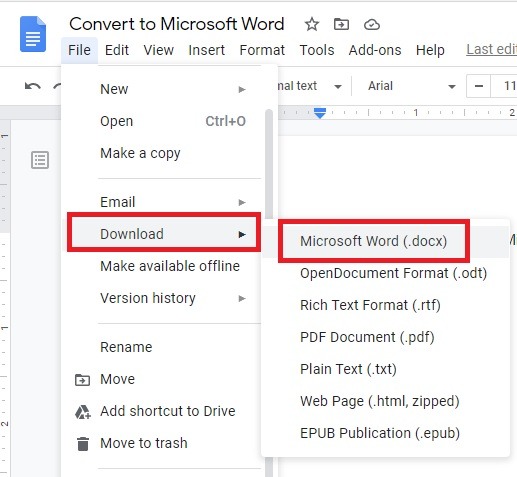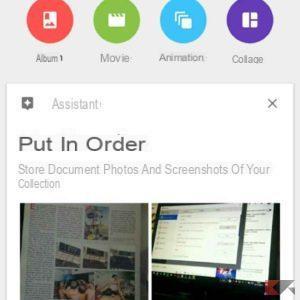Also on Meet it is now possible change background attending a meeting or video call, thus hiding what's behind you. The technology used is the same that for about a couple of months already allows you to apply a blur to everything framed that is not the user's face.
Google Meet now allows you to replace the background
The debut of the feature was announced through the official Workspace blog with the rollout that has already started and should reach all users within a few days. The result is the one visible in the animation below. At first it is available for the desktop version of the service accessible via Chrome browser, without requiring the installation of any additional component, on computers with Windows, macOS and Chrome OS operating systems. Later it will also be integrated into mobile applications.
All that needs to be done is to press the "Change background" button located in the lower right corner of the interface before starting a meeting.
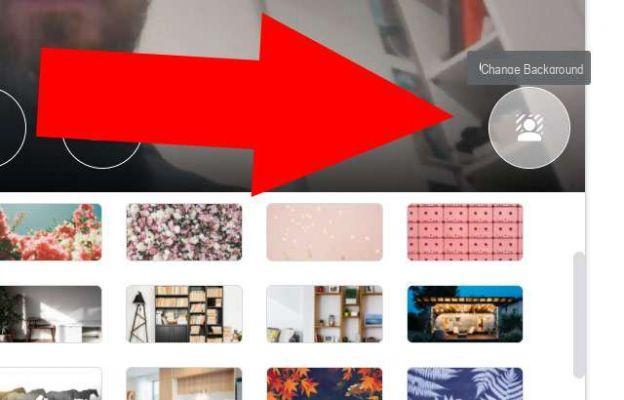
Alternatively, if the meeting is already in progress, you can do the same with a click on the same item that appears when opening the main menu (button in the shape of three dots in the lower right corner).
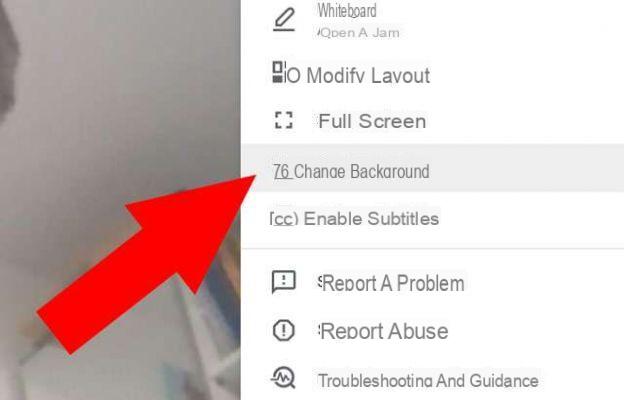
In the last period bigG has introduced in the service some news dedicated to distance teaching: surveys and Q&A for interaction with the class and working groups.


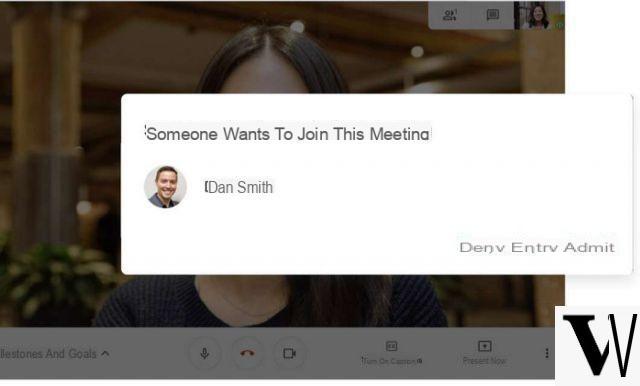

Last week, with the publication of the financial results for the last quarterly, the parent company A announced that the growth recorded in recent months by Google Meet has led to the milestone of 235 million meetings organized daily on the platform.
Fonte: Google Workspace Updates Meet: how to change the background of video calls