For many, just the idea that the mobile data connection it doesn't work it's really a problem. The internet connection via the mobile phone is used for a lot of things, from messaging to maps, and even if you have the best mobile service provider, this problem can still happen.
There can be various reasons why mobile data doesn't suddenly work. Read our tips to know what can cause this problem but most importantly how you can fix when your mobile data stops working.
Index
- You may have reached the Giga limit of your plan
- Restart the phone
- Mobile Networks Settings
- Reset settings
You may have reached the Giga limit of your plan
I know this may sound silly, know that many happen to have reached the limit of the GB of their tariff plan.
Of course that won't be the case if you have an unlimited plan, but not everyone can have one. To check if you have reached the limit, go to " Settings “> “Connections" > Data usage ”You should be able to see how many gigabytes you have used and how many you have left in the current month or week or day.
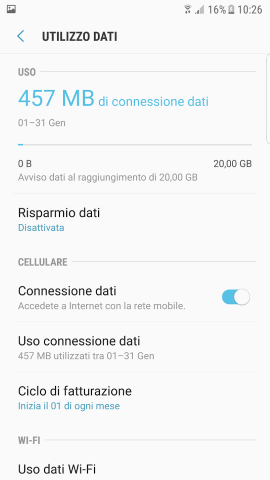
Restart the phone
Don't forget that you can also try obvious things like turning your phone off and on. Eventually activate the airplane mode for about thirty seconds and then turn it off. If everything stays in the same turn, go back to airplane mode and turn off your phone.
Once it turns off completely, wait for about a minute and turn it back on. Turn off Airplane Mode and see if your network data is working again. Another quick method that is known to get the connection working again is switching between networks.
Mobile Networks Settings
Take a look at the network settings. To do this go to "Settings"> "Connections"> "Mobile Networks"
From here you can check
1) Activation of the data roaming (activate if your carrier allows this option)
2) Network mode: Usually this should be set to 4G / 3G
3) Profile/APN: Make sure the correct profile is set. Laws How to Set APN Wind / Tre / Vodafone / Tim
There are some phones that give you the option to choose to set the APN protocol to iPv4 / IPv6.
Reset settings
I know that resetting the settings to factory data for many is a bit of a drastic choice but if the attempts did not bring the expected results, what do you have to lose?
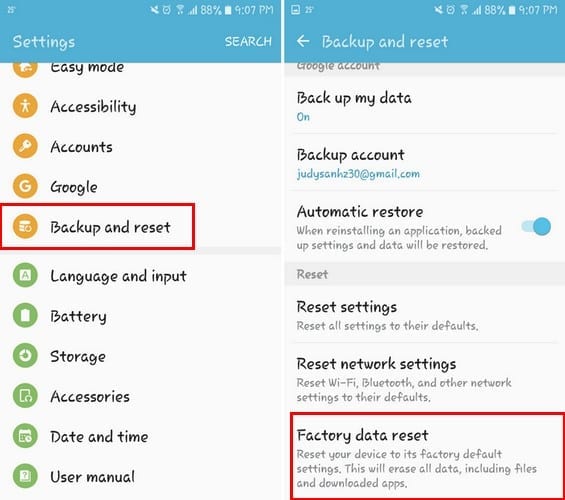
The steps to perform a factory reset will depend on the device you have, but here's a general guideline. Go to Settings> Backup and reset> Factory data reset.
3.946


























