More and more often the laptop is the king of computers, since today they have very little to envy to desktop computers in terms of power, especially for the use of the majority of the population, and they also offer us many advantages such as taking up little space, move easily, consume less energy, have a battery in case the power goes out ... but to be truly "portable" they have to be small, which means we have small screens.
With COVID and the rise of telecommuting, many of us have found ourselves working at home with laptops equipped with small screens and perhaps not as comfortable as they should be for working long hours at a time. The solution is to find an external monitor.
Dimension
Here it depends a little on the tastes of each user and on the space available in the home or office. The most common are 24 "or 27".
Screen sizes are typically measured in imperial English inches rather than metric decimals. One inch is 2,54cm and the measurement is taken from corner to corner.
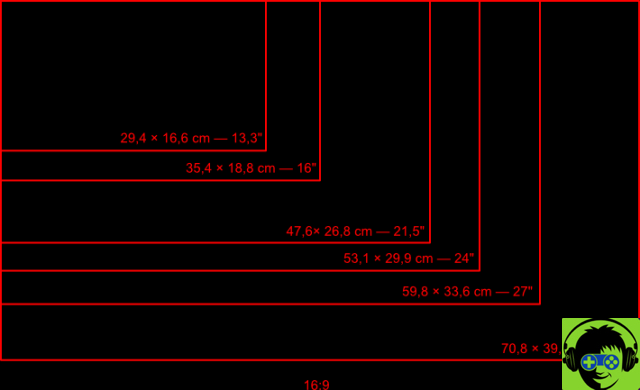
Also important is the form factor, which is expressed as a fraction. Today we normally use 16: 9, which means there are 16 units of width for each height (if we have the screen horizontally). This ratio is the standard on television today, however in the past the 4: 3 ratio was more common.
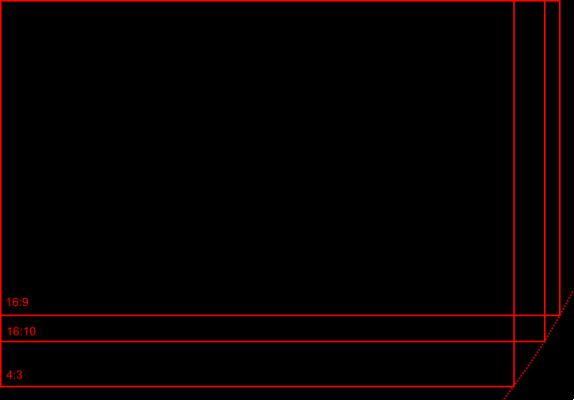
Most computers today use 16: 9, although Macs often use 16:10, a little less stretched or a little higher as we want to see it.
Definition
Digital images are made up of points called pixels. The pixel is the smallest unit of information and can have only one specific color. The more pixels we have, the more information we have.
And within the same screen, the more pixels we have, the smaller they are and the better the image.
Pixels are usually square and definition is usually measured in pixels of width by pixel of height. The first Mac, from 1984, had a definition of 512 pixels wide by 342 pixels high.
The following definitions are well known today, although there are many others.
- SD: 720 × 576 (the one used in non-HD TV in PAL)
- HD o 720: 1280 × 720
- Full HD o 1080: 1920 × 1080
- 4k: 3840 × 2160
It is very common for us to find Full HD monitors.
Resolution
A few years ago, Apple changed the way it chooses the number of pixels (the resolution) on its screens. What is the best resolution? One where the pixels are so small that we are unable to see them in normal use, and no more.
We could continue to increase the number of pixels, each time smaller, but this consumes memory, processing capacity, battery… and why else will we see them?
Thus was born what we know as the "retina" screen.
The idea of a retina screen is to have the necessary amount of pixels, without going further, so that the eye does not distinguish them. And that amount is a constant, the screen size doesn't matter.
Of course, it's not the same as looking at the screen very closely, as it can be with a mobile phone or tablet, or looking further away like a monitor or TV. The farther it is, the lower the resolution required.
Resolution is measured in pixels per inch. When looking for a monitor we should look for one that has the following resolution (if we want to be up to a retina screen):
- Cellular: 326 dpi
- Tablet: 264 dpi
- Portable: 226 dpi
- Desktop monitor: 218 dpi
Monitor retina
If we want to buy a monitor with a resolution like "Retina" from Apple, we cannot exceed the following dimensions depending on the definition:
- Full HD: massimo 10,1″
- 4k: maximum 21,5 "
- 5k: Maximum 27 "
- 6k: Maximum 32 "
- 8k: maximum 43,1 "
If we choose a larger screen, the resolution will already be lower, it will no longer be "Retina".
So we can understand why there are two sizes of iMac, 21,5 "which corresponds to 4k and 27" which corresponds to 5k. The Pro Display XDR is 6k, so 32 «corresponds to it. If Apple wants to release a new 24 ”iMac, as they say, it must have a definition of at least 4.5k.
| measure D [in] | ratio H | report V | measure H [cm] | Missoure V [cm ] | def H [px] | def V [px] | dpi |
| 10.1 | 16 | 9 | 22,4 | 12.6 | 1.920 | 1.080 | 218 |
| 21.5 | 16 | 9 | 47,6 | 26.8 | 4.096 | 2.304 | 219 |
| 23,8 | 16 | 9 | 52,7 | 29,6 | 4.522 | 2,544 | 218 |
| 24 | 16 | 9 | 53.1 | 29,9 | 4.560 | 2,565 | 218 |
| 25 | 16 | 9 | 55.3 | 31.1 | 4,750 | 2.672 | 218 |
| 26 | 16 | 9 | 57,6 | 32,4 | 4.940 | 2.779 | 218 |
| 27 | 16 | 9 | 59,8 | 33.6 | 5.120 | 2.880 | 218 |
| 28 | 16 | 9 | 62.0 | 34.9 | 5.320 | 2.993 | 218 |
| 29 | 16 | 9 | 64.2 | 36.1 | 5.510 | 3.099 | 218 |
| 16 | 16 | 9 | 35.4 | 19,9 | 3.040 | 1.710 | 218 |
| 31 | 16 | 9 | 68.6 | 38.6 | 5.890 | 3.313 | 218 |
| 32 | 16 | 10 | 68.9 | 43.1 | 5.916 | 3.697 | 218 |
| 37.7 | 16 | 9 | 83,5 | 46,9 | 7.163 | 4.029 | 218 |
| 43.1 | 16 | 9 | 95,4 | 53.7 | 8.189 | 4.606 | 218 |





![[Solved] Headphones connected to PC but audio coming out of the Speakers? -](/images/posts/ef3c1bf530218782f3bf61ff7d2e07d1-0.jpg)




















