It was one of the most talked about news last Tuesday and, even as we approach the weekend, it is still one of the topics of the moment: some android apps don't stop closing automatically, showing alerts such as “MSA still doesn't work. » Among the most affected users are the owners of Xiaomi mobile phones.
We have already explained what was the cause of this problem that plagued thousands of Android users around the world. However, if you're still having trouble with your favorite apps, we'll explain what you should do to put an end to the problem once and for all.

Problems on a Xiaomi mobile.
Solve the problem of apps closing on your mobile
As we have seen, the problem with closing apps it is caused by WebView, a component of the operating system that allows applications to display web content on them.
Apparently, a error in said application, caused the auto lock applications that use this component to display elements of the web. Among these is the MSA app included in Xiaomi mobile phones.
One of the quickest ways to fix the error is uninstall WebView updates. To do this, you just need to follow these steps:
- Open the settings application of your Xiaomi - or any other brand - mobile phone.
- Go to the «Applications» section.
- Find the "Android System WebView" application and access it.
- Tap the three-dot icon, then choose the "Uninstall updates" option.
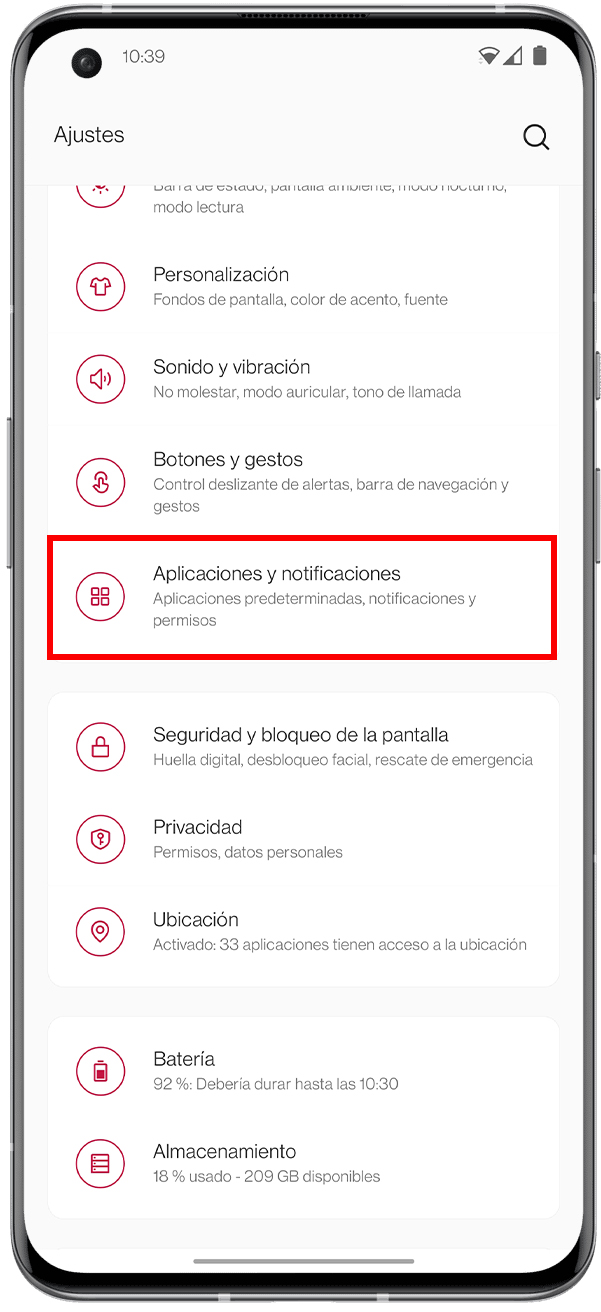
When the process is complete and the updates have been uninstalled, the problem will disappear and applications should work. Furthermore, the notice "MSA does not work yet" will disappear completely.
How to end the mistake forever
Hours after early users reported the problem with apps on their Android smartphones, Google has claimed to be aware of the bug and shortly thereafter he claimed to be working on a solution.
This solution is already available and is available in the form of a new version of WebView. Therefore, to put an end to the problem and avoid having to uninstall updates or change settings, it is enough download and install the latest version of WebView on your mobile.
update WebView and troubleshoot, these are the steps to follow:
- Open the Google Play Store app.
- Tap the three parallel lines icon in the top left corner.
- Now tap on "My apps and games",
- Find the "Android WebView System" or "Android WebView System" application and tap "Update".
- Wait for the download and installation to complete.
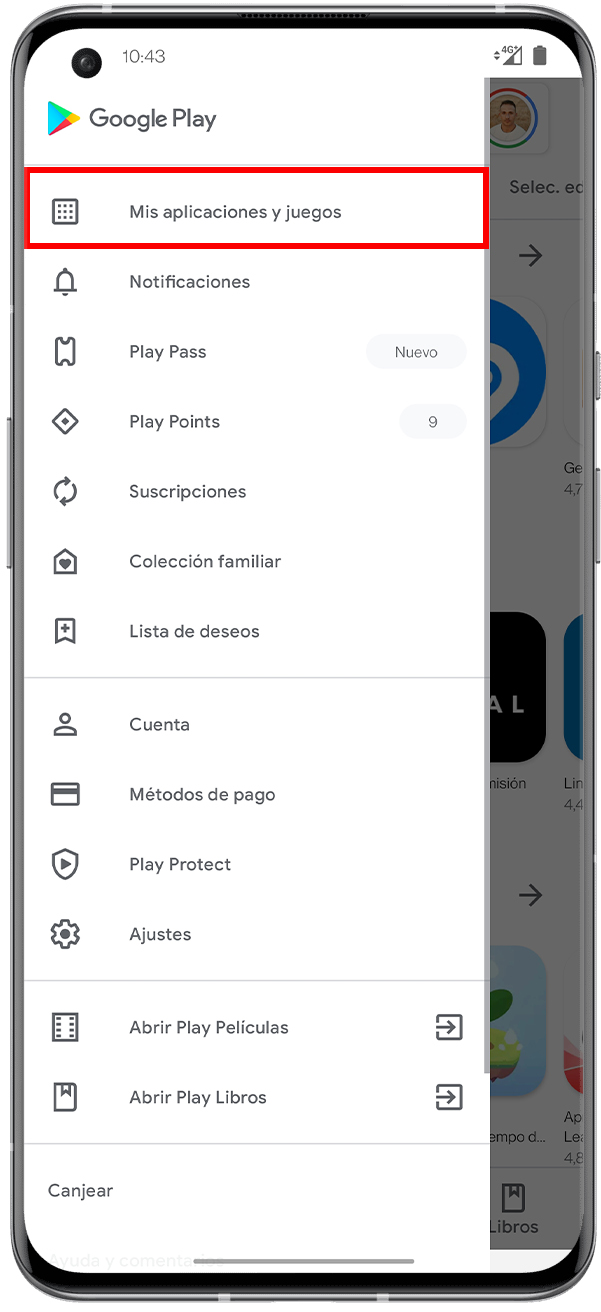
Questo è tutto. Now you can continue enjoying your mobile without worrying that applications keep closing or keep popping up error messages that prevent you from using your smartphone normally.





![[Solved] Headphones connected to PC but audio coming out of the Speakers? -](/images/posts/ef3c1bf530218782f3bf61ff7d2e07d1-0.jpg)




















