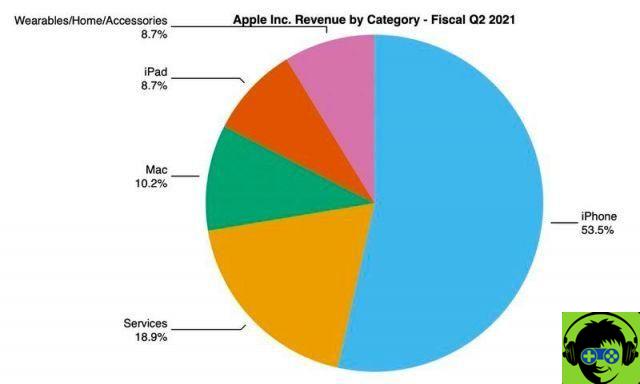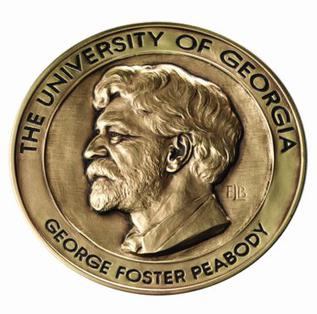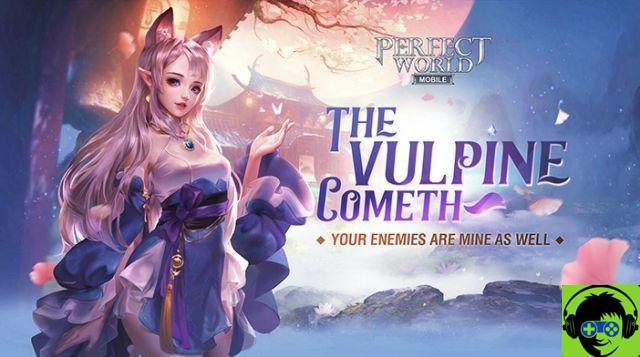Apple today announced Family Settings in watchOS® 7 to put the communication, health, fitness and safety features of the Apple Watch within the reach of children and the elderly in the home who do not have an iPhone. For the first time, parents can configure their children's Apple Watches from their iPhone® so they can talk on the phone and use Messages with family and friends, move more with personalized activity goals and express their creativity through Memoji ™ customized.
Family Settings allow the whole family to benefit from important Apple Watch health and safety features such as SOS Emergency and to use Maps, Siri ©, Alarms and App Store © without the need for everyone in the house to have an iPhone. Parents can rest assured that they can contact their children and see their location while their personal data is kept encrypted. Plus, everyone can enjoy the enhanced features and great experience that watchOS 7 offers on Apple Watch.
"Apple Watch offers family members who don't have an iPhone a huge selection of features to communicate with loved ones, move more and stay safe," said Jeff Williams, Apple's chief operating officer. "With family settings, everyone in the home can be more independent and lead a healthier life."
Connected families
With Family Settings, family members who don't have an iPhone can use Apple Watch's many features and apps. They can make and receive phone calls and FaceTime audio, send emails and messages, and even talk to other Apple Watch users with Walkie-talkie.1 The new Memoji app on Apple Watch lets you create a Memoji that can be used while typing .messages to friends and as a dial. Parents have the ability to approve all of their children's contacts so that they can safely use the communication capabilities of the Apple Watch.
The youngest and oldest in the house using Family Settings will have their own phone numbers on separate data plans. Using their Apple IDs, they can track their family activities and events with Calendar, stay organized with Reminders, view synced photo albums from their parents' iPhone, and much more. With Family Apple Cash ™, parents can securely send their kids money to spend from their Apple Pay © watch, get notifications when their kids buy something, and see what it's all about in the iPhone Wallet app.
Family members using Family Settings on Apple Watch can play their favorite Apple Music © songs via Bluetooth headphones and speakers, ask Siri questions, or ask Siri to translate languages. With Maps everyone in the house can move safely and independently, whether you go to another relative's house or to the park with friends.
A relative's location can be shared with your caregiver via the Find People app on Apple Watch. With location notifications with a higher level of personalization, this person can receive updates on their relative's location on specific occasions or schedule them on a regular basis.
Activities
Activity rings have been optimized to allow children to track minutes of movement rather than calories burned and to receive customizable goals for exercise and standing rings. The Walk, Run and Bike workouts have been adapted for the little ones, who can see their minutes of movement, the exercise they did, the distance traveled and other data. Plus, notifications are tailored to your reading level and are much more fun with emojis. Kids can also send and receive invitations to share activity data directly from Apple Watch, challenge their friends with activity races, and view results on their wrist with the new rewards page.
Health & Safety
With Emergency SOS, family members using Family Settings can call for help quickly and easily and alert emergency services at the push of a button. Your dependents and family members will automatically be notified if they are listed as an emergency contact. Children can also benefit from Medical Facts, which contains very important information on diseases, allergies and medications. Authorized individuals can view a comprehensive view of their family's health and activity data through the Health app on iPhone, while children and seniors can see the information they share through the Settings app on their Apple Watch.
App
Kids can visit the App Store on Apple Watch to download third-party apps directly to their devices. Some of them, like ClassDojo, Coloring Watch, and LookUp: English Dictionary, can educate and encourage good habits, while others like Calm offer awareness experiences specific to them. With Family Settings, parents can manage what's available for download using content restrictions and the Purchase Request feature.
Classroom mode and idle time
Family Settings include Class Mode, a mode designed to keep children focused and alert as they learn at home or in the classroom. This mode, which displays a yellow circle on the watch face for easy recognition by parents and teachers, restricts access to apps and enables Do Not Disturb. It is very easy for parents, since they can set a schedule on their iPhone so that the Apple Watch automatically activates Class mode at certain times or activate it from the Control Center on the child's watch. To encourage responsible use of devices, the Airtime feature comes to Apple Watch. Children will be notified five minutes before it is activated.
Privacy
Privacy is a fundamental human right and one of Apple's core values. Apple believes that all personal data, including location, communication, fitness and health, should be securely encrypted on devices and in iCloud ©. Family Settings have been carefully designed to ensure that parents and users control access to personal data.
Optimized for the elderly
watchOS 7 also offers seniors-optimized features, adding to the large selection of health and safety tools already available, such as fall detection and irregular heart rate alerts.2 The latest software makes the Apple Watch even easier to use and set up, starting with a redesigned XL dial that shows the time and a helpful complication at a glance, plus a startup and setup process designed with communication and accessibility in mind. Activity goals can be customized to help users stay motivated, and the new health checklist in the Health app on iPhone shows a unified view of activated health features, such as fall detection.
Availability and activation
- Family Settings will be available on Wednesday, September 16 as a free software update and require an Apple Watch Series 4 or later or an Apple Watch SE with watchOS 7, paired with an iPhone 6s or later with iOS 14.
- Not all features will be available if Apple Watch is configured through Family Settings. A mobile data plan is required. Contact your service provider for details. Learn more about participating operators and requirements at apple.com/en/watch/cellular.
- To set up an Apple Watch with Family Settings, a new wizard explains the steps to follow on iPhone. Family setup requires Family Sharing and an Apple ID for the corresponding child or senior and mobile data service to access all features.
- The Family Settings feature is dependent on operator support and will be available on 18 operators in 12 countries and regions around the world at launch.
- Apple Watch can be used 14 hours a day with Family Settings