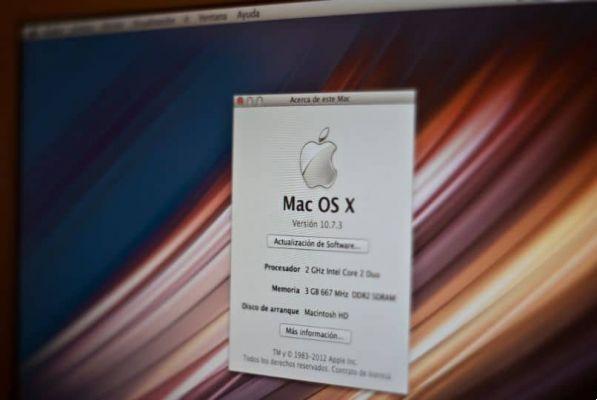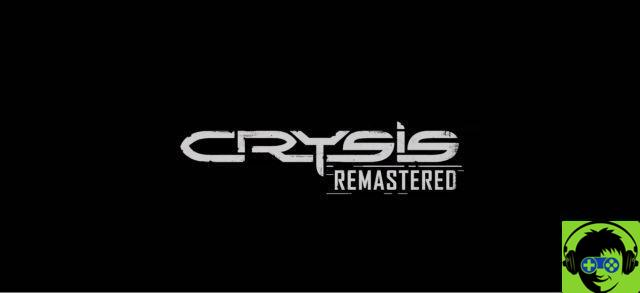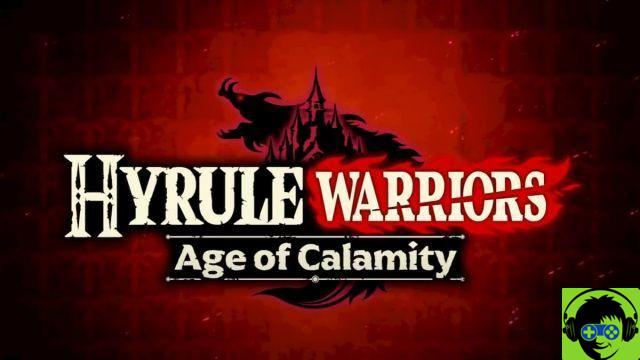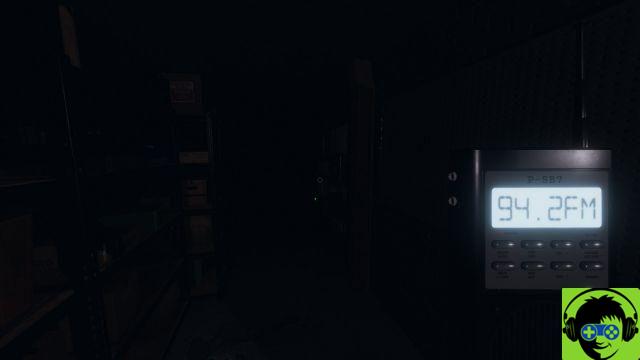
How to use the Spirit Box
The Spirit Box is one of the basic items that most players bring with them to a lair. Indeed, it can be extremely useful in identifying ghosts, as it is one of the key pieces of evidence. But like most things in phasmophobia, it doesn't come with a manual. The idea is that the Spirit Box can reach into the void, allowing certain types of ghosts to communicate with you using actual words rather than shouts or twinkling lights. It's pretty straightforward to use, so be sure to grab it and bring it into the house when you start the hunt.
Once you find the ghost chamber, where most of their activities take place, you will need to build up your courage because the next part is quite terrifying. The player with the Spirit Box should enter the room, usually alone and with the lights out (candles are fine), but test this in a few different ways if you don't get a response or if the ghost's description says they react to groups. Once inside with the lights off, you can switch to the Spirit Box and right click or pull the left trigger on the controller. This will activate the Spirit Box, as indicated by the scroll frequencies on the screen.
Now you just need to talk to the ghost, ask questions from the list in this guide, or just try to chat with him. You shouldn't need to use your push button, but it's best to do so anyway given the temperamental nature of the mic setup. Ask him questions from this list or whatever you want and see if you hear an answer. Any answer will do, as the ghost using the Spirit Box is proof of identification. If they don't answer it may take a while or different questions, so leave it in the room or keep trying until you're sure.
And this is how to use the Spirit Box in phasmophobia.