Certainly one of the most unpleasant things that could happen is to lose or delete the entire address book on your mobile phone. Losing all contacts means being "isolated" and the mobile phone loses its main functionality, that of being used to contact friends, colleagues and relatives.
For this reason, in this article we want to propose a way, or rather a software tool, with which you can recover the lost or deleted address book on your Android phone (eg Samsung Galaxy). The deletion of contacts can happen by mistake or following an update of the operating system not done correctly.
The only software for recovering deleted phonebooks from Android at the moment is called Dr.Fone per Android. It can be downloaded in a free demo version (from this page) which allows you to see if the data (contacts) are still recoverable, and then you can proceed with the purchase with the certainty of being able to restore your own address book.
Using dr.fone to retrieve your phone's address book is very simple and intuitive. Here are the main steps:
Index
- Step1. Connect Android mobile to PC via USB debugging
- Step2. Scan phone memory
- Step3. Phonebook retrieval
Step1. Connect Android mobile to PC via USB debugging
Obviously, the first thing to do is to connect the Android mobile phone to the computer via USB cable. Then, if it is not already active, you need to activate the USB Debug option. Here's how to do it:
1) For Android 2.3 or earlier: "Settings" <Click "Applications" <Click "Development" <"USB debugging"
2) Per Android 3.0 – 4.1: “Settings” < Clicca “Developer options” < “USB debugging”
3) For Android 4.2 or later: "Settings" <Click "About Phone" <Tap "Build number" several times until you get the message "You are in developer mode" <Return to "Settings" <Click "Developer options" <"USB debugging"

Step2. Scan phone memory
Click "Start" on the program screen and make sure the mobile phone battery is sufficiently charged before starting.
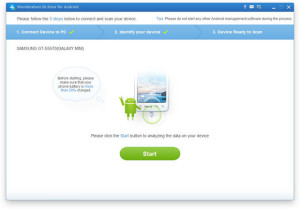
If your Android phone is rooted, you will need to allow the operation from the device by clicking on "Allow".
Step3. Phonebook retrieval
After scanning all the data on the phone such as SMS, Contacts, photos and videos will be displayed in the program, in preview. To retrieve the contacts, access the "CONTACTS" tab, select everything and then save them on your PC by clicking on the "Recover".
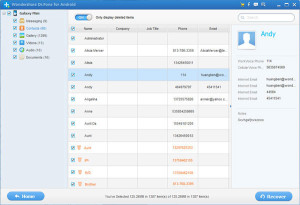
The address book will be saved on your computer in vCard or .vcf format. In order to import all the contacts back into the mobile you can use an excellent Android manager program such as MobileGO per Android.
18


























