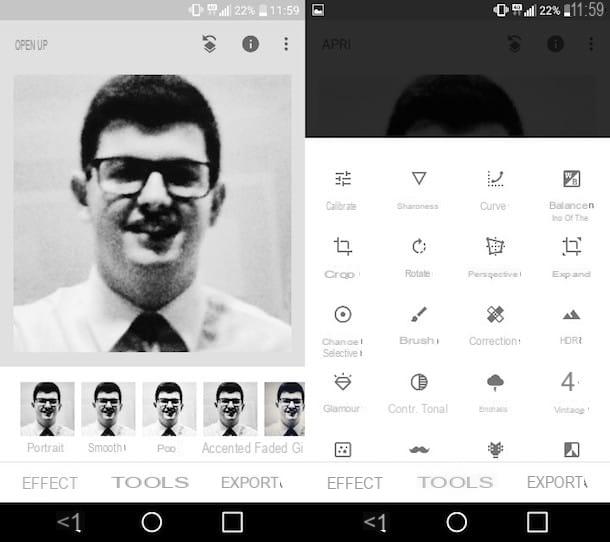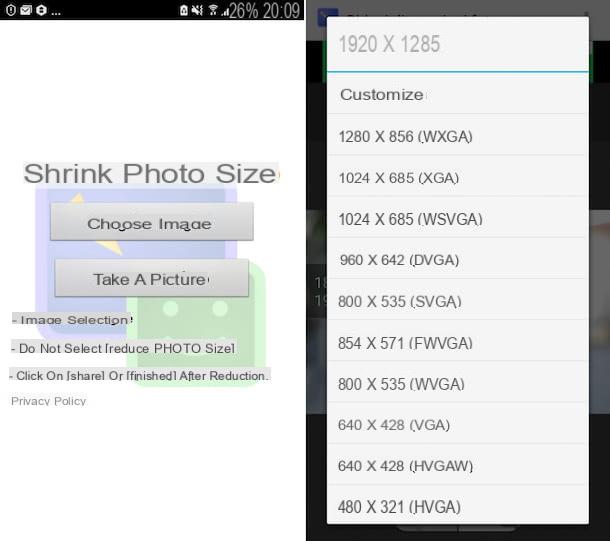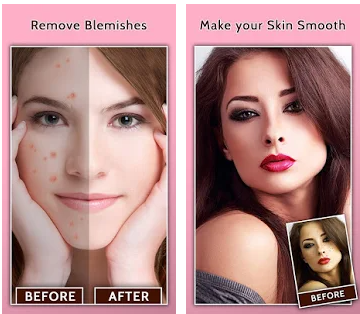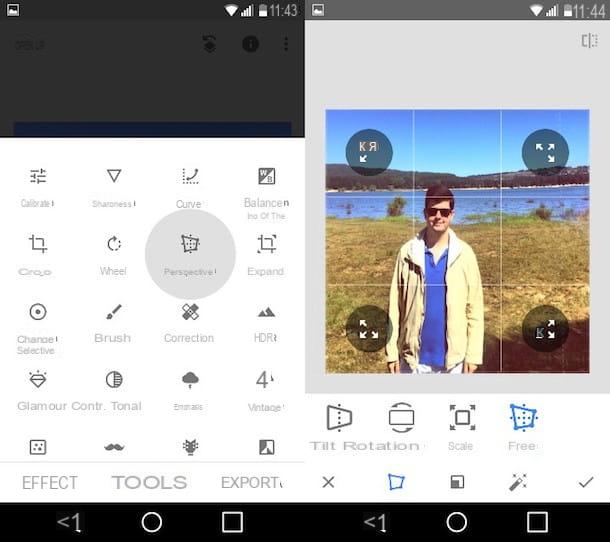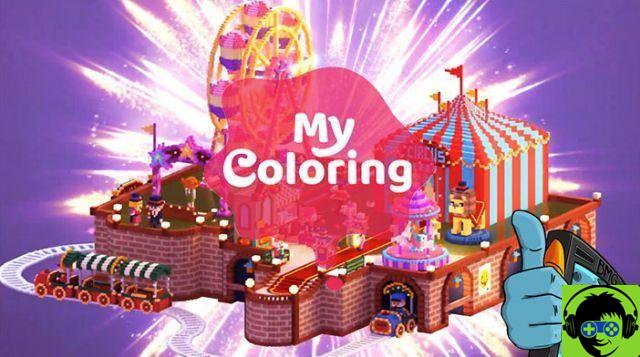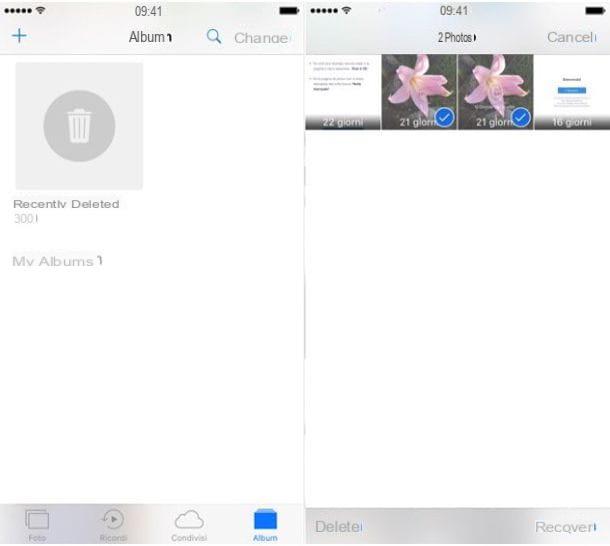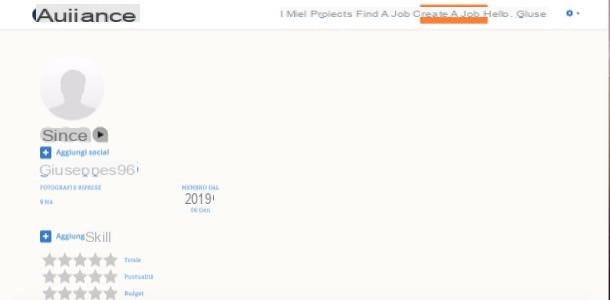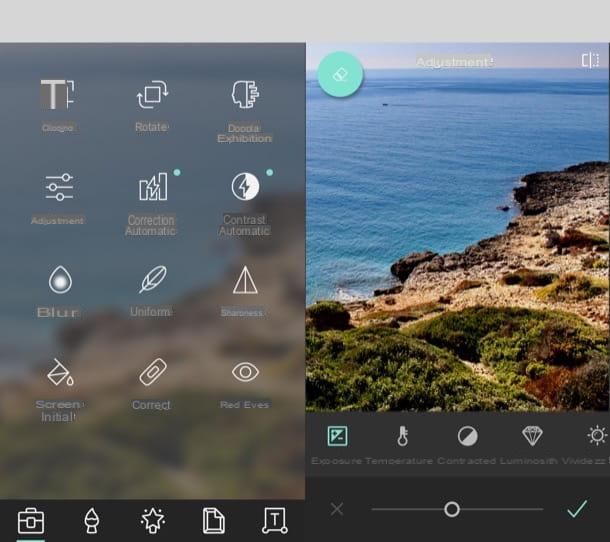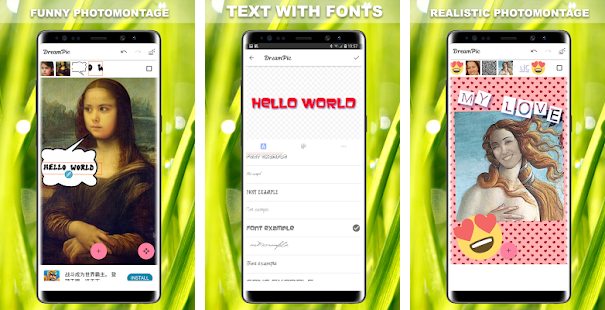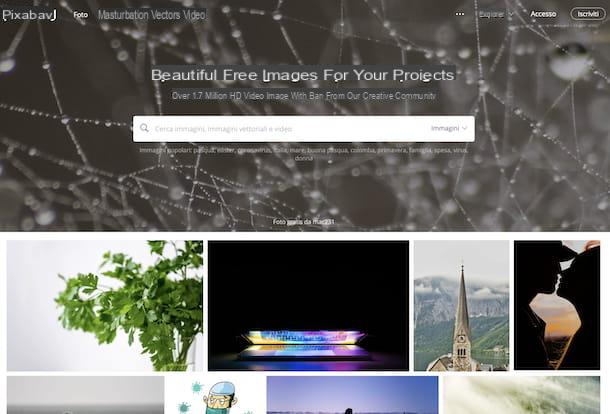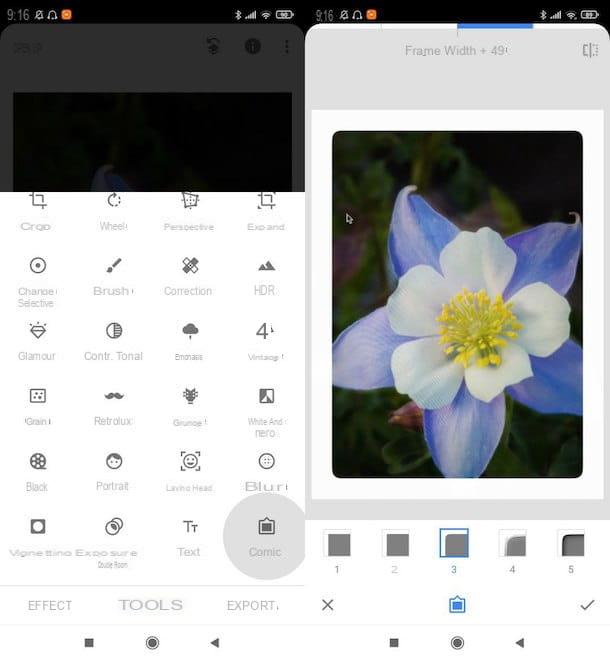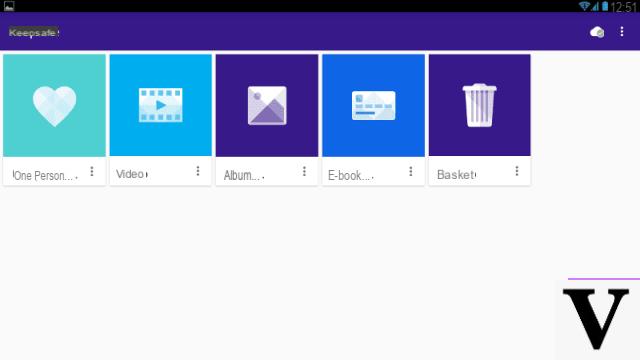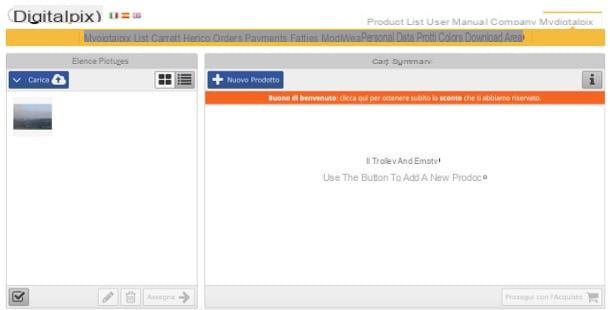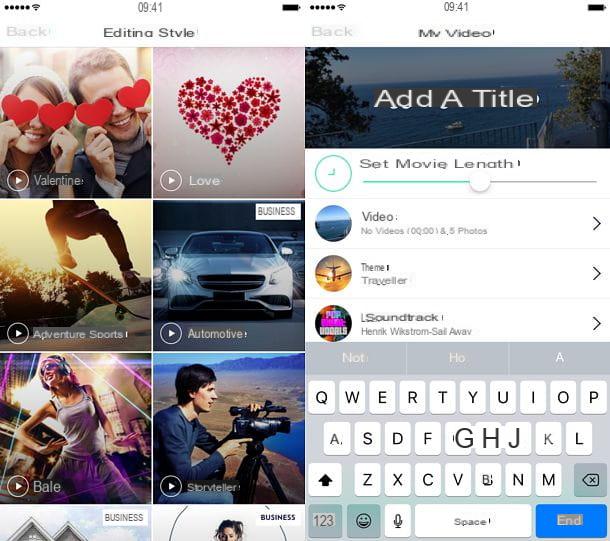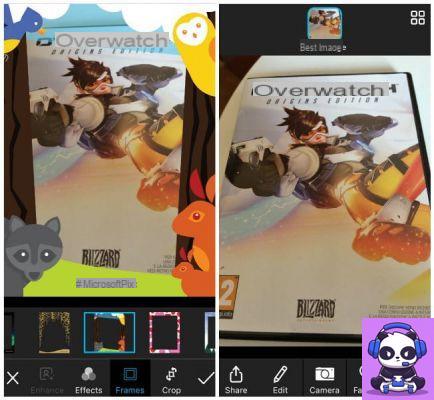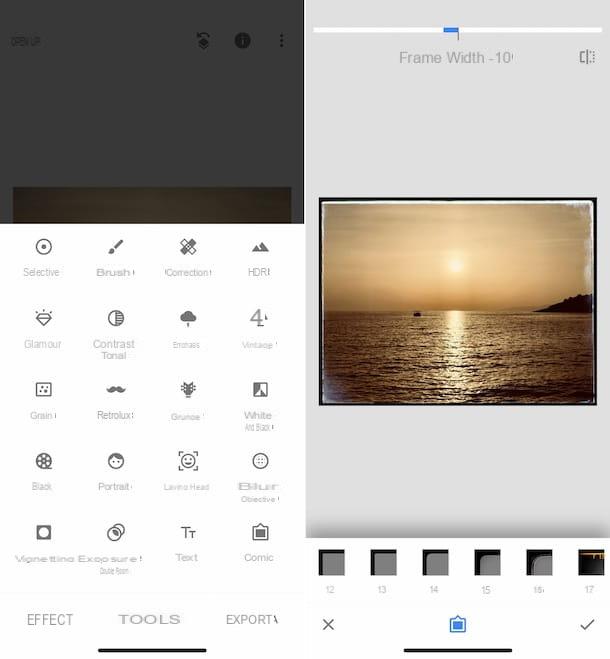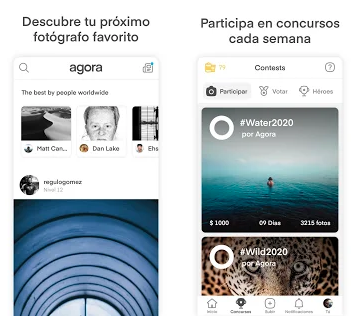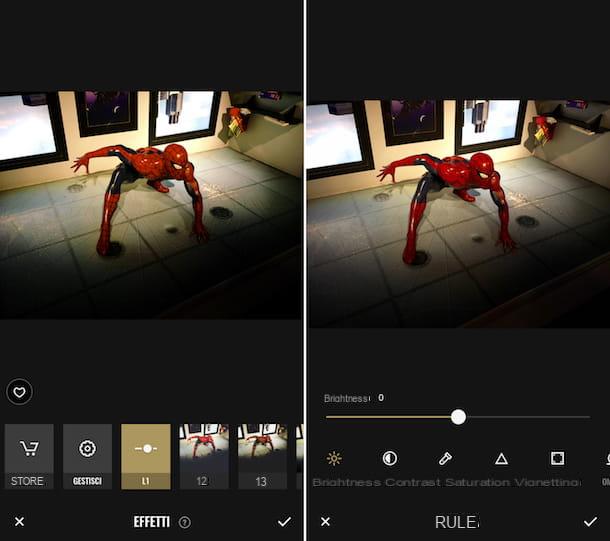Photos and digital photography are used and known all over the world these days. Whether it is to upload them to our social networks or to keep them as memories, we all want our photos to be spectacular and sometimes we need to edit them.
In 4AndoridLovers we have created a list with the best photo cropping apps so you can create real works of art.
Contents hide 1 What are the best photo cropping apps 1.1 1. Cut and paste photos 1.1.1 Rating and reviews Crop and Paste Photos 1.1.2 ð²InShot app: download 1.2 2. MagiCut – Crop photo, cut and paste photo edit 1.2.1 Ratings and reviews MagiCut 1.2.2 Video tutorial for using MagiCut 1.2.3 ð²MagiCut app: download 1.3 3. Edge Tracer: Invisible background 1.3.1 EdgeTracer Rating and Reviews 1.3.2 Video tutorial for using Edge Tracer 1.3.3 ð²Edge Tracer app: download 1.4 4. Cupace – Cut and Paste Face Photos 1.4.1 Cupace Rating and Reviews 1.4.2 Video tutorial for using Cupace 1.4.3 ð²Cupace app: download 1.5 5. PhotoCut: draft and background editor with cropping 1.5.1 PhotoCut rating and reviews 1.5.2 Video tutorial for using PhotoCut 1.5.3 ð²PhotoCut app: download
What are the best photo cropping apps
Have you ever had the feeling that some detail in a photo completely spoils it? For example, a stranger passing behind a fantastic portrait or a trash can in a corner of a beautiful view. In these cases, it is common to think that without a professional program we can not do anything and we just have to resign ourselves.
Well, this is no longer the case! In the Play Store we can find wonderful photo-trimming apps for our Android devices that work perfectly .
Still, choosing the best photo cropping apps can be a long and complicated task. That’s why we at 4Appslovers have created this selection of the best photo cropping apps: Let’s get started!
1. Cut and paste photos
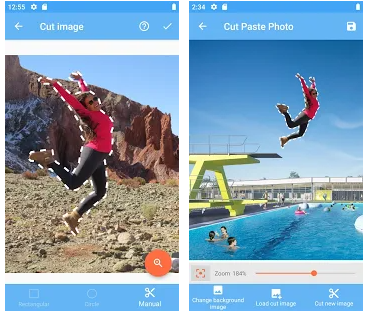
The name of this application is its perfect description. Simple and direct. And that’s because this photo-editing app makes photo editing a little kid’s job because it’s so easy to use .
Just select the photo you want to crop or item, then save the crop and paste it into another photo if you like, or discard it quickly .
What’s more, the application is completely free.
Rating and reviews Crop and Paste Photos
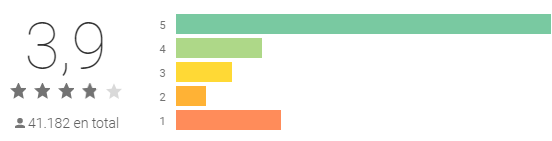

It’s great, once you learn how to use it it’s very useful
Ver más comentarios👇

I think it’s an excellent application. Easy and practical to use. If you can download it, I recommend it.

very good app and easy to use

It was what I was looking for, it works perfectly and is super practical to use
ð²InShot app: download
ð Downloadhere the Cut and Paste Photo appð
2. MagiCut – Crop photo, cut and paste photo edit

Without a doubt, Magicut is one of the best apps for cropping photos.
It’s very easy to use and very accurate when cropping. It also lets you paste the crop into another photo or edit it with a variety of other features, such as changing the background or adding filters and effects.
All in all, Magicut is a fantastic photo cropping option and a great editor.
Although the app is free, some of its content is paid for.
Ratings and reviews MagiCut
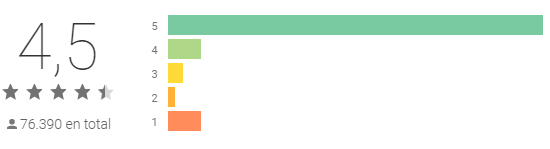

It’s really good, it’s very useful because I can do some really cool stuff with this application. Many functions and more.

I loved it!! it fulfilled my expectations!

Very good and entertaining

What a nice application
Video tutorial for using MagiCut
ð²MagiCut app: download
ð Downloadhere the MagiCut app ð
3. Edge Tracer: Invisible background
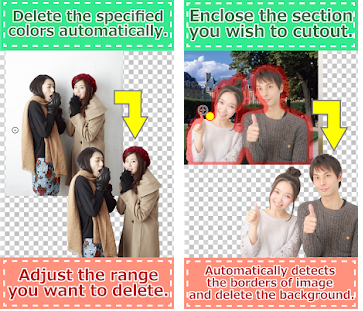
Edge Tracer is one of the most interesting photo cropping apps. With this photo, besides being able to crop the image, we can also remove the rest of the photo or the background so that we can use our crop on any photo with a professional result .
Another great advantage of Edge Tracer is that it allows us to automatically crop photos by separating them by elements, so the cropping will be much more precise .
EdgeTracer Rating and Reviews
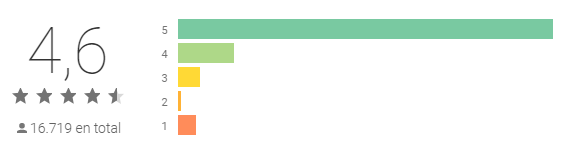

This application made my life much easier by making all my videos especially when I wanted to create a thumbnail.

Very good app, I was trying others and there were just pieces that were not covered or passed, this one is quite useful.

I like the app.

I loved it. It’s very efficient.
Video tutorial for using Edge Tracer
ð²Edge Tracer app: download
ð Downloadhere the MagiCut app ð
4. Cupace – Cut and Paste Face Photos

This photo cropping app is perfect if you’re looking for a face crop . The app will automatically find the faces in the photo and allow us to replace them or change all of them for the same one. It’s a lot of fun!
In addition, we can also apply some effects and retouches and upload it directly from the application in our favorite social networks .
To top it off, it’s completely free.
Cupace Rating and Reviews
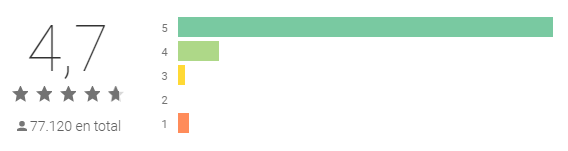

Good one! Very entertaining!
Ver más comentarios👇
Simple and quick

Excellent app… Practical, simple and quick to use

Very good application
Video tutorial for using Cupace
ð²Cupace app: download
5. PhotoCut: draft and background editor with cropping

PhotoCut is a great photo cropping app . With it you can select the area you want to crop manually or automatically and then delete it or save it in a different format.
We can also change the background of our crop using different presets included in the app or using the photos from our own gallery. In addition, we can add fantastic 3D effects and apply different effects or touches to share with our friends.
On top of that, PhotoCut is completely free although it includes ads inside the app.
PhotoCut rating and reviews
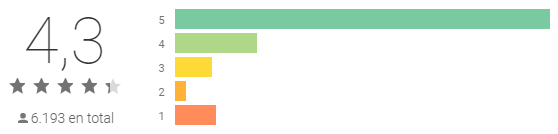

Very convenient to remove the backgrounds, as it does not use the typical pointer, which makes it more accurate in delineating the image before removing the background.
Ver más comentarios👇
very good cutting application the best

Very good

Great and very easy, fulfill your wishes…
Video tutorial for using PhotoCut
ð²PhotoCut app: download
ðDownloadCupace’s app here
| PhotoCut | Cortar y Pegar Fotos | MagiCut | |
|---|---|---|---|
| Gratis | ✔️ | ✔️ | ❌ |
| Editor de Fotos | ✔️ | ❌ | ✔️ |
| Guardar en diferentes formatos | ❌ | ✔️ | ✔️ |