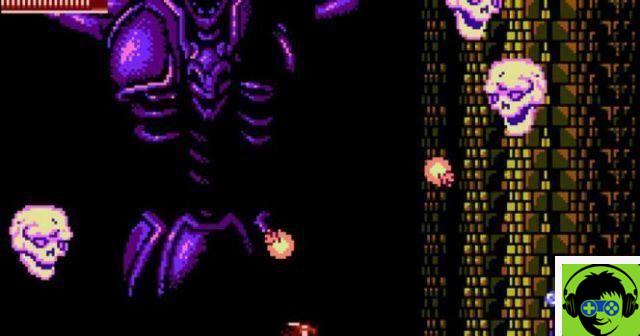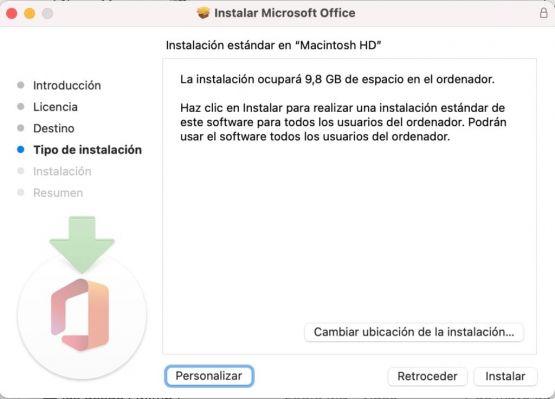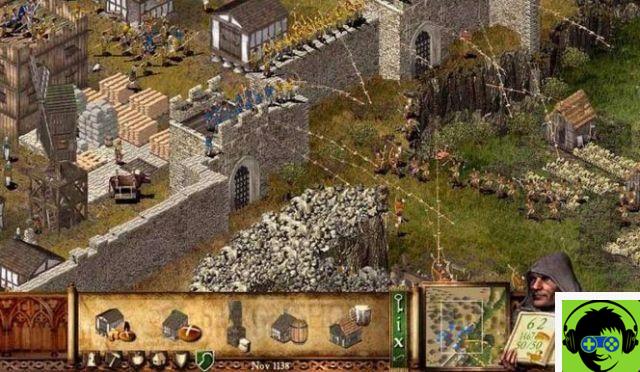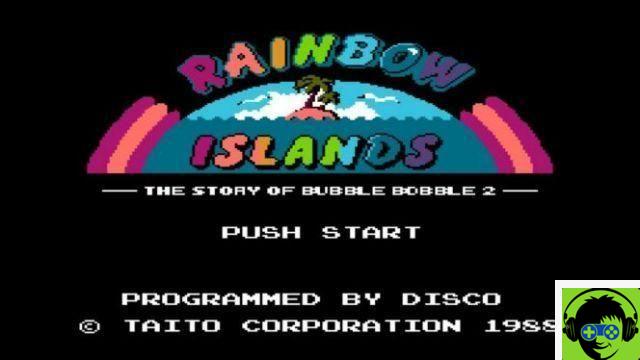Launched in 2015, Google Plus Codes were born as an attempt to replace the classic postal addresses with a simple easy to remember alphanumeric code, thus allowing anyone to have an address, wherever they are.
This technology has evolved, and while they haven't replaced addresses, they have become a way easy and simple to share our location. If you don't know them yet, in this guide we explain everything you need to know about Plus Code or “Plus Codes” from Google Maps.

Plus codes on Google Maps.
What are Google Maps plus codes and what are they for
As Google itself explained at the time, Google Maps Plus codes are position codes generated by the latitude and longitude of a specific place.
Based on this data, Google is able to generate an alphanumeric code that is much easier to remember and share. These codes have a format similar to “V75V + 8Q”, where the first part of the code corresponds to the area, referring to a region of 100 x 100 kilometers. The second, which usually has six characters, refers to the local area, referring to the neighborhood or building in an area of 14 x 14 meters.
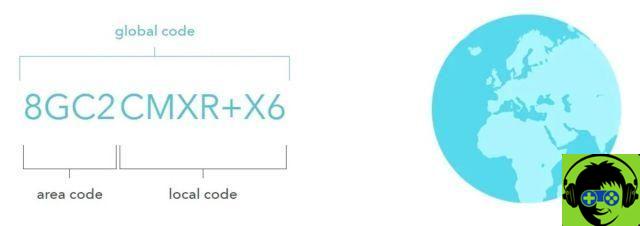
The meaning of the Google Plus codes.
Each Plus Code has a maximum of 10 characters, and the goal of the initiative, in Google's own words, is provide everyone with a mailing address, even to those people who have never had one - around 25% of the world's population, around 2 billion people, either don't have an address or it's too difficult to locate.
Furthermore, the technology is open source, so that any developer can create their own applications based on the principles of Plus Code, thus implementing improved localization functions.
How to find the plus code of your exact location
Any location in the world has its own Plus Code and this can be easily obtained using Google Maps. It does not matter that the place you are in does not have an associated address, or that it is a place far from civilization.
locate the plus code for an exact location, all you need to do is follow these steps:
- Open the Google Maps app on your mobile or the web version on your smartphone, tablet or computer.
- Tap the blue icon that represents your location.
- At the top you will see the information of the place where you are, including the Plus Code corresponding to your position.

If you wish get the Plus Code from any other location on the map, you just have to tap that place on the map and open the information panel. Therefore, various information about the place in question will appear in the summary, including its plus code.
How to share your plus code
Now that you've managed to get yours Google Maps Plus code, is time to share it with the world.
One of the advantages of this type of codes is that they can be entered in the Google Maps search and the application will show the exact position corresponding to each code.
To share your Plus Code, the simplest option is to log in back to your location information following the steps mentioned in the previous section, then tap the Plus Code to copy it to the clipboard. Now you can send it to anyone else via applications such as WhatsApp or Instagram.
Keep in mind, however, that if you want to show other people where you are without having to resort to Plus Code, remember that you can also share your location via Google Maps.