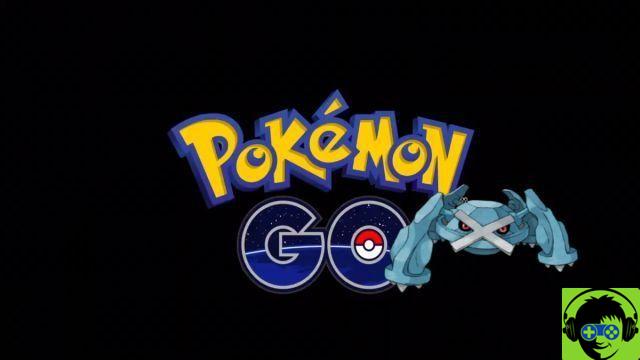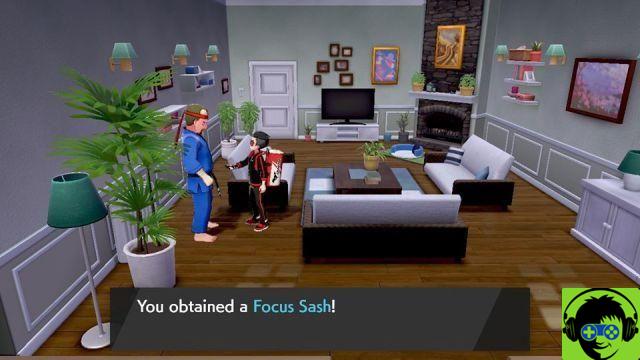Pokemon Go Guide to send friendship packages and get Alola eggs. The gifts have been introduced in Pokemon Go along with the new Pokemon exchange mechanics with friends. In this mini guide we will show you how to send and receive gifts including details about Alola eggs.
See also:
Pokemon Go - How to Unlock Mew
To exchange a gift with a friend of yours you will need to receive a friendship package from a Pokestop. These packages do not take up any space in the inventory but cannot be opened by you, so you will have to donate them to a friend.
Pokemon Go Guide: How to send gifts
To start exchanging objects, Pokemon, eggs or gifts with friends on Pokemon Go, all you have to do is follow these three simple steps:
- After adding a friend, tap him/her from your friend list to open his/her tab.
- Select the "Send gift" option.
- Choose the gifts you want to send them and start the exchange.
Remember that if you always send gifts from the same points, the other coaches can easily determine your position.
The opening of a friendship pack also guarantees an increase in the friendship level with a friend, a feature that includes several bonuses such as discounts on stardust, premier ball and attack bonuses in gyms. You can exchange up to 20 friendship packs per day and get friendship bonuses for both you and your chosen friend.
Removing a friend from your friend list (200 friends maximum) does not result in the loss of the friendship level reached if you later want to invite that friend back to your list.
Pokemon Go Guide: List of gifts you can send your friends

The gifts will include a postcard from the PokeStop where you got the friendship pack, and a combination of the following items.
- Hyperpotion
- Max Potion
- Revitalizing
- Revitalizing Max
- Poke Ball
- Mega Ball
- Ultra Ball
- Baccananas
- Evolutionary Tool
Remember that each package will contain a set of three items. If you only received two, it means that the third item was meant to be an Alola egg, but your eggbox was full, so make sure you hatch your eggs before unwrapping gifts!
Pokemon Go Guide: Get Alola's Eggs
As we have just seen, in some lucky gift exchanges you can get Alola's eggs, the new region introduced in the last series of Pokemon. These eggs are golden with pink spots and require 7 km to hatch or 4.67 km if you use a Super Incubator.
Currently only Vulpix's Alola, Grimer, Sandshrew and Meowth forms can be obtained from these eggs.

While we are waiting for new information on the Alola di Rattata shape, Diglett and Geodude Alola will be wildly available during GO Fest 2018. Marowak and Raichu of Alola will probably receive the same treatment as Exeggutor or will exploit the mechanics of the Rainbow.
Pokemon Go Tips: friends and friendship packs
Of course, the more friends you have, the more benefits you will get. One important thing is to maintain the interaction with your friends, reached the 90 days of interaction you will unlock the status of Best Friend, this will allow you to have several bonuses during Raids or Gym battles.
Finally, remember that if you get friendship packs after opening 20 in one day, wait until after midnight to open the next one, otherwise you won't be able to get friendship points to increase your level of interaction with friends.