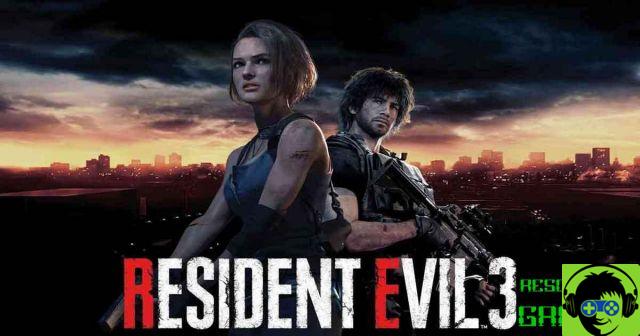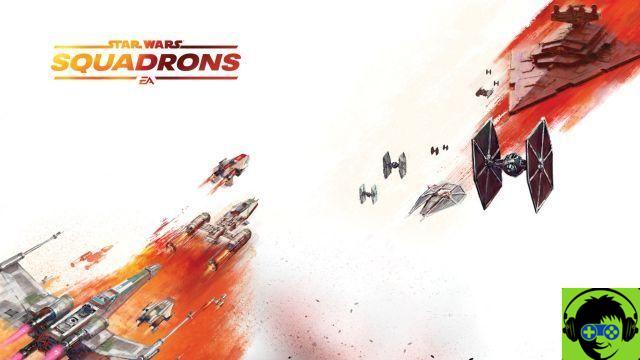The Pokemon hunt of Pokemon Go involves a really exaggerated battery expenditure. Even the best performing smartphone doesn't allow you to spend more than a few hours searching for Pokemon with your phone charged. We have tested some tricks to save battery power, and so far they have worked. POKEMON SUN AND MOON. Here they are:
Tricks for battery: the camera
1) Remove the Camera during capture: this is the best trick you can find. During the capture in fact as you know you activate the camera that shows the pokmemon inside the environment using the beloved augmented reality: if you look carefully while your pokemon is waiting to be captured in the upper right corner of the screen there is the possibility to turn off the camera. Once pressed this function you will continue to have to launch pokeball to capture your pokemon but this time you will be on a green lawn drawn not three-dimensional. This trick actually gives you another advantage: you don't have to move your phone's camera to frame the pokemon, so you look less weird when you walk!
Tips for saving battery: Brightness
2) Turn down the brightness: it seems a triviality and in fact it is a little bit. I can't on a sunny day think of hunting for pokemon with the brightness at a minimum because I wouldn't see anything at all! How to do it then? The solution is: if you can keep the brightness at 70% of its maximum power (so bright but not too much) you will already gain some time in battery life. Also remember that if you hunt Pokemon at night, you can lower the screen to the minimum, because you won't need brightness.
Battery Saving Tricks: Music
3) Turn the music off: it's nice to keep the Pokemon "ambient" sounds at hand, but the music can be safely turned off. In the settings, once you have accessed the menu, uncheck "music". This, although it doesn't look like it, will save you quite a bit of battery power.