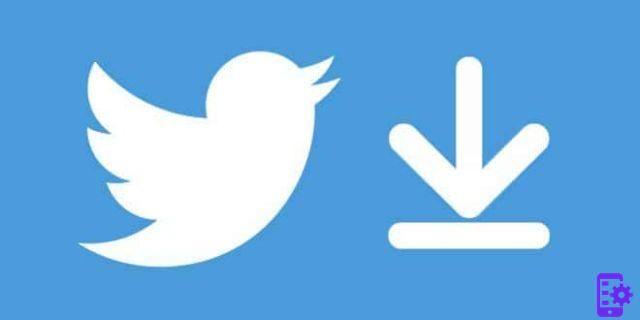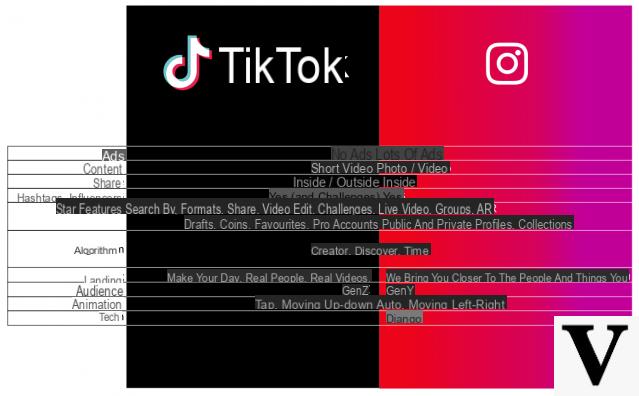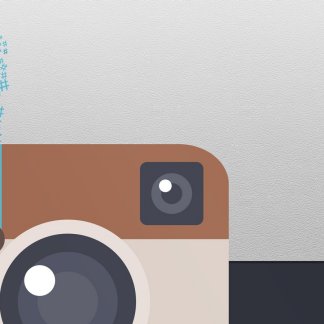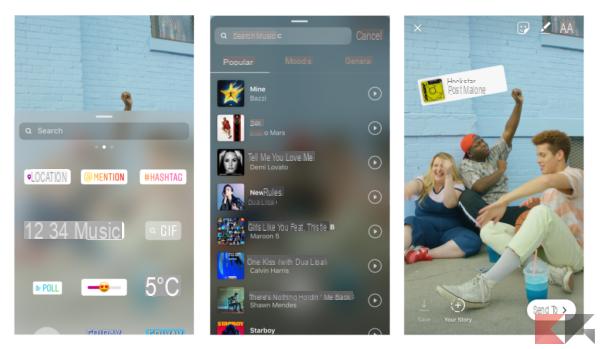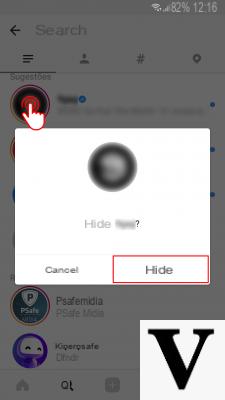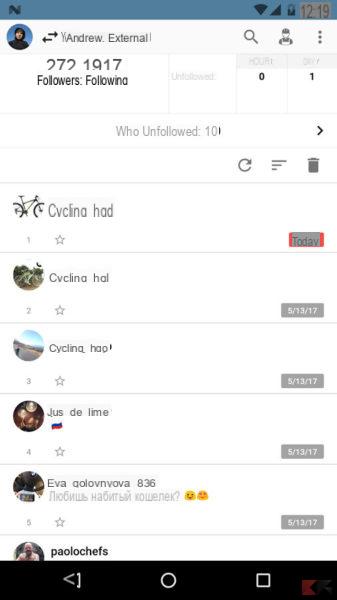The world of social media is constantly evolving. You all now have at least one Facebook, Instagram or Twitter account. To manage all the contents it takes time, you already know this. Thanks to the interactions between the various social networks, however, it is possible to replicate the posts by publishing them only once. Today in particular we will see how post Instagram photos also on Facebook.
This trick will come in handy whether you are the manager of a Facebook page and want to automate processes, or whether you are a simple user who wants to save precious time. Thankfully, this is a simple process that you can learn in minutes. So let's not waste time and see how we should proceed.
Post Instagram photos also on Facebook
If you already have an account on the well-known social network, the steps to take are very few. If you are not yet registered, all you have to do is download the application from App Store o Play Store and click on the item iscriviti. You can also log in directly with your Facebook account if you don't want to use your personal email.
Now that you are inside the application you have to follow the following steps.
- On both Android and iOS go to your profile page. Here you will find, at the top right, the settings button: tap it.
- Now select the items in sequence: linked accounts / Facebook / share on.
- If you use Facebook from a smartphone, just authorize Instagram to post for you.
- If, on the other hand, you do not have the Facebook application on your device, it will be sufficient to enter your login data.
Remember that, if you are a page manager, Instagram will automatically detect it. All you where to then do is select it to post on your timeline. As you have seen, we have not lied to you. Posting Instagram photos on Facebook is really a breeze.
Instagram, a phenomenon that continues to grow
Launched in 2010, initially only for iOS, this application has quickly climbed to the heights of success. The concept behind Instagram is really simple. Just take a picture and share it, all made even easier by the software's built-in camera. Adding an extra touch to this system is the ability to add filters and enhance photos, all without having any specific knowledge.
After opening, in 2012, even to the Android world, posting Instagram photos has become the pastime of millions of people. It is estimated that at the end of 2016, the active users on a monthly basis are about 600 million. This has led to the commercial "drift" of the social network. Instagram has become a powerful commercial medium, both for companies and for those who work with companies.
The so-called influencer they found their fortune on this platform. It took a bit of commercial attitude and knowing how to use hashtags well, as well as of course some beautiful photos, to make them well-paid and well-known stars. In fact, hashtags are one of the essential components to be successful. If you are interested in knowing which are the most used and the best ever, you can take a look at our dedicated article.
Instagram acquired by Facebook
If you are not yet aware of it, Instagram is one of the numerous companies that Mark Zuckerberg has acquired over the years. In fact, exactly in 2012, the social network was incorporated for the sum of ben 1 billion dollars. From now on, the expansion is truly exponential. Thanks to the means of Facebook, users who had not yet registered were encouraged to do so.
 Post Instagram photos also on Facebook 7">
Post Instagram photos also on Facebook 7">
This story introduces us to the goal of our article. Post photos to Instagram on Facebook in fact, it is now even simpler and faster. All you have to do is follow our directions. You will see how, even if you have no particular computer knowledge, it will take very little to make it yours.
However, if you encounter any difficulties, please do not hesitate to contact us via the comment box.
Post Instagram photos also on Facebook