When you make a call to your bank or even to a telephone support operator, you often hear a message saying "the call will be recorded". Have you ever wondered how this is possible record calls using your Android phone?
Call recording on Android is a little tricky, as there is no such feature built into the phone. However, with some applications it is possible to add this functionality to your phone and record all incoming and / or outgoing calls. Here are the best “Call Recorder” applications to record the calls you want through your Android device.
1. Record My Call: Call Recorder
Record My Call: is a free application that allows you to record calls on your Android.
Note: This app only works with Android 2.1 or later.
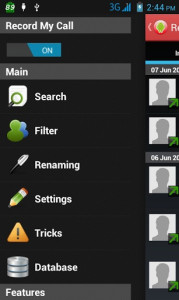
Using this application you will be able to record incoming calls and outgoing phone calls. When you record a call it is saved on your memory card and allows you to do various things with it. You can listen to the recorded file whenever you want and you can also have the recorded audio file synced with your Dropbox or Google Drive account. The ability to manually record conversations rather than having an automatic setting is supported by this app.
Download Record My Call: Call Recorder
2.Call Recorder
Call Recorder is a free application for intelligent use of the device and with a weight of approximately 1 MB. This tool requires an Android device with version 2.1 or later.

Call Recorder provides standard telephone call recording capabilities. It has automatic settings enabled - something that records all calls made to and from the phone. You can listen to the recorded audio file whenever you want. If you want to protect the recorded audio files from accidental deletion, just set them to “LOCK” through the app.
Download Call Recorder
3. Auto Call Recorder
The strength of Auto Call Recorder is the “automatic” aspect of things. You can set up automatic recording of all calls made with certain contacts in the phonebook. You have the option to record all calls or maybe just the unknown ones, or you can specify which contacts to ignore. This way you will only be able to record those calls that you consider important. A Pro version of the application allows you to save files directly to the cloud.

Download Auto Call Recorder
101

























