Il basket is a special folder present on both Windows PC and Mac OS systems, where files deleted by the user but not yet permanently removed from the system are saved. It provides an opportunity for the user to undo accidental deletion of files or to permanently delete them. However, many users have the habit of often emptying the recycle bin and / or deleting the files "permanently" by doing Shift+Canc on Windows or Command + Canc on Mac (in this way the files do not even go through the recycle bin when they are deleted).
 How to recover files from emptied recycle bin on PC or Mac?
How to recover files from emptied recycle bin on PC or Mac?
If you have deleted the files permanently or have emptied the trash, but now you realized that they were very important files, the first thing we recommend is to avoid using the computer because any further use could worsen the situation and compromise the files that are still in memory. That's right: files deleted or emptied from the recycle bin in reality it is not said that they have been permanently removed. It is very likely that they are still somewhere in the physical memory of your PC or Mac. These files actually become erased when other data takes their place in their memory cells.
If at this stage, ie before the overwrite, you are using a professional program such as Data Recovery, there is still a good chance that you will be able to recover files from the recycle bin, even if the recycle bin has been emptied completely.
First download and install this program on your PC or Mac, from the buttons below:


After installing and starting the app, a splash screen like the one shown below will appear:
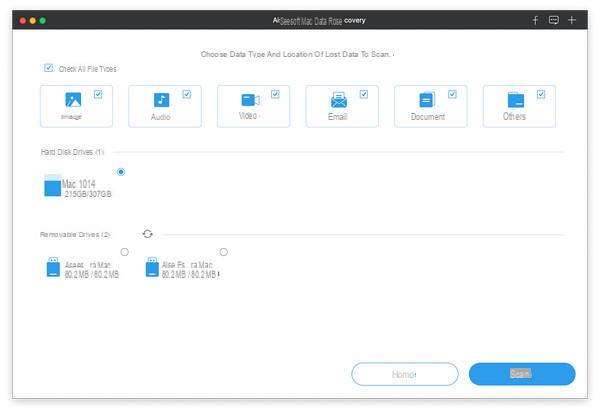
As you can see from the image above, the program will ask you for the file type you want to recover (photos, audios, videos, emails, documents, other ..). Of course, you will be able to select all types of files if you intend to recover any files that were present in the recycle bin before emptying. After choosing the file type, click on "Next" at the bottom right and a screen will open that will ask you where to look for your files:
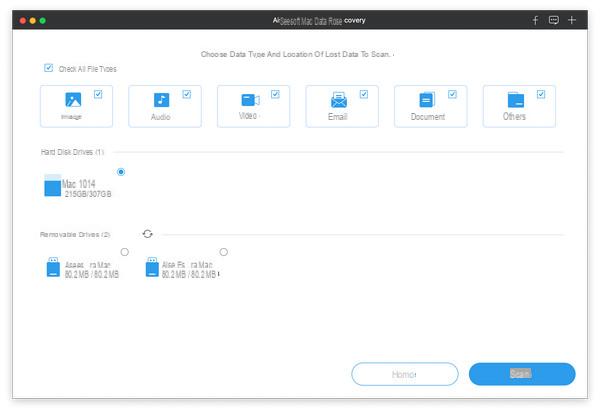
In our case obviously we will have to select the box "TRASH CAN". Once this is done click on START to start scanning for all files that were present in the recycle bin.
After the (quick) scan you will already see the preview of the found data. If by any chance you do not see the files you were looking for, click on "deep scan" to redo the scan in a much more sophisticated way that will take a long time but will find many more files
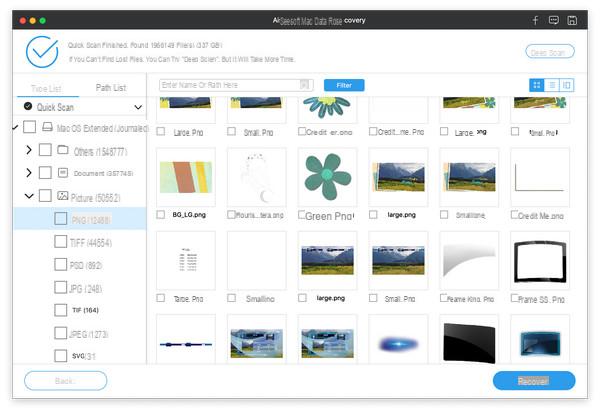
Once the scan is finished you can select the files to recover, and click on "RECOVERY”To save them somewhere on your PC or Mac. That's all! Trash emptied? This is no longer a problem!
The software is compatible with all Windows systems and all macOS versions, even the most recent
Recycle Bin Emptied on PC or Mac? Here's How to Recover Files -




![[Solved] Headphones connected to PC but audio coming out of the Speakers? -](/images/posts/ef3c1bf530218782f3bf61ff7d2e07d1-0.jpg)




















