Online it is possible to find many apparently very useful services but which, if used in the wrong way, they can prove to be harmful or in any case not really legal. This is the case with the service we are about to show you, capable of send anonymous WhatsApp messages in a simple, fast and absolutely free way.
Indeed its purpose is not to spy on WhatsApp or even worse to send WhatsApp virus messages, however the fact that it is possible send any type of content in complete anonymity, says a lot about its potential use. In this article, therefore, we will show you how to use this service and how to defend against possible malicious people.
NB: Neither ChimeraRevo nor I take responsibility for how the information below will be used. The guide is written for illustrative purposes only and is in no way intended to incite fraudulent behavior.
- Send anonymous WhatsApp messages
- Limitations in the use of the service
- Defend yourself from anonymous messages
Send anonymous WhatsApp messages
The service we want to talk to you about is Wassame, an Internet site capable of sending anonymous WhatsApp messages of various kinds: text, image, video, audio, location and contact files.
The main page, similar to the one in the photo below, is ready to be used! But before you jump right in, it's good that you read on for find out how to use it and what you will be limited in:
 Send anonymous WhatsApp messages 2">
Send anonymous WhatsApp messages 2">
To send anonymous WhatsApp messages, first of all choose the type of message from the green icons at the top. For example, if you choose to send a text message, click the first icon on the top left and a box will open to enter up to 255 characters.
Once the message has been written, select in what form you want to send it by choosing between: "Anonymous” (anonymous) o “Emergency"(For emergency). In this last case, however, you will also be asked for the sender's name:
 Send anonymous WhatsApp messages 3">
Send anonymous WhatsApp messages 3">
So if you want to send anonymous messages on WhatsApp, select the item "Anonymous" and finally indicate country and number of the person you want to send it to. Before sending the message though, pay attention to another detail.
At the bottom left you will have noticed a small "switch" which - when it is green - will show you the word "Display publicly": this means that your message will be shown publicly in the section on the right of your screen, along with those of many others. To not show the message publicly, move the button to "OFF".
Finally, solve the security question e click on the SEND button: the game is done! As you can see, sending anonymous Whatsapp messages is extremely simple but Wassame also has many limitations that are good to know. Let's see them immediately:
Limitations in the use of the service
Precisely to prevent the service from being used fraudulently, Wassame places some limitations on usage which should - at least in part - discourage those who try to read WhatsApp conversations, or who try to spy on a WhatsApp contact.
 Send anonymous WhatsApp messages 5">
Send anonymous WhatsApp messages 5">
So here is a list of all features and limitations of the service to pay attention to:
- Ability to send messages all over the world;
- Function to send anonymous WhatsApp messages;
- Maximum 1 message per day (24 hours) to each number;
- 5 minutes of waiting between one message and another;
- Each message (of any type) can be sent free of charge.
In short, the only limit to which to pay particular attention is the one that requires you to send a maximum of one message per day per person. In fact the problem could easily be solved by browsing incognito (not showing your IP). About this, we had already talked about how to browse incognito from a PC browser or from an Android smartphone.
Don't worry, Wassame he also thought about this and offers a very useful service to protect yourself very simple to activate: let's find out how!
Defend yourself from anonymous messages
Defend yourself from those who try to send anonymous WhatsApp messages to annoy you or even worse to send you WhatsApp virus messages, it is very simple and fast. As mentioned in fact, Wassame provides a free protection service from these people.
To defend yourself from anonymous messages then, click on this link and you will be faced with a page similar to the one shown below:
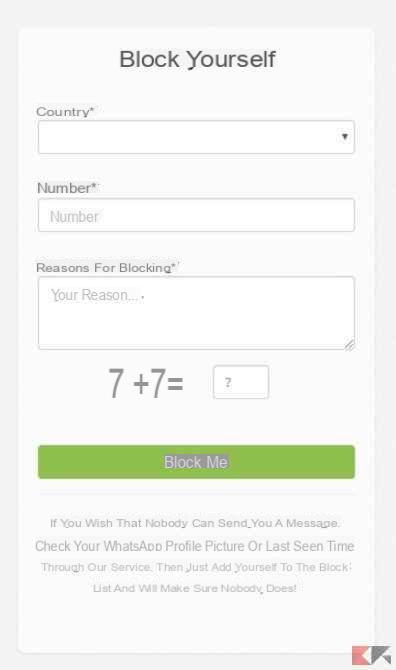 Send anonymous WhatsApp messages 7">
Send anonymous WhatsApp messages 7">
Through this page you will be able to put your number on a Black List. In a nutshell, following the procedure you will succeed in block your number on Wassame and no one will be able to send you anonymous messages through it!
Doing so is very simple: select your country in the "Country", Enter your mobile number (without area code) in the box"Number" and finally indicate a reason for which you want to protect your number. For example, you can copy-paste this message:
I want to be Block-Listed because I don’t want someone send me anonymous messages!
Said and done: now your number cannot be used by anyone to send anonymous WhatsApp messages. However, for added protection, read this guide on how to block a person on WhatsApp and possibly block all contacts who are bothering you or who have tried to send you anonymous messages.
If you need help, have any doubts or concerns, do not hesitate to leave a comment below or on our Facebook page and we will try to help you as soon as possible!


























