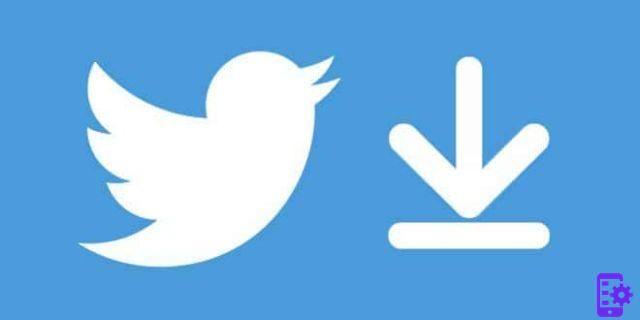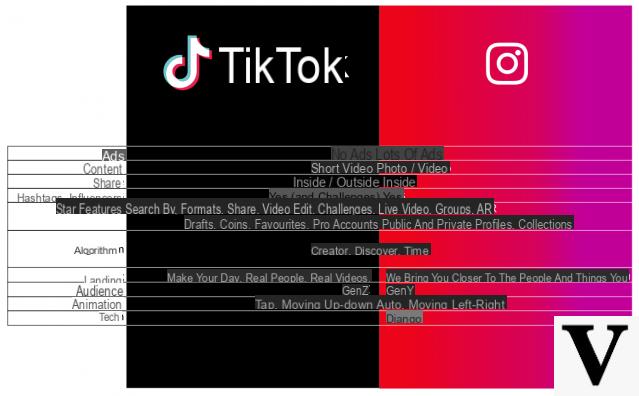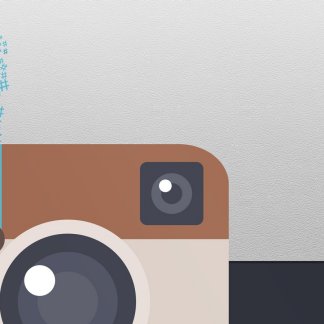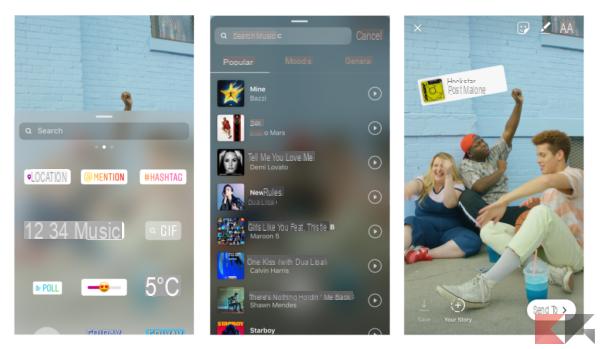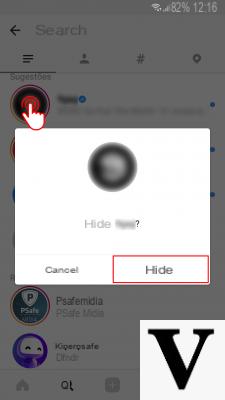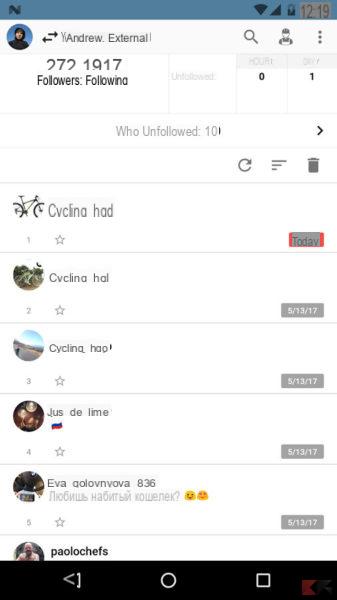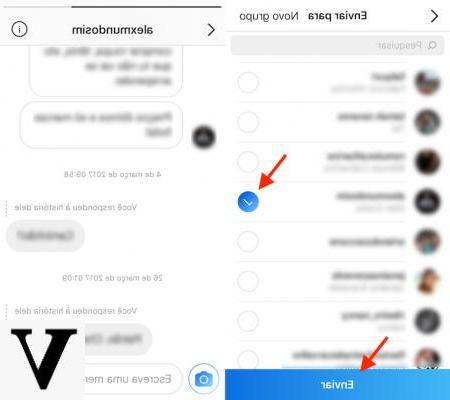
One of the perhaps lesser known features of Instagram is the ability to send temporary photos and videos. These particular messages have a very interesting feature: they will no longer be visible to the recipient once the recipient has viewed them. In short, they will disappear from the mail and messages received once opened and viewed.
You can send temporary photos or videos either as a group message or as an individual message but remember that you can send temporary photos and videos only to the people who follow you or they have already approved messages received from you.
After someone opens the temporary photo or video you sent, the message will no longer be visible in their inbox.
How to send temporary photos and videos
The procedure is very simple and is described below:
- Open Instagram on your device and tap the camera icon in the top left of the screen or swipe right anywhere on the feed.
- Now tap the circle at the bottom of the screen to take a photo or record a video, then choose to add effects.
- Tap the arrow icon at the bottom right, then select the people or groups you want to send your temporary photos or videos to. When you select more than one person, each of them will receive a separate individual message.
- When you select a group, a single group conversation will be created that any member of the group can reply to. To create a new group, just tap on the item New group at the top right, select the people to include and then touch the key Crea.
- Now tap the button Send at the bottom of the screen and your temporary photo or video will be sent.
The sending of temporary Instagram photos and videos is done via direct message, also known as Instagram Direct. However, it is important to underline that if you send other content using Instagram Direct (for example texts, hashtags, posts from the feed) these messages are not temporary and will remain visible within the conversation.
You can learn more about the topic by consulting our dedicated guide:
While if you want to increase your followers I suggest you use the right hashtags, collected for you in our following article: