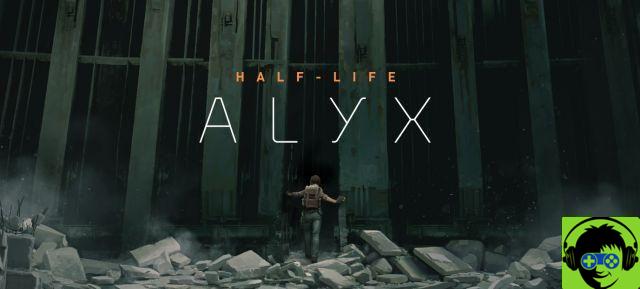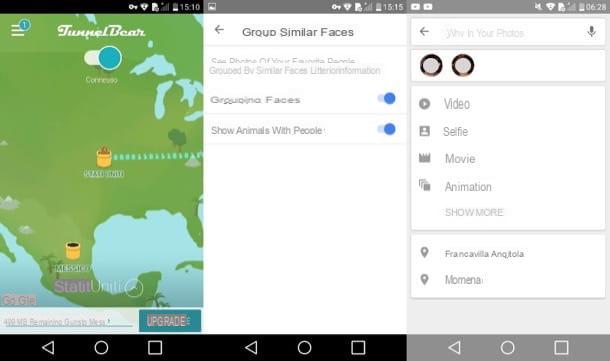There are plenty of launchers with which to customize Android smartphones on the Google Play Store. The really good ones, however, can be counted on the fingers of one hand, between shortcomings, slowness and various problems, often unresolved. POCO Launcher is one of those few, among the most popular in the panorama for various reasons, including its lightness and ease of use: two of its peculiarities that have prompted Xiaomi to share a free version available for all, for over a year featured on the Google app store. So, we have already anticipated some of the reasons why you should at least try POCO Launcher on your smartphones; for everything else, follow us.
What is POCO Launcher and how does it work
POCO Launcher was born from a mother Xiaomi who, taking it from POCOPHONE F1, made it available on the Google Play Store some time ago. It was the summer of 2018 when, somewhat surprisingly, the Big G shop appeared, first reserved for a select few, then available to everyone in a stable version, about two months later.
The debut of the successor of POCOPHONE F1, POCO X2, is the tacit spy that this launcher will not have a short life as some feared before the presentation of the second smartphone from POCO. Of course, support has never been lacking from Xiaomi, but this detail is an extra confirmation for users, who will be able to count on POCO Launcher also in the future.
Slowly we began to know it for some of its peculiarities, in some ways familiar to those who are a little familiar with MIUI apps and menus. Because it is precisely from there that POCO Launcher derives, being in fact a reinterpretation, a satellite of the well-known user interface of Xiaomi.
However, for his part of peculiarities it has several. A brief taste? The minimalistic aspect that the Chinese house calls Material Design, albeit not quite by right, the different customization possibilities, including packages of different icons, themes, animations and various filings with which to manage the app drawer and main screen. Everything is made usable with a noteworthy softness and fluidity.


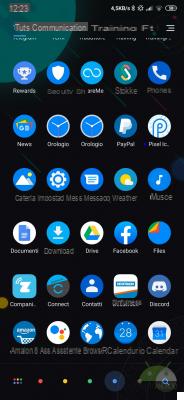
Basic customization of POCO Launcher
Once downloaded, POCO Launcher you are presented with a short configuration procedure to set the background, with various suggestions to follow to carry out the basic operations: move your favorite applications on the main screen or manage their arrangement in the app drawer and in the various secondary menus, menus in which also stands out barra lightning (for local search).


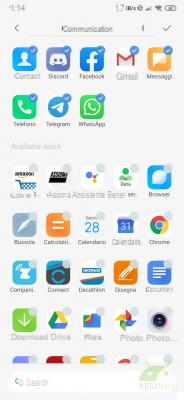
Therefore, the plant is very reminiscent of the MIUI, as anticipated, but POCO Launcher has some goodies on its side that we can manage directly from the menu of settings, which you find in the shortcut with three horizontal lines in the upper right corner of the app menu. There are all the tools with which to organize and customize the layout, backgrounds, icon packs and categories of the so-called App drawer (i.e. the app drawer).
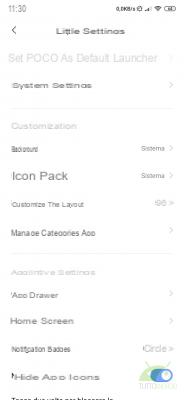
POCO Launcher allows you to choose between a layout with 3, 4 or 5 icons on one line, customizable icons in 5 different sizes. Incidentally, the changes then affect both the main screen and the app menu. As anticipated, it is also possible to set the packages of icons third-party directly from the dedicated area, where there is a preview and a shortcut to download new ones from the Play Store.

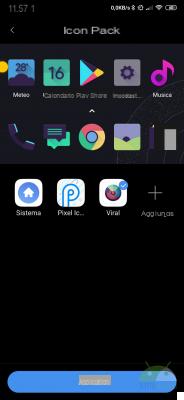
Going further, we find the section "Wallpapers”And no, it is not the area in which to choose the wallpaper to apply. The result of a somewhat approximate translation, here POCO launcher allows you to manage the theme interface. There are three possibilities at the moment: the classic system view (which adapts based on the native UI settings), the light mode or the dark mode.
As you can see from the images below, the relative tab makes room for the preview and a command with which measure the opacity of the chosen solution, with the background of the main screen that can be glimpsed or not on the app drawer and on the App Assistant, in all three solutions.
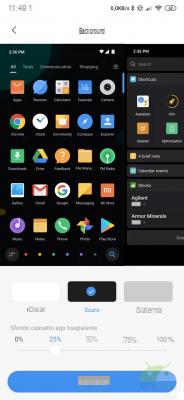
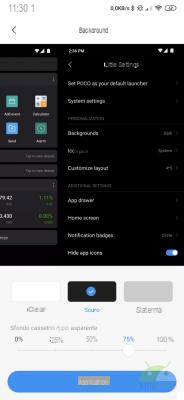
POCO Launcher extra options
In addition to the cosmetic tweaks, POCO Launcher also hides various useful features designed to improve the user experience. This is the case with the options for filling empty cells on the screen main, to add installed apps if necessary or to activate / deactivate the App assistant, for example.
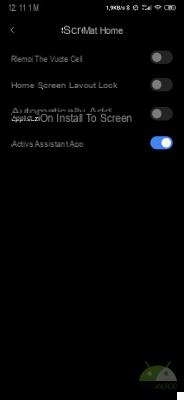

These are all options present in the usual settings menu mentioned, an area in which the POCO launcher also lists various goodies reserved for the app menu. On "Manage app categories" we can, for example, sort, delete or restore category of applications, choose whether or not to display i suggestions of the most used in a space positioned at the top, group them by colore, set the vibration when scrolling, and so on.
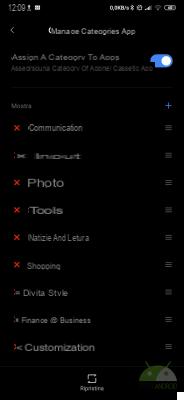
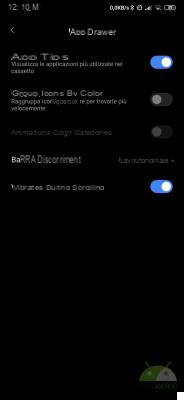
For the rest, there are some additional options that allow for example to customize the badge notification (choosing between the numbers and the circle), the transition effects between the screens or activate or not the options to hide the app icons or the double touch to lock the screen.
Download and install POCO Launcher
This is POCO Launcher, an excellent solution for those who have no particular pretensions but want to modernize their smartphone with a launcher that is light, works well and allows you to customize various aspects of the smartphone user interface here and there.
As anticipated, it is an app compatible with any smartphone (just Android 5.0 Lollipop or newer versions) and above all it is completely free, unlike many of its competitors. You can find it directly on the Google Play Store, but you can download it from the badge below.