Android smartphones and tablets are technological devices increasingly used also in the workplace. To take note of appointments, meetings and better organize their working day (or even private) more and more Android users use the CALENDAR function on their smartphone / tablet. However, sometimes it is necessary to copy and synchronize the calendar with Outlook (in order to have all the updated information).
How to sync Android Calendar with Outlook?
In this article we report two software solutions that will allow you to perform this synchronization.
Soluzione 1. Mobisynapse – Android sync manager per PC
Mobisynapse allows you to sync anything you want between Outlook and Android device.
Features:
- Synchronize photos, apps, music and videos between PC and Android device.
- Synchronize Outlook with Android: contacts, calendars, tasks, notes and reminders.
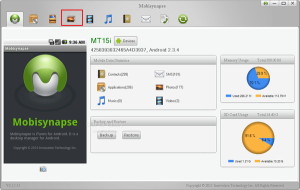
Soluzione 2. HTC Sync Manager
HTC Sync Manager, is a free software that allows you to synchronize data between your computer and HTC mobile.
Functionality:
- Synchronize all your multimedia files.
- Synchronize contacts, program , bookmarks and documents.
- After synchronization allows you to manage and organize your data.
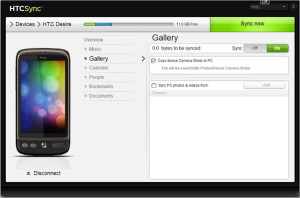
Another very valid solution that allows you to manage data on your Android device directly from a PC or Mac is MobileGO for Android.
72

























