While you are busy working on your computer, it can be a real hassle to reply to SMS messages received on your cell phone. Thanks to Gtext (Google Chrome extension), users can now send and receive SMS messages from the Gmail window! It will automatically synchronize the SMS messages of your Android device, both incoming and outgoing messages, thus allowing you to manage sms within Google Chrome and GMAIL.
GText is a useful extension of Google Chrome. In combination with the app MightyText per Android, allows you to send and receive SMS seamlessly from the web and with Gmail. The app uses your current Android phone number to send and receive text or MMS messages. The interface works just like Gmail Chat with the only difference that you are actually sending an SMS. Below is an image showing the interface:
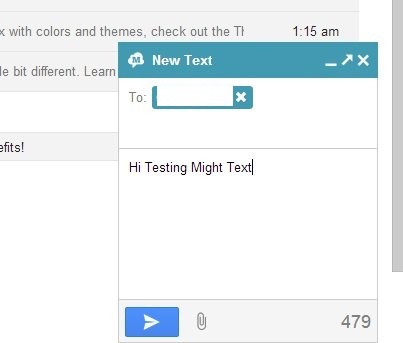
In order to have a correct synchronization of mobile SMS with Gmail, you need to install the MightyText application on your Android. Let's take a look at how to do it.
GText settings for Android and Chrome
Go to the Google Play Store and install SMS Text Messaging for your Android device. When you launch the application for the first time, you will be asked to log in using your Google account and to authorize the application. Then it will automatically show all accounts that are synced with your Android device.
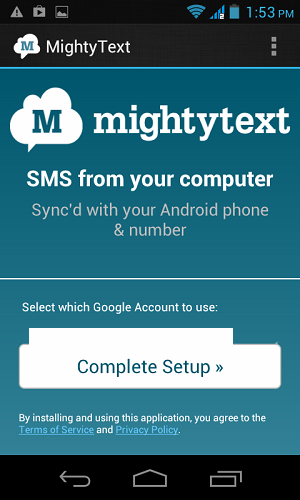
After setting up the app, you will be prompted to download the Mightytext app as well to send and receive SMS. Do not access the site as our interest is to send / receive SMS messages directly from the Gmail interface. Go to the Chrome Web Store and install Gtext for Google Chrome.

How to Use Gtext for Google Chrome
After installing the Gtext extension, refresh the Gmail page and you will see an “Authorize Mighty Text” option under the “WRITE” button. Click on it to authorize GText to access your Gmail account. At this point the button will automatically become "SMS". Click on it to write and send SMS to whoever you want. It also allows you to attach images and send them as MMS.
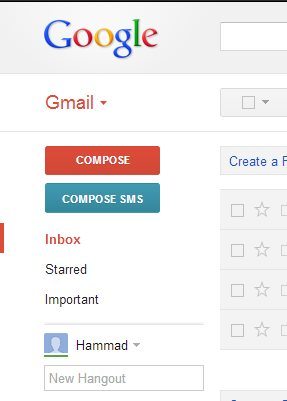
This Google Chrome extension also has other features such as the ability to find your phone contacts directly from the web page. Below is an image showing this feature:
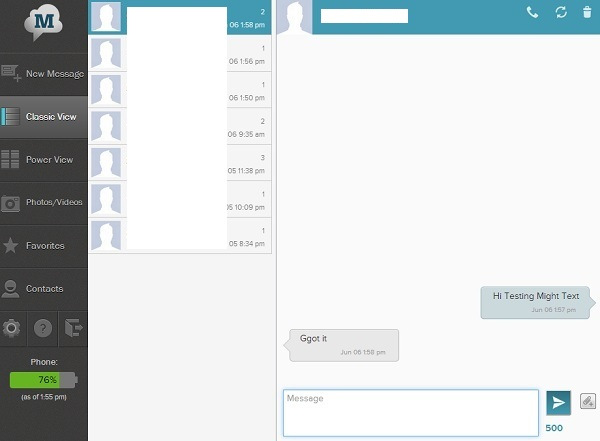
350


























