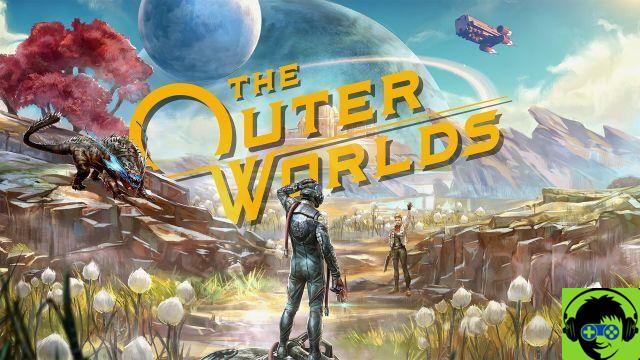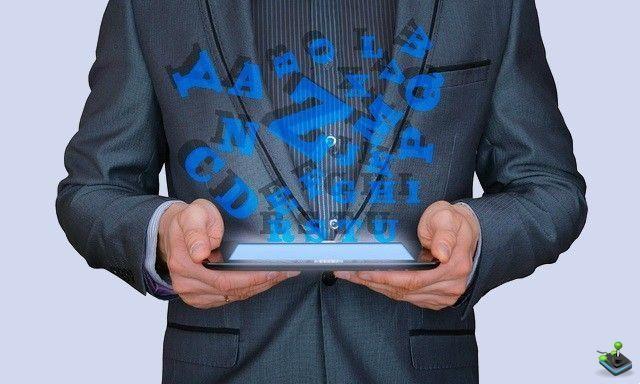Do you know the application called Evernote? For those users who don't know it, Evernote is an application that will help you get organized in an excellent way. Thanks to it, you will be able to take notes in an easy and simple way from computers, save all kind of information, organize all your content...
This platform has thousands of utilities that will make your life much easier. That's why, from ForAppsLovers we are going to discover alternatives to Evernote that will surely not leave you indifferent.
What are the problems with Evernote?
- Sometimes there are connection errors
- There may be a problem when installing the app.
- Unexpected closing of the app
These errors seem a bit annoying, that's why from ForAppsLovers we are going to present you the best alternatives to Evernote so you can continue organizing your plans in a perfect way.
The best alternatives to Evernote
Here's a list of the best alternatives to Evernote that you're sure to love.
Simplenote
First of all, we present you Simplenote. This application is ideal for taking notes with an easy and simple design. In addition, you can share notes and synchronize them with the rest of your devices.
If your goal is to create notes for your own reminders or to-do's, Simplenote is definitely a perfect alternative for you .
Advantages of Simplenote
- Available in several languages
- Easy to use
- Constant backups
Simplenote reviews [Rating 4.8/5].
- "Easy and very practical", Susana.
- "Great, I'm not looking for anything else", Íker.
- "Great, it works great for me", Gerard.
Microsoft One Note
This application is perfect for those users who want to create notes from different devices and be able to synchronize them. Thanks to this application, you can create web clippings and convert them to notes, incorporate photos.....
In short, it is a very complete application for Microsoft users. It offers different tools to customize your notes to the maximum and create them to your liking.
Advantages of Microsoft One Note
- Immediate synchronization
- Free
- Great customizations
Reviews of Microsoft One Note [Rating 4.8/5]
- "Very complete app", Manel.
- "It works perfectly for me", Pol.
- "Very top", Roger.
Google Keep
In third place, we present you Google Keep. Its simple design and easy to manipulate, will make everyone can take notes in a very simple and easy way .
With Google Keep you can share notes, change the color of them, include reminders inside the notes...
In addition, there is the possibility to create voice notes.
Advantages of Google Keep
- Free
- Compatible with smart watches
- Works without Internet connection
Reviews of Google Keep [Rating 4.7/5]
- "It works great for me", Susan.
- "Great, I love it", Lídia.
- "Everything perfect", Olga
DEVONthink
This application is ideal for those users who are looking for a much more complete alternative to Evernote. DEVONthink is a personal assistant that allows us to manage all our notes and documents.
It offers different plans, where there are different tools available.
This application is available on Mac.
Advantages of DEVONthink
- Different plans
- Available in several languages
- Multiple tools
Reviews of DEVONthink [Rating 4.5/5].
- "Very complete", Adrià.
- "A 10", Marina.
- "I find it very useful", Àlex
NeverNote
With this app you can create, organize and manage all your notes. You will be able to synchronize this application on other devices so you can have your notes saved at all times.
In addition, its easy and simple design allows the user a very easy and useful experience.
NeverNote is open source and completely free.
Advantages of NeverNote
- Easy to download
- Lots of features
- Option to make forms to create notes
Reviews of NeverNote [Rated 4.6/5]
- "Works great", Aina.
- "Ideal and simple", Lorena.
- "An essential app for me", Bernat.