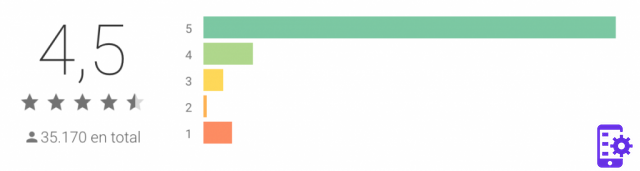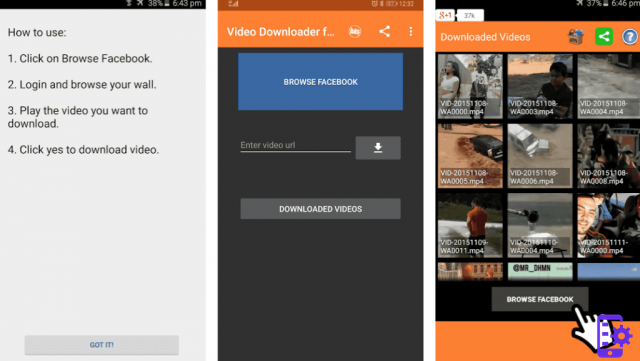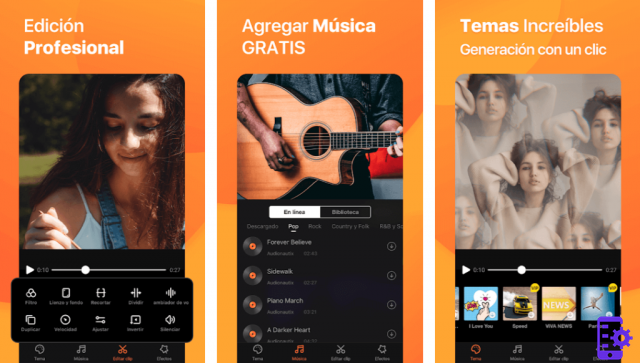Want to edit your videos on the go? Or do you simply want to make a video for your best friend’s birthday? Whatever the reason, we’re here to help! Editing videos from a mobile phone can be more complicated than a PC, so you need to use an app that is comfortable, easy and meets your needs.
In 4Appslovers we have used GooglePlay to discover the best apps for editing videos. Get to know them!
Contents hide 1 What are the best video editing apps 1.1 1. VivaVideo: Android video editing app 1.1.1 Ratings and reviews of VivaVideo 1.1.2 Video tutorial for using VivaVideo 1.1.3 ð² VivaVideo app: download 1.2 2. Quik: one of the best apps for editing videos 1.2.1 Quik Ratings and Opinions 1.2.2 Video tutorial for using Quik 1.2.3 ð² Quik app: download 1.3 3. PowerDirector: free Android video editing app 1.3.1 PowerDirector ratings and opinions 1.3.2 Video tutorial for using PowerDirector 1.3.3 ð² PowerDirector app: download 1.4 4. KineMaster: video editing application 1.4.1 KineMaster Ratings and Reviews 1.4.2 Video tutorial for using KineMaster 1.4.3 ð² KineMaster app: download 1.5 4. AndroVid: video editing app for Android 1.5.1 Ratings and reviews of AndroVid 1.5.2 Video tutorial to use AndroVid 1.5.3 ð² AndroVid app: download 2 Comparison of the pros and cons of the best apps for editing videos on Android
What are the best video editing apps
When we do not have time to stay at home editing the videos we want from the PC, it is better to opt for an app that provides the same tools from the mobile.
Fortunately, every day it is much easier to do what we want from our mobile phones, even editing videos! Check out our top 5 apps for editing videos in Android.
1. VivaVideo: Android video editing app
VivaVideo is one of the favorite apps for Youtube, Instagram and Tik Tok content creators as you have the opportunity to quickly and easily edit your favorite videos. Share with a global network of over 200 million users!
You can add the effects you want using the different tools offered within the app, such as: add music, special effects, cut the videos, among others.
Ratings and reviews of VivaVideo
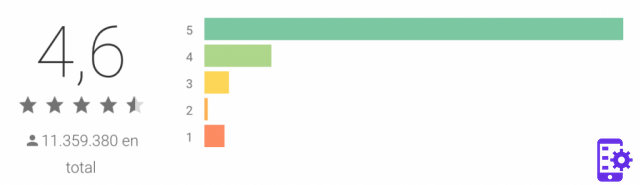
I love it!… I’ve been using this application for a long time and I think it’s superb. I could say that it’s among the best applications for editing videos and creating them, I personally recommend it much more than (lomotif) because it gives better results and doesn’t slow down all the time, super good and super recommended .
Ver más comentarios👇I rate it with 5 stars because I have used it in several devices and in coughing it has gone well apart from the fact that every time they update it is for the better and that I have always used the free version and they know the economy. Still I consider that in its category for mobile is the best because the others and even APK I follow me stay with this app one day I will have it for pay ooo xd I think it is a great app
I love this app is super cool but I put four stars on it because it has a five minute limit and if you make a video longer than five minutes you can’t save it unless you pay to be an I.V.P and be able to make videos for as long as you want. Also if you don’t pay and make videos longer than five minutes all you can do is leave it in the drafts and it’s a little uncomfortable with the live video mark which you can only remove if you are a V.I.P. that is if you pay but the rest is great ð
Video tutorial for using VivaVideo
ð² VivaVideo app: download
ð DownloadVivaVideo here ð
2. Quik: one of the best apps for editing videos
As the name suggests, Quik lets you make amazing videos with unique special effects with just a few touches and quickly.
In the app you can choose what kind of video you want to make and on what platform you want to hang it. In addition, Quik is an app made by the creators of GoPro and both apps work together, so you have the opportunity to see great videos created with footage from the last 72 hours .
IMPORTANT! In this other post we discover the best apps to download videos
Quik Ratings and Opinions
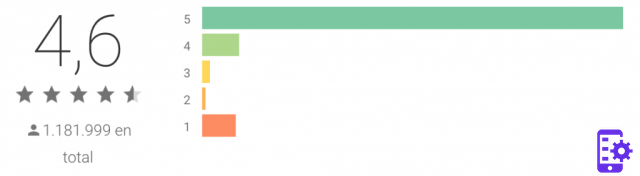
I loved her. I love it. I had problems at first after doing some tests it closed by itself, I don’t know the cause of the error. I was able to solve it by uninstalling the application correctly, not only from the device but also from the application itself in google play, so I could install it again. I tried others but I did not like them. This one is friendly, you can unmark it, include your music, edit everything in such a fluid way. The guys at Quick Go Pro are great.
Ver más comentarios👇Excellent app, I loved it. What I do want them to do is more transition effects. When you go from one picture to another, and more font faces but the rest is excellent! I was very happy to get this app. Keep it up, it’s a super app that helped me a lot with a video I made for my girlfriend for her anniversary. Thank you very much and I hope this comment is read by the creator of this app. Greetings…
Hello good, I do not know what happens, this application was going very well, but now no, the fact is that I try to give some video or photo to make my video, but is removed, I do not understand the problem, now I have uninstalled and reinstalled hopefully it will go well, but I do not give all the stars by mistake, that my mobile is a xiaomi but I hope they fix it, okay, FIXED CASE, THANKS MIIIL ðð
Easy and fast! I just installed it and it’s going great! I made a super cool video, super fast! I just have one question, I donâ??t know if the videos always come out in square format or if there is an option to have them come out in full screen. I’ll check it out
Video tutorial for using Quik
ð² Quik app: download
ð DownloadQuik here ð
3. PowerDirector: free Android video editing app
With the PowerDirector app, editing videos has never seemed so easy. With its convenient design, it’s easy to navigate the app and use its various tools.
Plus, it lets you upload the videos you create directly to your favorite social networks.
IMPORTANT! In this other post we discover the best apps for making videos
PowerDirector ratings and opinions
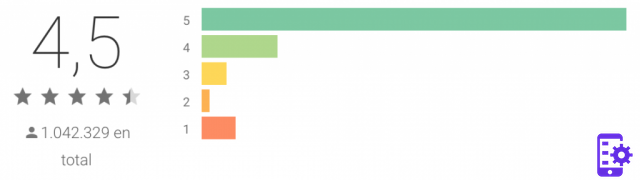
It’s great, very intuitive, few ads and great video quality. Above all I liked that the controls are easy and you can make videos with the duration you want not only 15 seconds. Recommended 100%.
Ver más comentarios👇I love!!!! I recommend it to you, it’s a super 5 star product, it has everything you need to edit it, the only thing I’m complaining about is that you can’t get the watermark off, you can only get it off if you pay, and that’s what I don’t like, but after that it’s fine.
It’s great, other applications also have music, but you can not remove or change them and the gallery is quite well ordered, because others do not, only guided by the latest, the only bad thing is that you have to pay to remove the icon in the video
This app is an excellent help to edit my videos and also I can put stiquerks and not only that but even more just that I have a problem that I was confused what is which part of the video and it looks blurry but I loved the app I recommend it very much.ð
Video tutorial for using PowerDirector
ð² PowerDirector app: download
ðDownloadPowerDirector here ð
4. KineMaster: video editing application
KineMaster is the best if you are looking for an app with multiple tools, as there is a wide variety of them so you can create quality videos.
Among its features are: equalization adjustments, animation tools, multiple layers of video, you even have the opportunity to add dubbing!
KineMaster Ratings and Reviews
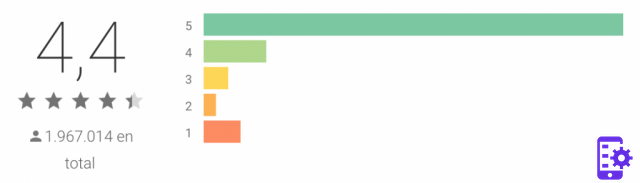
It’s very good, serves well, especially for making intros ð, I was curious so I started to use it to make intros of gacha life, but when I started to make my mini gacha movies, I started to use the camera but it was a mistake because it left me very damaged videos as many images were stuck and I did not like it so I only give 4 stars (I would give half of 5 but I do not know)
Ver más comentarios👇It’s the best application for editing videos, I only have two little problems,1. If I have a long video, I have problems with the trimming because I can’t do it in any sequence, and 2. When I put a speed of x2 or more, it looks bad, because I know by frames or photos and it looks very stuck, so I ask you to solve those errors please.
VERY GOOD THIS APPLICATION FOR ME IS THE BEST VIDEO EDITOR! -YOUR DIFFERENT OPTIONS GIVE MORE PROFESSIONALITY TO THE VIDEOS. (“Personal opinion”: One of the biggest annoyances for me is the watermark good for others not because **Download hacked kinemaster** that should be improved to avoid not having income with the hacked versions… Another thing I should put more useful things (there are already but they are “PREMIUM”) I hope and improve.
It’s very good, what bothers me a little is that when I export with another high quality it doesn’t let me export it but I can export the project with the quality not so low nor so high. This application is great !!!!!!!! I recommend them I hope that the creators of app read this review, I ask many thanks to the creators this app ðððððð I recommend it :3
Video tutorial for using KineMaster
ð² KineMaster app: download
ðDownloadKineMaster here ð
4. AndroVid: video editing app for Android
AndroVid is one of the best video editing apps with full features for YouTube, Instagram, Tik Tok, Facebook and more.
In the app you will have at your disposal video cutter and splitter, video merging and splicing, add music, video to MP3 converter and many more options.
Ratings and reviews of AndroVid
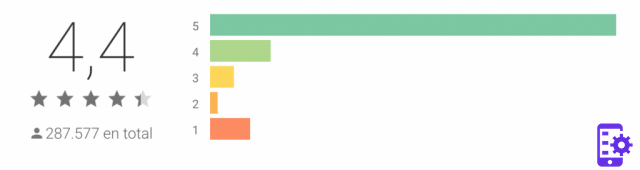
Very easy to use ð I love it. I use it to edit video without a water background. It’s great.
Ver más comentarios👇Very good ….. and I improve a lot the new update I like what I do not like so much that it takes to prepare the video but there is in outside all very well
The App is fine but it receives you with a video ad and when you keep editing + ads. Installed it takes 69 Mb
Good and can be improved by adding an option to compress the already cut video is a suggestion
It is very fast thanks to its windows that allow you to see what you are going to choose to edit.
Easy to use, all you need to edit videos, excellent
Video tutorial to use AndroVid
ð² AndroVid app: download
ð DownloadAndroVid here ð
Comparison of the pros and cons of the best apps for editing videos on Android
Finally, we wanted to quickly compare the 3 best apps for editing free videos on Android that have caught our attention and those that seem to meet the expectations of their users.
| VIVAVIDEO | POWERDIRECTOR | QUIK | |
|---|---|---|---|
| VARIEDAD DE HERRAMIENTAS | ✔️ | ✔️ | ❌ |
| COLGAR EN REDES SOCIALES | ✔️ | ✔️ | ✔️ |
| EDICIÓN DE MUSICA/SONIDO | ❌ | ✔️ | ✔️ |
| LIMITE DE TIEMPO | ✔️ | ❌ | ❌ |