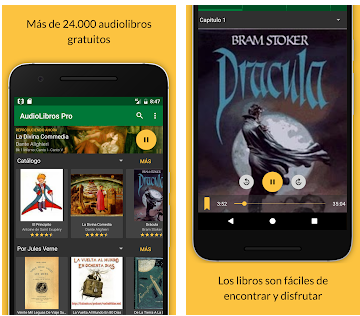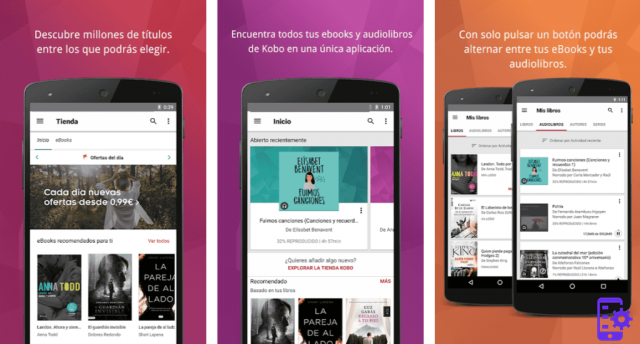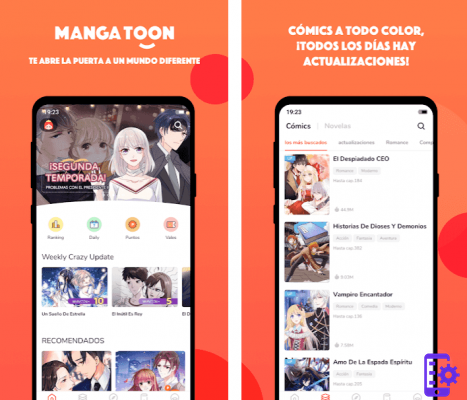Are you passionate about writing? If the answer is yes, then we can imagine all the times you have thought of writing, or an idea has come to your mind and you have not had a place to write it down. It can be a really frustrating time for any writer. Besides, every creative person needs to take advantage of those creative moments.
These days there are many applications that provide you with a place where you can feel free to write and write down everything you need. If you are interested in being able to write when and how you want, then at 4Appslovers we have used Google Play to identify the best apps for writing. Start writing everything you can think of, at the right time!
Contents hide 1 What are the best apps to write 1.1 1. Writer Plus: text writing app 1.1.1 Ratings and reviews of Writer Plus 1.1.2 Video tutorial for using Writer Plus 1.1.3 ð² Writer Plus app: download 1.2 2. Pure Writer: writing app 1.2.1 Ratings and reviews by Pure Writer 1.2.2 ð² Pure Writer app: download 1.3 3. JotterPad: app for writing scripts and novels 1.3.1 Jotterpad ratings and reviews 1.3.2 Video tutorial for using Jotterpad 1.3.3 ð² Jotterpad app: download 1.4 4. Wattpad: application to write for free 1.4.1 Ratings and reviews from Wattpad 1.4.2 Video tutorial for using Wattpad 1.4.3 ð² Watterpad app: download 1.5 5. Evernote: writing and note-taking app 1.5.1 Evernote ratings and reviews 1.5.2 Evernote video tutorial 1.5.3 ð² Evernote app: download 1.6 6. Writers’ portal 1.6.1 Evaluation and opinions of Portal de escritores 1.6.2 ð²Writers portal: Download 1.7 7. Auctor 1.7.1 Auctor Rating and Reviews 1.7.2 ð²Auctor: Download 1.8 8. Novelist 1.8.1 Novelist Rating and Feedback 1.8.2 ð² Novelist: Download 2 Comparing the pros and cons of the best apps for writing on Android
What are the best apps to write
Although most mobile phones come with pre-installed applications that allow you to write and write down what you need, there are times when you need a platform to help you better organize your ideas. Also, many times using these pre-installed applications we run the risk of losing them.
That’s why it’s always better to have applications that are designed explicitly to simplify all these issues and to be able to fully enjoy them. Discover our selection of the 8 best applications for writing texts and let your imagination run wild.
1. Writer Plus: text writing app
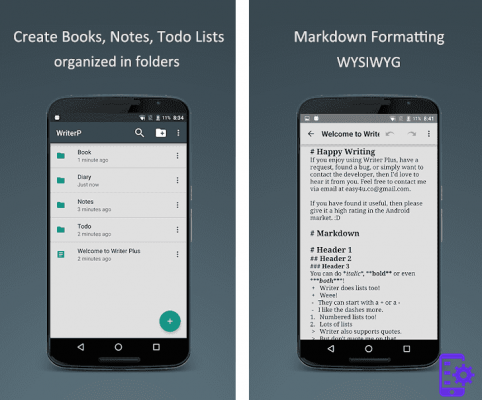
Write Plus is an application that allows you to write down different things at once. This app is very similar to the typical writing apps but without the traditional word processor. It allows you to write whatever you want: novels, songs, poems, notes, essays and brainstorms wherever you want. It is a very practical and simple app for every writer.
In the app you can enjoy tools like: dark mode, keyboard shortcuts and adapt the app to your preferred language. In addition, you can save and edit your texts as many times as necessary. This app does not have a big weight so it does not consume much of the cell phone battery. If you are looking for a simple app that can be used explicitly for writing: Write Plus is for you.
Ratings and reviews of Writer Plus
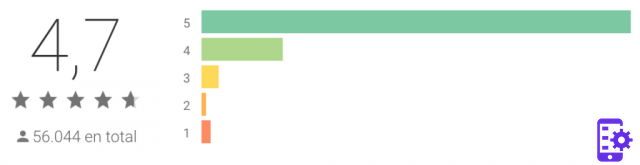
No advertising, practical, easy to understand, excellent for writing or leaving notes! I use it to compose poems, lyrics in a practical and alternative way to pen and paper, 5 stars!
Ver más comentarios👇
It is the one that helps me when I have to write my songs, to be able to have them in order and no longer be with papers all over my room. Its dark screen is excellent!
Very good and simple. It’s what it says it is, nothing more, nothing less. I was looking for a simple, uncomplicated app that I could write and save quickly when inspiration comes to me or some important data and that I could transfer from the mobile to the PC as a text file to edit later in Word. It doesn’t get complicated at all. The only thing I donâ??t like is two details and thatâ??s why I gave it 4 stars. 1- It is annoying that it starts in capital letters when you hit enter. 2-To much space between each line decreases the visual area.
Very good application, with many functions but always keeping the system simple. The best is the night mode and uploading files to Google drive
Video tutorial for using Writer Plus
ð² Writer Plus app: download
ðDownloadWriter Plus here ð
2. Pure Writer: writing app

Forget about worrying about erasing your texts, with this app you are assured. Pure Writer is a minimalist application that will allow you to write whenever and wherever you want, without losing any of your writing. The app has a very useful tool that allows you to have a folder where all the texts you have deleted can go. This way, if any of them is deleted by mistake, you can just look for it. In addition, it has a history so you can see the past editions of a document.
Pure Writer can also connect to your Cloud so you can keep all your important documents in your trusted place. You can fight all your creations from the app. One of its best features is that, if you haven’t saved it, it won’ t let you leave the app directly.
Ratings and reviews by Pure Writer
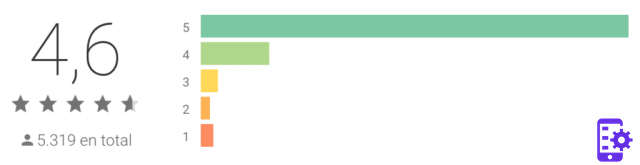
Efficient and aesthetic, I would define it as helping to save texts immediately
Excellent tool for writers!
I loved the application, although I would like that when you open the application again, (to edit the text or keep writing) it tells you where you stayed to quickly move to that line. And not have to download all the text and look for where you were. It would be more comfortable. But everything else is perfect.
Itâ??s just great, it doesnâ??t disappoint you when you write, it does all the things it promises and its simplicity, as well as complexity, is quite comfortable and sufficient. I really recommend you to download the application.
[/read]
ð² Pure Writer app: download
ðDownloadPure Writer here ð
3. JotterPad: app for writing scripts and novels

JotterPad is an application designed as a simple text editor but without the traditional word processor. You can use it to write everything from novels and poems to notes and scripts. The platform allows you to adapt your writing to specific writing formats to help you speed up the process of those little details.
The app offers a variety of features for a complete writing experience, including: phrase search, extended keyboard, word count, dark theme, typewriter scrolling, version control, and more. It also features a dictionary so you can check any word at a glance. Save your documents directly to the app or to your Cloud.
Jotterpad ratings and reviews
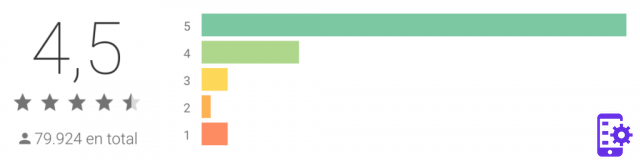
Very good, it allows you to continue the habit of writing from anywhere and at any time.
Ver más comentarios👇Excellent application is very practical, accessible and easy to use.
I love the app, it is super I write them every day I recommend them.
Very good very practical and easy to use 4 stars for you very good work with this app
Video tutorial for using Jotterpad
ð² Jotterpad app: download
ð DownloadJotterpad here ð
4. Wattpad: application to write for free
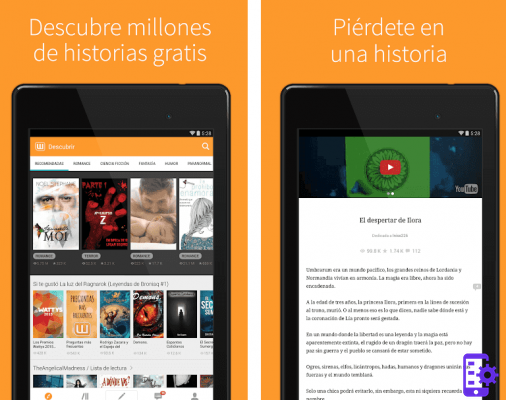
Wattpad is the world’s best known social storytelling app, with a community of 70 million writers and readers. Write your best novels, poems and texts on Wattpad and share them with millions of people who will be happy to read and comment on your creations. Plus, if you think your writing deserves to be successful, Wattpad Studios discovers talented, unsigned writers and connects them to global media entertainment companies. You’re one step closer to being a well-known writer!
You can enjoy many stories of all genres created by authors from around the world in over 50 languages. If you have more friends who write or know other writers through Wattpad, the app lets you read together, share your library, and create a reading list so you can sync what you read. Plus, you can sync your favorite stories to your tablet, Kindle, or PC so you can continue reading them wherever and whenever you want.
Ratings and reviews from Wattpad
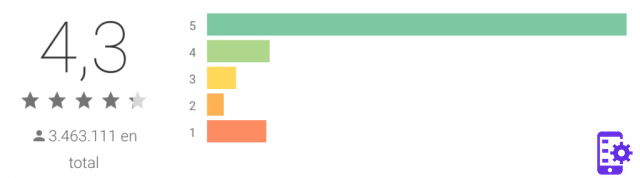
It is a very good and free app, it has fascinated me, in my opinion it is much better than the other apps to read, I recommend it very much but I lost my password and I can not enter and I wanted to create another but I can not give me any idea of how to solve it, thanks ð
Ver más comentarios👇I like it, but I would like to know why there are several stories that I can’t find and already had before, I’m not sure if the system is deleting them, eliminating them or the authors themselves are disappearing because I can’t find them, usually everything else I like
So far I have had no problems with publishing chapters when writing a story like others. Actually, the application for now is still good, I just ask that you lower the amount of ads for each chapter.
The peeeeroooooo app is awesome! …… would be great if it had a voicemail option for private conversations, apart from a night mode or reading at night, because I think this happens to many people, at night it is difficult to read because of the white light
Video tutorial for using Wattpad
ð² Watterpad app: download
ð DownloadWatterpad here ð
5. Evernote: writing and note-taking app

Evernote is an app that helps you write and concentrate better by letting you focus on what matters most and access your information when you need it. Evernote isn’t just about writing text. You can use this app as an organizer for ideas or tasks. Feel free to enter typed notes or scan handwritten notes, to-do’s, photos, websites, and even audio clips!
Everything you create in the app you can easily share with anyone. The app syncs with your other devices so you can keep your writing and important information at hand. You can take notes in various formats in the app, including text, audio, video, PDF files, and more. And you can even include camera shots for easy scanning and commenting. Everything you need to get organized in one app!
Evernote ratings and reviews
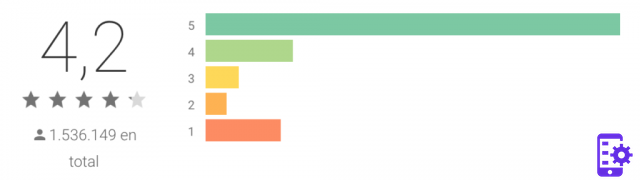
Highly recommended application for taking notes; also synchronized with PC and other devices. Although the free version is only for 2 devices. For me it is more than enough. I have been using it in Android and PC for several years and without any noticeable problem. I would add fingerprint unlocking for more security and privacy, and in the main window where you see all the notes, indicate with number the amount of notes a person has saved. Many thanks to the developer
Ver más comentarios👇Very useful application and practice, thanks for the service, only the web version does not allow access, and tried in various computers, I hope they solve it soon if it is an update, a grateful user at heart ð
I think it’s a fantastic tool that allows you to have everything organized on the same platform. I miss being able to group stacks of notebooks together, which would allow for more three-dimensional thinking.
Excellent application, I’ve been using it for about 2 years, I change my mobile and all the notes follow, there you can take photos, draw, write, make quick notes and even open it in your PC when you need.
Evernote video tutorial
ð² Evernote app: download
ð DownloadEvernote here ð
6. Writers’ portal
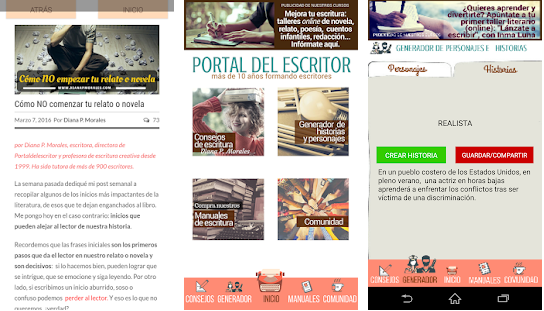
The designers of this app have created a simple and lightweight, but full of useful resources for writers . In addition to the advice of Diana P. Morales (writer and teacher of writing for over 20 years), the two weekly writing challenges and the character generator (expanded in this version), we now add… A GENERATOR OF STORIES BY GENRES!
They’ve been working for months to create a unique story generator that will provide you with interesting stories to trigger. Choose your favorite literary genre (horror, science fiction, fantasy, realistic or black) and click on GENERATE…once or a thousand times: there are millions of combinations.
And the best part is that, just like with the character generator, you can edit and share themon social networks from the same app!
Evaluation and opinions of Portal de escritores
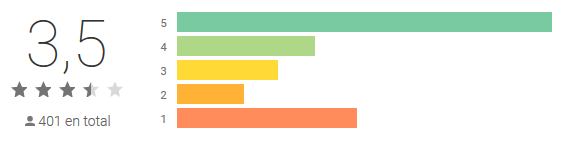

I liked it very much. I really did. They give me advice that, even though I’m 15, I understand and try to go further with these golden tips. Although the generator is not the best, it helps and gives you a small base to start your novel, let’s not ask for much, it is not a XD novel generator. I hope all of them are free, and I mean that it is not necessary to pay some (few).
Ver más comentarios👇
In my opinion the app is fine, but I would like you to update it more often. And what I am going to say has nothing to do with the app, but I like how they respond to the other comments, I laughed a little XD Thanks for reading!

Very good app, but only opens the first two or three times. I already uninstalled it and installed it a couple of times, but it’s annoying to have to do that every time you want to use it.
ð²Writers portal: Download
ð Download here Writers’ portal ð
7. Auctor

This application is designed to plan the development of your character.
It contains a constantly expanding list of details, which contains attributes that you can use to plan and create your characters just right.
If you are experiencing a creative blockage , or just want to be cautious Don’t worry, it contains a random character generator to help you start writing. Attributes, desires, needs and everything you need to write credible characters. All in one app.
Auctor Rating and Reviews
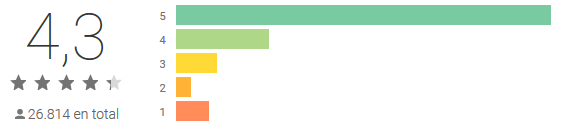

It’s very good, it helps me a lot to organize and develop my story. I just wish I could add the option to be able to follow a story or author, to be able to respond to a comment and to manage the comments of the stories. The app is very good and I recommend it, but if it would be good to add those little details for the rest is fine 😀
Ver más comentarios👇
Congratulations on this app! It is very good, it is organized, simple and helps a lot to give consistency to the story and to create real characters. I really like the new updates, the application is very nice and has a lot of potential, but I had some minor difficulties with the challenges and images after the update and my story was deleted after this one. Still, it’s perfect, thanks!

It’s very good, but since the last update, I found that one of my characters, the only one that I completed 100%, is inaccessible. Only a white screen appears. I find it very strange because it only happened with that one, all the others are intact. I would like a little help because it really hurts me to have lost all my development

It’s a good app, I used it a lot, but today I woke up and it had updated itself, it had erased everything I had there, so, if it wasn’t for that, it would be very cool, it even deserved more than 5 stars, but now that it was erased, I thought that everything I wrote was a waste of time
ð²Auctor: Download
8. Novelist
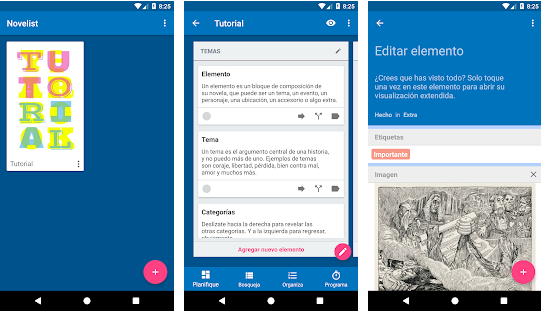
Novelist is the application that helps you to write your novels. And it is completely free: no initial cost, no advertising and no purchase on the application!
Planning is when you list all the elements of your story, like on a blackboard. Items can be edited, moved, merged, divided, reordered and deleted. You can even set a status, write notes and text, or add tags, metadata, and images to each item. Categories are fully customizable, as are metadata and states .
Novelist Rating and Feedback
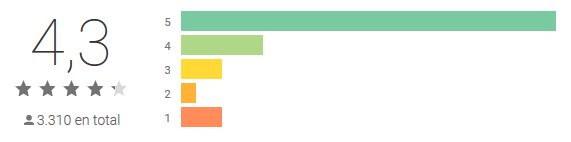

There is not much to object to it, because its system of organization when writing is very detailed and I love it in that area. I used to write in this application before I accidentally uninstalled it and realized that none of the stories I had written before were saved. I’m over it, but I suggest that you link it, somehow, to the users’ email so that it doesn’t happen and doesn’t happen again.
Ver más comentarios👇
It’s the best of all, I can only think of one suggestion It would be very useful if there was the option to choose a picture of an element to be seen in small next to the name, I think that would help a lot to differentiate elements more than just by the name and would be great to organize places and characters.

Amazing application! The reason I don’t give 5 is because, well, I’ve used it before and, really, there was so much to see and do that I was a little impressed. Over time I learned and well, it wasn’t that hard. The point is that, for newcomers, who need more explanation and maybe a didactic and/or interactive tutorial (better said, more didactic than it already is) would be tremendously good, since it helps a lot to understand how it works. Apart from that, I highly recommend it 😀
ð² Novelist: Download
Comparing the pros and cons of the best apps for writing on Android
To conclude we have made a comparison of the outstanding advantages and disadvantages of the 3 best apps to write that we have mentioned. This way we can help you choose the one that suits you best.
| PURE WRITER | JOTTERPAD | WATTPAD | |
|---|---|---|---|
| TEMA OSCURO | ❌ | ✔️ | ✔️ |
| VARIEDAD DE HERRAMIENTAS | ✔️ | ✔️ | ✔️ |
| COMUNIDAD DE ESCRITORES | ❌ | ❌ | ✔️ |
| AYUDANTE PARA ESCRIBIR | ❌ | ✔️ | ❌ |