If you are looking for a program with which you can do "Video editing" on your computer, that is, edit and customize your videos (for example those recorded via your smartphone or tablet) to obtain funny or moving videos to share with friends and family, then what you need is software "video Editor". On the net there are different types of video editing software but many of them are too complex to use and not suitable for beginners or those who have never done "video editing" in the past.
To achieve a mounting professional video, all you need is the right approach and creativity. Whether it is a video or documentary montage, it is something that must first of all attract the attention of the viewer. The summary of a life in a small clip is the idea behind the video editing operation. There are many tools available online but, in general, only a few can really help you get a good video montage.
In this article we want to introduce you to the best video editing program among a wide range of solutions. Each proposed solution has different specifications and therefore you will have to choose the best one based on your needs, your IT knowledge and your budget. The programs and services listed below are for both desktop and mobile phones so you will leave no stone unturned. In fact, there are those who want to make video editing from the comfort of their computer or directly from their smartphone!
Best Video Editing Programs (PC and Mac)
Video editing services are available online with many features based on the plan or feature you choose. You can select what suits you best whether on mobile or desktop. Now let's see the guide in detail and discover the best video editing programs for PC and Mac. They are listed in no particular order:
- 1. Filmmaker
- 2. Kapwing
- 3. Biteable
- 4 iMovie
1. Wondershare Filmora
Filmora is an amazing software that has infinite effects and transitions to edit your video clips. The smooth interface and user-friendly navigation are the main advantage of this tool. Anyone can do video editing with this program, even those who have never used a video editing program or are not very computer savvy.
Price: € 59.99 + VAT / license valid for life
Compatibility: Windows and macOS
How to make video editing with Filmora:
- Import your source video into the media library and add it to the timeline
- There are multiple editing options available, but you can start by right-clicking on the timeline to get options like trimming, editing, cropping and zooming.
- Audio is one of the important parts of a video and with Filmora you will have several options. You can give your voice to the video or you can add songs (background music) from the program's royalty-free music library.
- Go to the Transitions and Effects tab and apply some effects. After each modification you will be able to see the preview of the created video.
- When you're done editing, you can click Export to export the video you just edited and / or share it directly on YouTube.
For more details on how to use this amazing program, go to the next paragraph where we have described in detail how to use Filmora for video editing on PC and Mac.
2. Kapwing
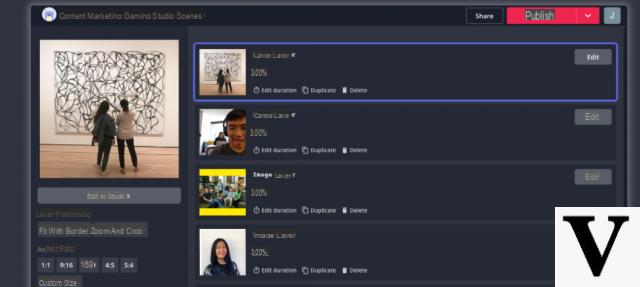
Kapwing it is very simple to use and it is no coincidence that thousands of students use it for their school projects and other activities every day. It is a widely known web-based tool for creating memes, creating subtitles, adding filters, and much more. You can create content with Kapwing and share it with your friends in real time just like Google sheets. There are many free features and few require you to upgrade to the premium version.
Price: $ 20 / month
Compatibility: online, Windows and macOS
How to edit videos with Kapwing:
- Collect all your images and video files on Kapwing. You can also paste video links from YouTube or other social media platforms on the timeline.
- Rearrange the files and put them in the right order based on duration and size, plus you can add stickers and text to create a perfect video montage.
- Once you're done making changes, you can post your changes and share them with your friends.
3. Biteable

Biteable it might be the easiest way for you to do a video montage. This tool is based on a smooth and very intuitive interface to use. With the built-in library of thousands of clips you can easily create attractive videos in no time (even if you don't have a starter video available).
Price: from 15 to 49 euros per month.
Compatibility: Windows and macOS
Video editing with Biteable:
- Access the site and create the button "Make a montage". Log in and create a new video project by importing all your favorite clips.
- Edit your videos and images using the tools available in the tool and add some music.
- When you're done editing, download the clip and share it on your social media channels or with your friends.
4 iMovie

iMovie is a tool developed by Apple that you can use to edit videos on iPhone, iPad and MacBook. There are many features to choose from when editing and creating professional videos. The great advantage of this app is that it is 100% free and very simple to use.
Price: free
Compatibility: macOS, iPad and iPhone. If you have Windows read the article about the best iMovie alternative for Windows.
Steps to edit video with iMovie:
- Import your videos and create a new project.
- Double-click the video on the timeline and the inspector will appear. You will have multiple editing options to create your video montage.
- Convert the video after editing is complete.
Filmora: Best Video Editing Software for PC and Mac
In this paragraph we analyze the program in detail FILMORA. It is suitable for everyone, both beginners and professionals. With its simple and intuitive interface it allows you to import, organize, edit and share any video or movie. According to many it is certainly the best software currently in circulation for video editing on PC and Mac OS X!
Filmora Video Editor It is available for both Windows and Mac systems and allows you to create real movies from your photos, images and video clips. It is the ideal tool to make videos with the best memories of your life or to edit and optimize videos before sharing them via Youtube, Facebook or other social networks. Here are the links to download the free demo version of this program:


After installing and starting the program, the following initial window will appear:
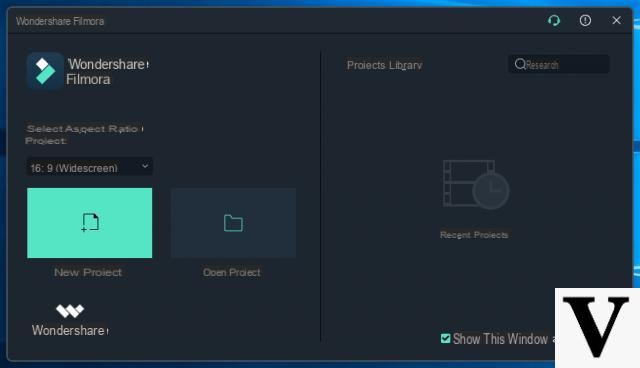
After choosing how to use the software (between full or simplified mode) you will also have to choose the video resolution (16: 9 or 4: 3) and then the main screen of Filmora Video Editor will appear:
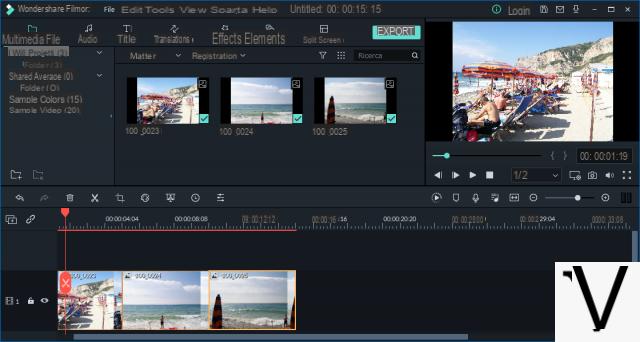
Once the videos (or photos) have been imported, you can start making actual video editing. With this Video Editor not only can you upload photos and videos which will then be combined to create the output movie, but it also allows you to make customizations by applying special effects, inserting embossed writings and comments, adding subtitles and even creating credits such as happens in real movies!
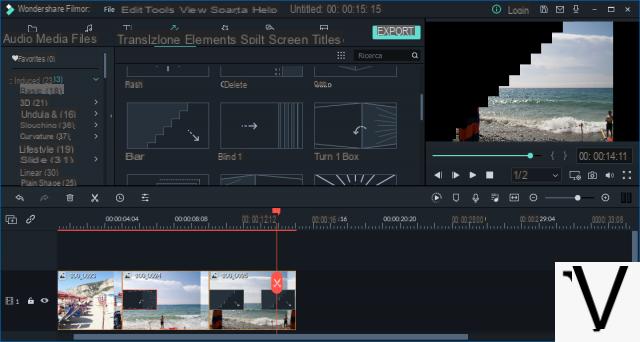
It is also possible to add one or more background music, according to the events that are represented.
The output movie can be saved in the most popular video formats such as AVI, MPEG, WMV, MOV, etc ... or you can upload everything directly to video sharing sites such as YouTube.
For those who want to see the movies created on TV it is possible to create / burn a high quality DVD.
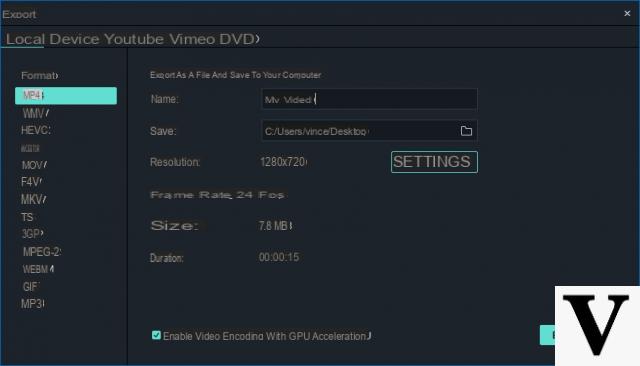
Very important is the player integrated into the program that allows you to preview the project created. Then you can move on to the last step, that of creating the movie, only when everything meets your needs. What are you waiting for? Try using Filmora to edit videos in a simple, fast and professional way!
I am interested I saw Edior in the only case that it works with Win 8.1 operating system, In this case I ask you how much it costs and how to order it.
Best regards
Enzo Annno
-
Yes, the Video Editor program is also compatible with Windows 8.1.
It costs € 39 including VAT (already discounted price) and there are no annual renewals, nor additional costs.
The link for the online purchase is the following: https://www.softstore.com/order/video-editor-win.php





![[Solved] Headphones connected to PC but audio coming out of the Speakers? -](/images/posts/ef3c1bf530218782f3bf61ff7d2e07d1-0.jpg)




















