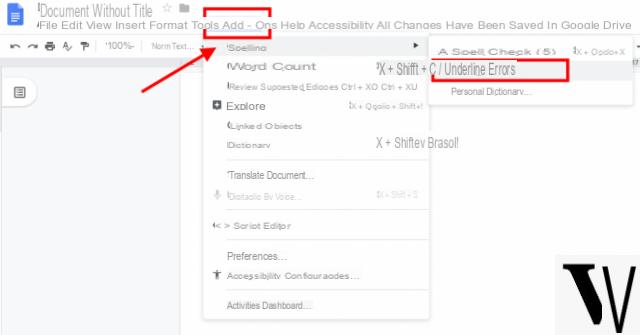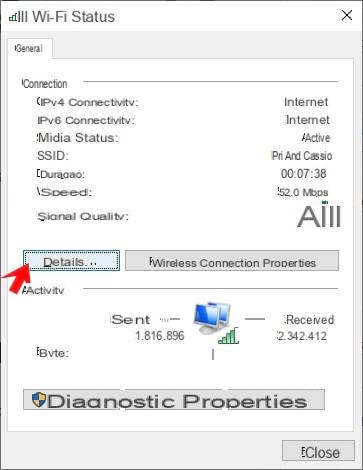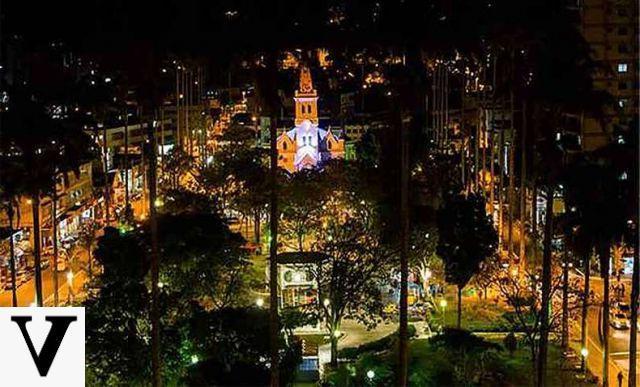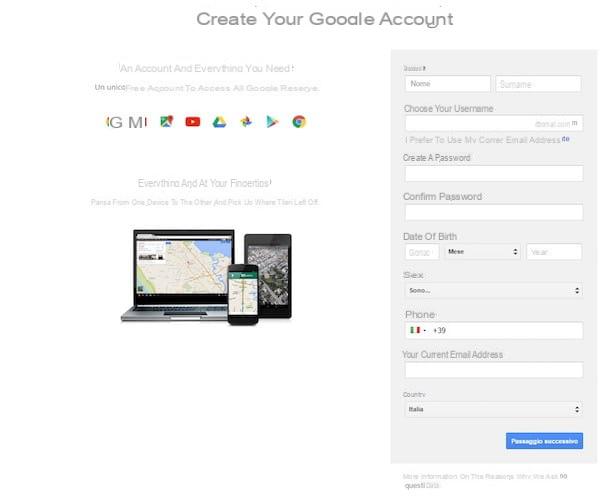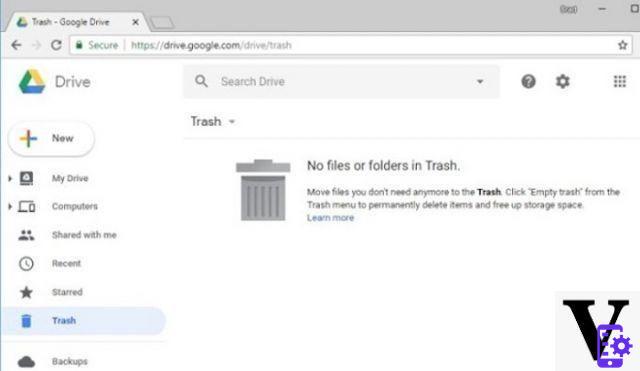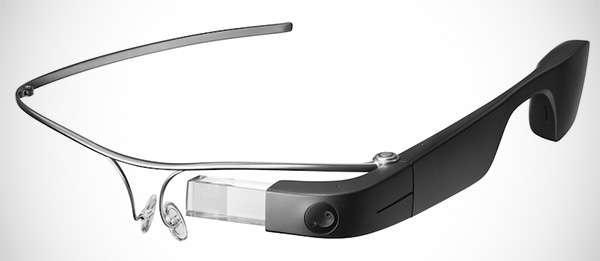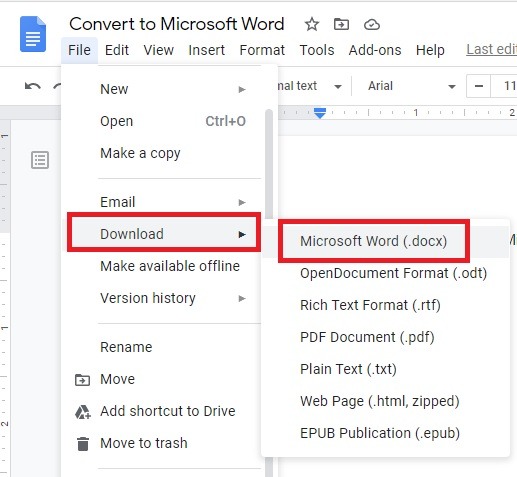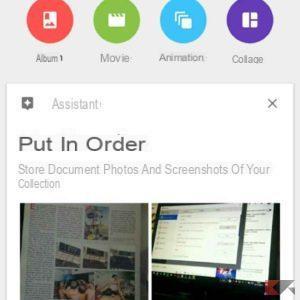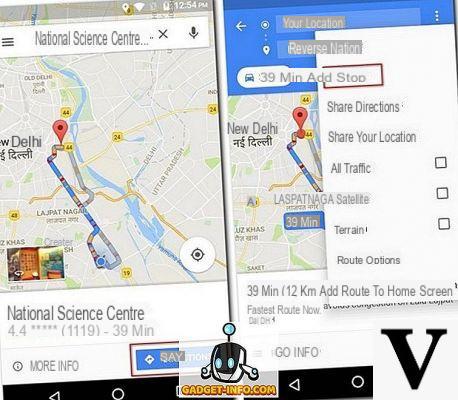
Google Maps it is certainly the most used navigation service in the world, given its reliability and its many features. In fact, Google Maps is much more than a simple navigator, as it provides users with dozens and dozens of useful information throughout the journey, making it easier and more fun.
As in all services, however, not all of the features are immediately known to users, who in most cases do not even know about their existence. For this reason, we at ChimeraRevo we have created this guide to allow everyone to take full advantage of the Google home maps service.
- Google Maps per Android
- Google Maps per iOS
- Google Maps on PC
Identify a place by its coordinates
You own the coordinates of a certain place and you want to use them to search through Google Maps? I inform you that it is a very simple operation:
- copied the coordinates you have available
- Next, open theWhatsapp Google Maps (in the case of an Android / iOS smartphone) or go inside the Official site from PC
- Paste the coordinates inside the search bar at the top and press Enter
- In case the coordinates correspond to a real place, you should be able to view it without any problem
Retrieve the coordinates of a place
And if, instead, you wanted to obtain the coordinates of a certain place that you know? Again, a few simple steps will be needed.
In the case of a smartphone Android / iOS:
- Open theWhatsapp of Google Maps
- Locate the place of your interest e hold down for a few seconds
- At this point, a red placeholder, then click on it
- In the tab that opens, you will find his coordinates
If, on the other hand, you used a PC:
- Go inside the Official site of Google Maps
- Locate the place of your interest and click on it with the right key mouse
- At this point, the coordinates
Choose the type of route
When you set your destinazione, Google Maps shows you what, according to its algorithms, is the best route to follow. However, once the directions are shown, it is possible to consult other types of itineraries, in order to travel according to your needs.
In fact, after entering the destinazione and opened the indicazioni, you will be able to consult the various itineraries proposed simply pressing on the various routes and comparing them in terms of kilometres, money e necessary time. Once you have made your considerations, you can start the guided tour and set off on your journey.
Change the route options
In addition to changing the routes to your preferences, you can also select them in order to avoid tolls or motorways.
- Within Google Maps, indicate your destination and click on Indications
- At this point, click on the icon in the shape of three dots placed in the top right
- Continue your Route options
- Within the next screen you can select the options of your interest and then choose whether to avoid them highways, the toll and Ferries
Change the map view
Google Maps offers different types of visualization of maps choosing between: default, Satellite view e Survey. In addition, you can choose whether to display the map of public transport or the traffic in general. By enabling the Information on COVID-19In addition, you can get some important facts about the pandemic.
Listen to music on the go via Google Maps
There is nothing better than traveling in the company of your own favorite songs. If you use music streaming services (Spotify o Apple Music) then you can take advantage of their integration with the Google home maps service.
- Open the app of Google Maps on your smartphone
- Press the icon of yours account
- Continue your Settings> Navigation> Music Playback Controls
- Select the service used by you e connected your account
Calculate the distance between two points
You want to know the exact distance between two points within the Google Maps map?
- Open the Google Maps application on your smartphone
- Press and hold on the map to mark a certain place and tap on the name of the place
- At this point, scroll around the screen until you find the item Measure distance
- Move around the map until you find the point of your interest, thereafter click on it
Look for the services closest to your location
When traveling it is important to have an overview of the main services present in your vicinity. Google Maps on this aspect is truly formidable, as it allows you to check the presence of different types of services in a few seconds.
If you use a smartphone:
- Open the Google Maps app
- On the main screen, you will find, at the top, the main services that can be found on the map
- Also, by pressing on Other you will find a complete list of all the services you can search for
Use offline maps
Are you afraid of consuming all the gigabytes of your data connection while traveling, or do you want to prevent any reception problems? You must know, then, that Google Maps also allows you to download maps in such a way that you can consult even without an Internet connection.
- Open the Google Maps application on your smartphone
- Press onyour profile icon, located at the top right
- Continue your Offline maps
- Press on Select your map and indicate the portion to download
Change the vehicle icon
A nice feature designed above all to make the user experience even more carina e customizable, consists in the possibility of change the icon of your location during the trip.
Doing it is very simple: once you have started the path to follow, it will be enough to press blue arrow icon. Subsequently, all you have to do is choose between ared car, for an green van and a yellow suv.
Doubts or problems? We help you
Remember to subscribe to our Youtube channel for videos and other reviews. If you want to stay up to date, subscribe to our Telegram channel and follow us on Instagram. If you want to receive support for any questions or problems, join our Facebook community or contact us on Instagram. Don't forget that we have also created a search engine full of exclusive coupons and the best promotions from the web!