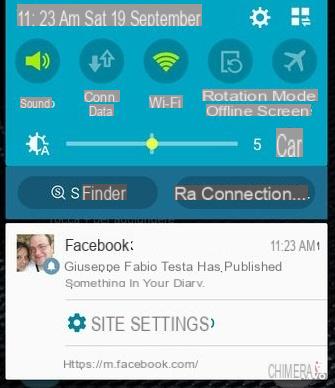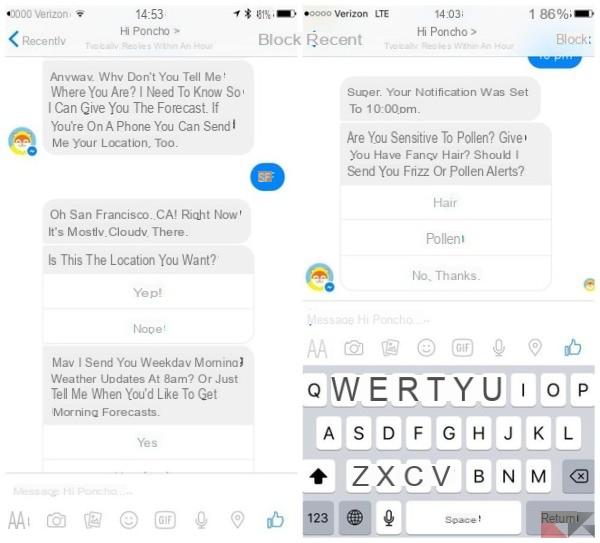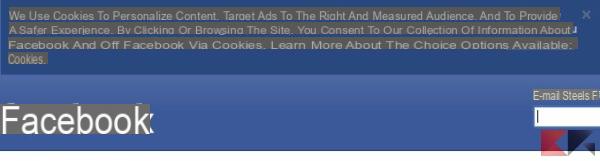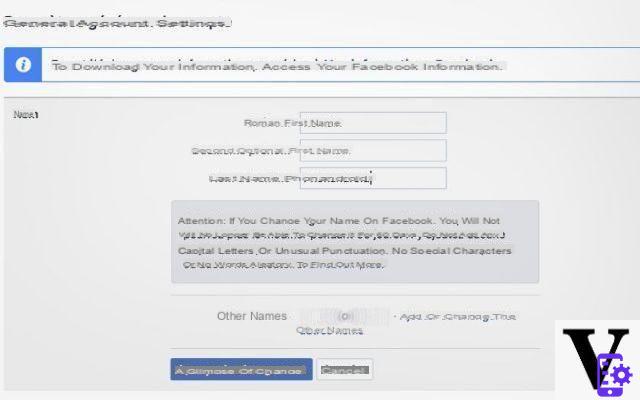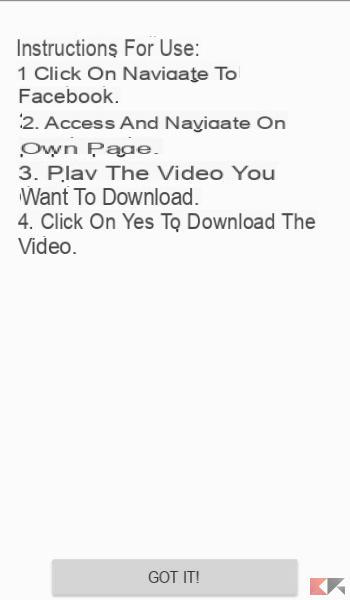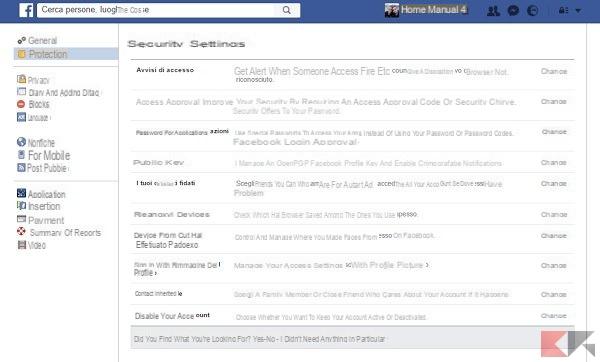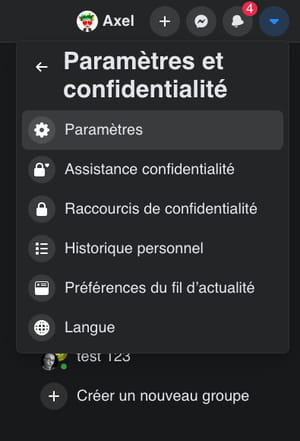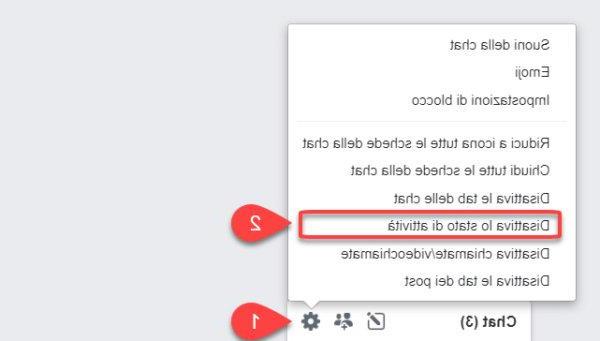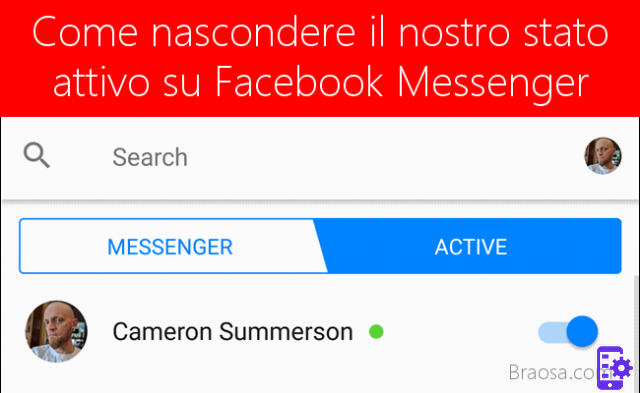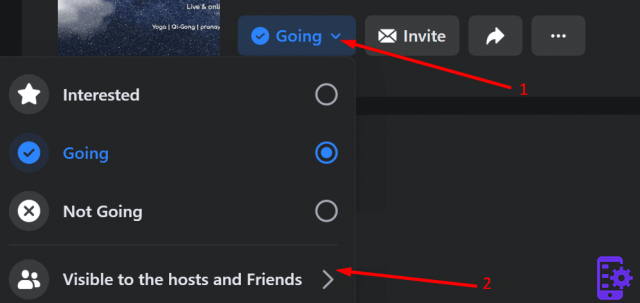Messenger is now part of the daily life of a huge number of users, also thanks to its gradual transformation into a platform and becoming more and more feature-rich.
While some useful additions (such as becoming a boarding pass, transferring money, and booking a ride on Uber) are not available in the city, there are tricks and functions of Facebook Messenger, often hidden and not immediately accessible, which allow to improve and not a little the user experience of those who approach the service.
Ready to discover them together? Let's go!
Facebook Messenger hidden tricks and features
Disable notification preview
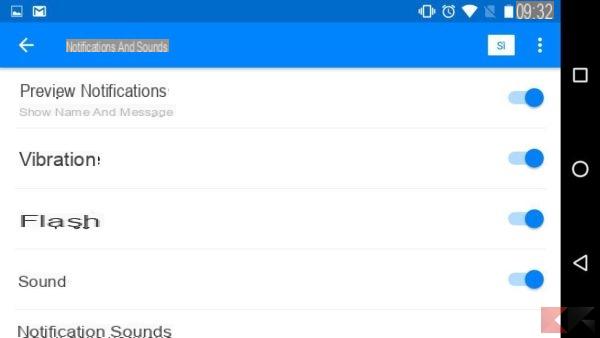
Imagine you are using your smartphone or tablet while someone is watching you and receiving a message whose sender you would like to remain private: just that the viewer sees the notification so that this does not happen!
Messenger, however, remedies this: just go to the app settings ("Profile" button at the top right) and select Notifications and sounds, then move the switch to “Off” at "Show name and message". From that moment on, the notification will contain a trivial "Message received", without specifying either by whom or what is written there!
Set up a nickname
That friend of yours constantly changes his name and surname on Facebook and you never manage to find him immediately in the list? Well, set up a nickname for him and you will be able to find (and possibly re-add) him immediately! It is possible to do this by clicking on the "Information" button in the chat concerned and selecting "Nicknames".
Gif e sticker
Facebook Messenger allows you to send both stickers and GIF images in a conversation: just select the appropriate icon from the conversation window and download the stickers, or download and install the "Giphy for Facebook" app always via Messenger!
Turn off notifications for some conversations
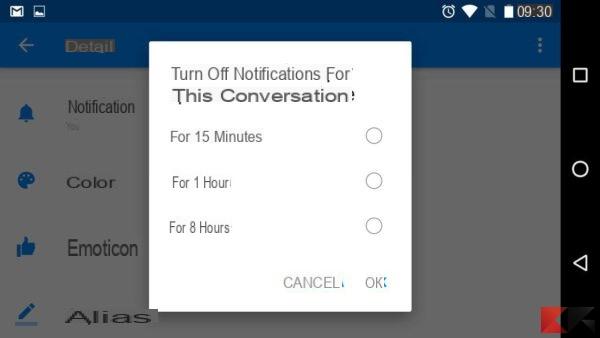
Are you in a particularly talkative group and are you annoyed by receiving so many notifications? Know that you can selectively disable notifications for each individual conversation! To do this, tap on the "Information" button in the chat for which you intend to disable notifications, select "Notifications" and you can choose whether turn off alerts for a period of time, until the next alarm or until you reactivate them manually.
Changing the color of a chat
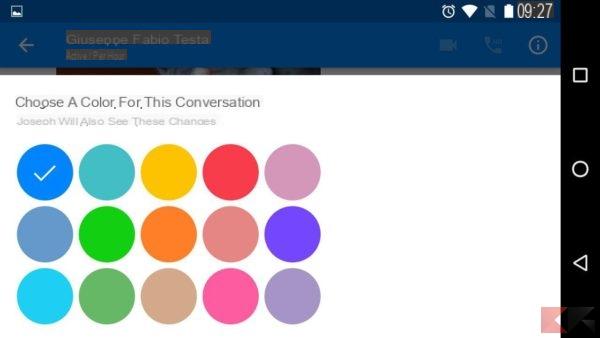
If you happen to confuse the conversations and occasionally touch some barbina figure, there is nothing better than change the color to distinguish them at the first try! To do this, tap on the "Information" button in the chat for which you intend to disable notifications, select "Color" and choose the one you like best!
Keep in mind that the participant (or the participants, in the case of groups) to the conversation will see the change.
The puppies… pucciosi

Do you have something to be forgiven for? Do you want to sweeten your interlocutor? Write @dailycute in his chat window and press Enter: the fluffy puppy of the day will be sent immediately and will soften whoever talks to you!
The hidden games: Chess and Basketball
Did you know that you can also play thanks to Facebook Messenger? At the moment there are two hidden games: that of chess, which allows you to immediately start a game with your interlocutor, and that of basketball that you can enjoy alone to beat your own records!
You can find more information and instructions on how to start them in our dedicated articles:
Send Spotify songs
Also thanks to the great work of Facebook to integrate Messenger on more and more platforms, it is possible install the Spotify app so you can share songs and playlists with your friends without ever leaving Messenger.
We explain how to do it in our dedicated article!
Take photos and record videos from the app
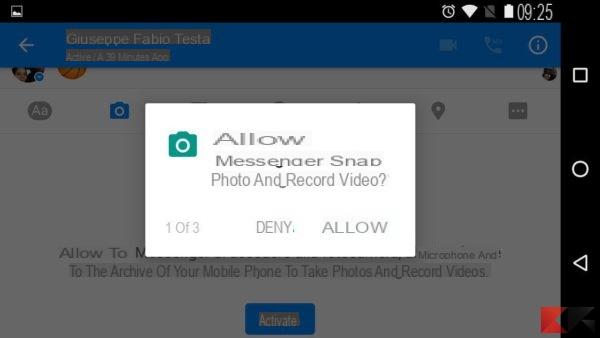
Not everyone knows that it is possible to send, via Messenger, not only photos and videos present in the gallery but also take and record them in real time directly from the app! Just tap on the camera-shaped icon, possibly grant access permissions to the cam and microphone and… that's it!
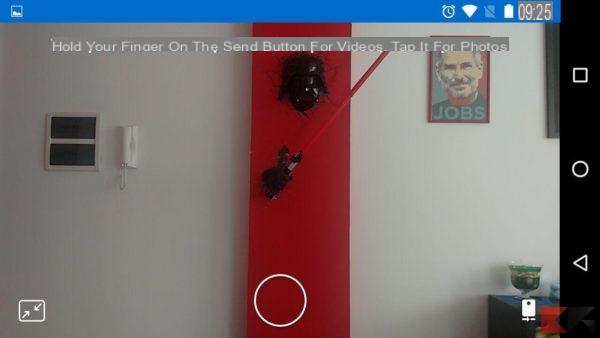
TIP: to take a photo just press the "Send" button (bottom right); to record a video, just hold down the same button for the duration of the segment you intend to record.
Share your current location
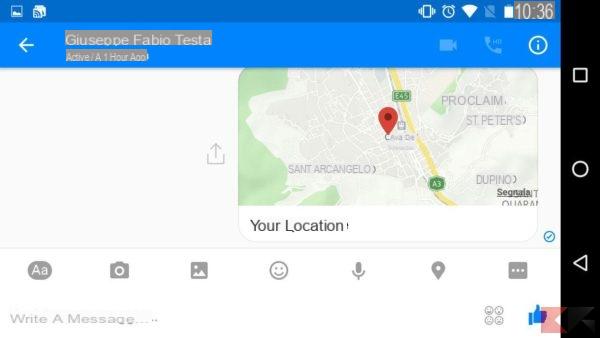
Do you want to tell your friend to join you in a certain place but you can't explain in words where he is? Just activate the GPS of your smartphone / tablet, grant access permissions to Messenger if necessary and share location by tapping on the icon in the shape of an "inverted drop" (the penultimate, in the image above), typical of localization services, in the lower part of the chat window!
Voice notes, calls and video calls
Like any good self-respecting messaging app, Facebook Messenger also allows you to make calls and video calls. It's enough select friend with which you intend to initiate the audio or audio / video call and do tap on the button in the shape of a handset or a camera top right.
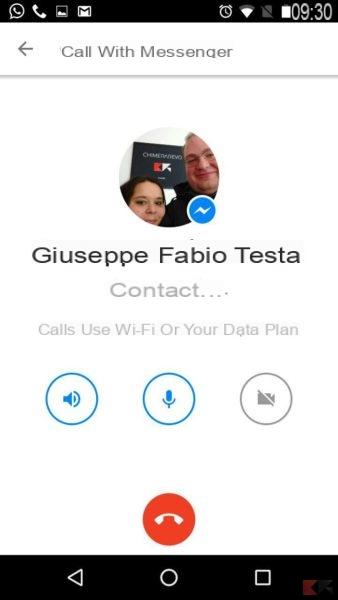
If your friend is offline or if your message is simply a hit and run, you can leave him a voice note - just like on WhatsApp - by tapping on the microphone icon at the bottom of the chat window.
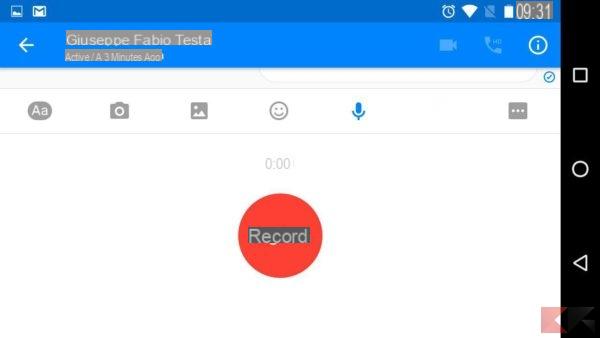
Using Messenger without having Facebook
One of the features (already active for some time) that has made the world understand that Messenger is a stand-alone platform was the partial separation from Facebook: you can in fact use quietly the app without having a Facebook account but simply by providing your phone number, as any good IM app allows.
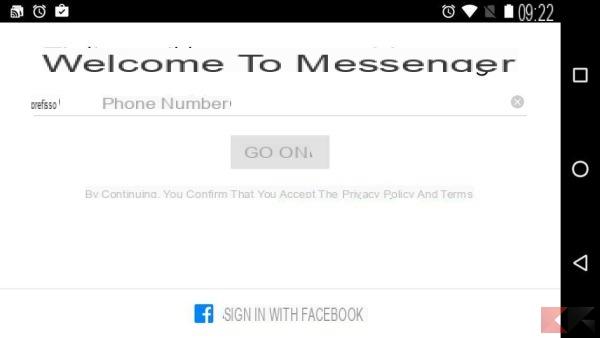
Just specify it in the initial configuration phase by tapping on the link "Aren't you on Facebook?".
Create quick links to conversations (Android only)
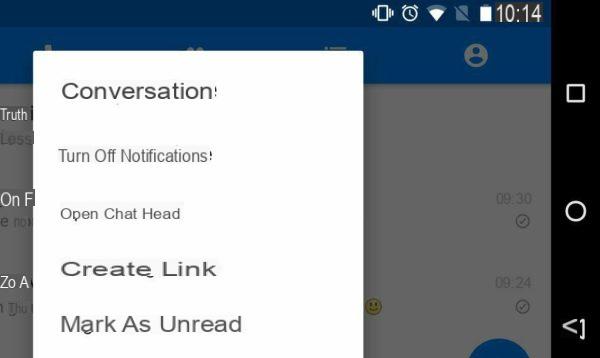
Do you often chat with a contact or group, but the chat head bothers you too much and would you like a link on the home screen? On Android it is possible to do it almost immediately: just tap long on the conversation that interests you and select Create Link.
Read messages received from non-contacts
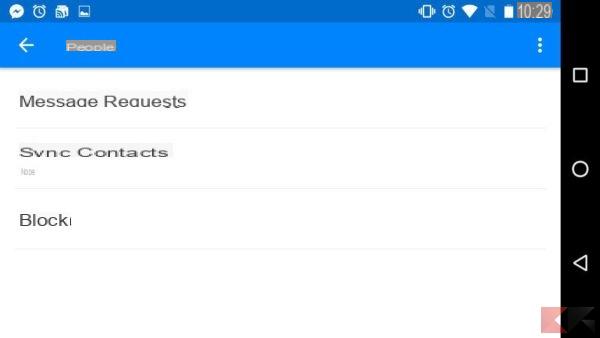
By default, Facebook Messenger allows you to view messages in your “ordinary” mailbox only from your own contacts - taken from the Facebook friends list or from your smartphone / tablet contacts.
To view any messages received from non-contacts, just go to app settings ("Profile" button at the top right) and select People> Message requests.
The 'hidden' functions of Facebook Messenger that not everyone knows about