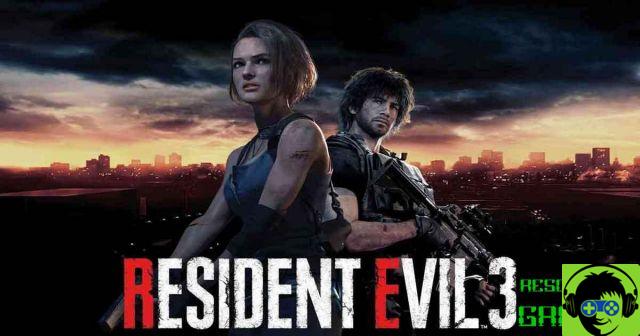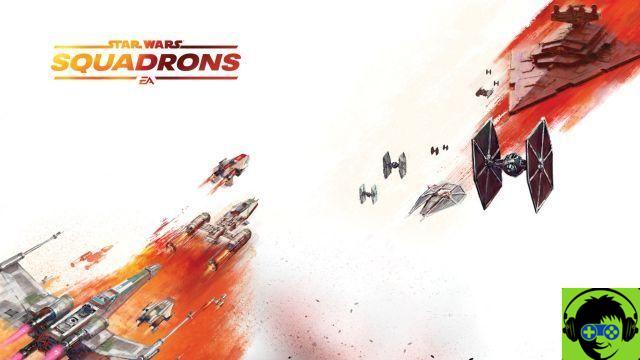Although Xiaomi phones have become very popular in all parts of the world, most of the users don't know how to get the most out of them. There are many hidden (or not so hidden) features that could be very useful to you. For this same reason, today we will explain a trick to silence your Xiaomi by simply turning it. It is much easier than you think!
The Xiaomi can be deactivated when turning and the process to apply this setting is really short. Wanna do it? So follow everything we will explain below to the letter.

Disable Xiaomi when flip when
Steps to activate the option to mute the sound when turning on Xiaomi
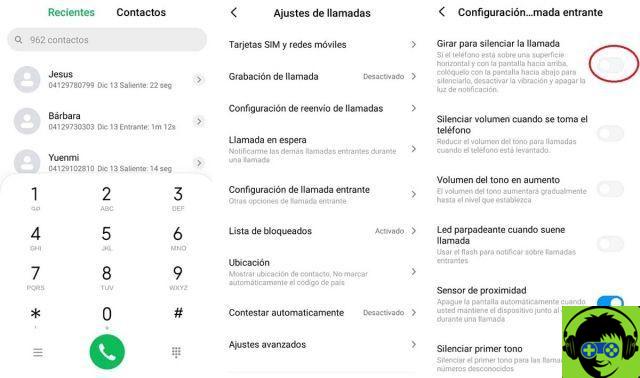
Disable Xiaomi when you flip it over
- Open the application of phone on your Xiaomi.
- Touch the button with the three stripes next to the dialer to access Call Settings.
- When in Call Settings, tap where it says Incoming call settings.
- In the Incoming Call Settings section, tap the switch that says Turn to silence the call.
It's done! Here is how easy the settings are so that your Xiaomi can automatically mute the sound when you turn the screen. As you have seen, it is a fairly quick and easy process to perform. However, you need to know how to do each step to do it in seconds.
After applying the settings, you can flip your smartphone and flip it when you need to ignore the mobile if you find yourself working, eating or doing any other activity where you need a lot of concentration. In this way you will prevent it from ringing and distracting you at the wrong time.
No doubt, MIUI is a personalization layer that can make your life easier for this and many other reasons. Thanks to this, you should check out this article with 5 MIUI 12 things that should be mandatory on Android. After reading it, you will understand for yourself why it is one of the best customizations that the popular Google OS can offer.

Silence your Xiaomi when you flip
Do you have a Galaxy? So it's best to check this way to mute all sounds from your Samsung. While it's a different level of customization, it's also a process you'll go through quickly and without complications. When you perform this trick, you will be able to silence calls, notifications, alarms and all sounds 100% with a single action.
And if you are looking to get the most out of your beloved Xiaomi smartphone, find out how to activate the floating ball: a secret MIUI trick you will love. It is not very well known, since its access is hidden in the settings of your terminal, but the truth is that it is a feature that can be very useful, especially if you have a mobile with a large screen.
Now that you know how to do the trick to mute your Xiaomi by simply turning it, it's up to you at what point you set it. And for you, when would you like to apply it?