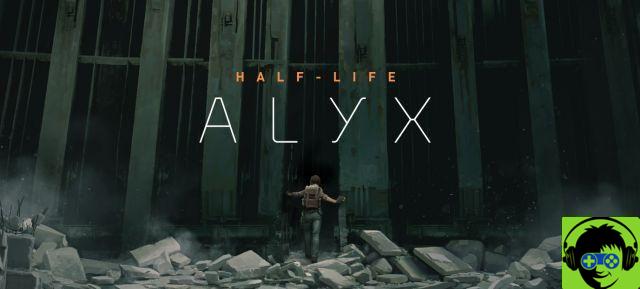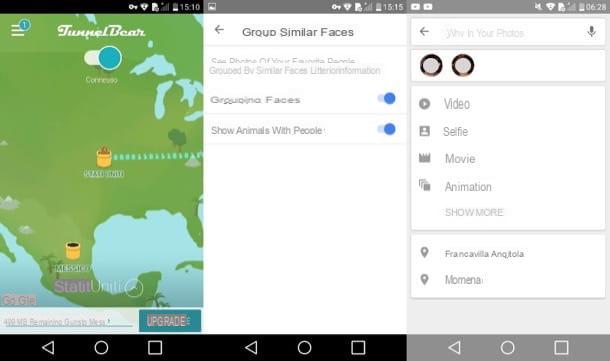Unlike many other ROMs, which just apply a skin to Android, MIUI intervenes at the framework level, bringing numerous customizations that smartphone owners Xiaomi they have learned to appreciate over time.
It should also be said that to keep sales prices low, Xiaomi focuses heavily on revenues from the software and this includes advertising within its ROM. In recent times, however, we have been witnessing a sharp increase in advertising banners which in some countries, such as India, are becoming decidedly annoying.
Lei Jun confirmed that MIUI 11 will solve this problem, eliminating most of the ads, especially the most annoying ones, but in the meantime there are some solutions that will allow you to remove banners and advertising windows from your MIUI ROM, without the need for particularly complex operations.
There is a drastic solution, which consists in deleting all the apps that generate the ads, but it is always possible that after their removal the system begins to malfunction, so we do not recommend this procedure. Instead, follow these ten steps and you will get rid of most of the advertising, especially the most annoying.
1. Revoke the authorization from the MSA app
The first step to take is to remove the authorization from MSA (MIUI System Ads), by opening the Settings, Additional Settings and then Authorizations and Revocation. At this point select msa and deactivate the switch, confirming the revocation at the end of the timer.
2. Disable the advertising identifier
Go back to Settings, Additional Settings and select Privacy and disable the two User Experience Program switches. Enter also in Advertising services and turn off the switch
3. Disable ads from the installation app
Installing any app from the Play Store will activate the installation interface. Touch the gear at the top right and deactivate the "Receive recommendations" item.
4. Disable ads from installed apps
Go to Settings, Manage Apps and then tap the three dots at the top right. Select Settings and deactivate the Suggestions item.
5. Disable ads from App Lock
Enter Settings, App Lock, tap the gear in the top right corner (if you have the lock enabled) and disable "Get Tips".
6. Disable ads from File Manager
Open the application, then select the drawer on the left, touch Settings and deactivate the Suggestions, if present
7. Disable ads from the Security app
Open the application, tap the gear at the top right, and deactivate "Receive suggestions". Enter the Cleaner section and repeat the operation to deactivate suggestions, as well as on "Speed increase".
8. Disable ads from Mi Browser
If you use the Xiaomi browser you have to enter the menu on the bottom right, Settings, Privacy and Security and deactivate "Recommended for you".
9. Disable ads from the download app
Open the Download app, tap the three dots at the top right, Settings and deactivate "Show recommended content".
10. Disable ads from Themes
This operation is necessary if you live in countries where the Themes are active (not in Italy). Enter the app, click on the profile button at the bottom right, Settings and disable "Suggestions"
At this point you have freed yourself from advertising in the MIUI of your smartphone Xiaomi. We've been using this guide for quite some time and have not seen any banner ads so far, except on first launch after a full system reset.
So follow these few steps to get rid of the banners permanently, waiting for Xiaomi to intervene and make advertising less invasive.