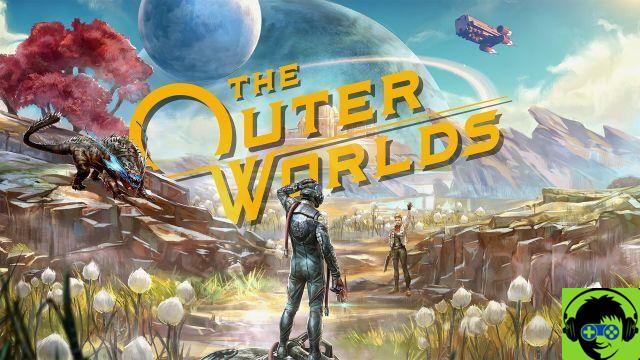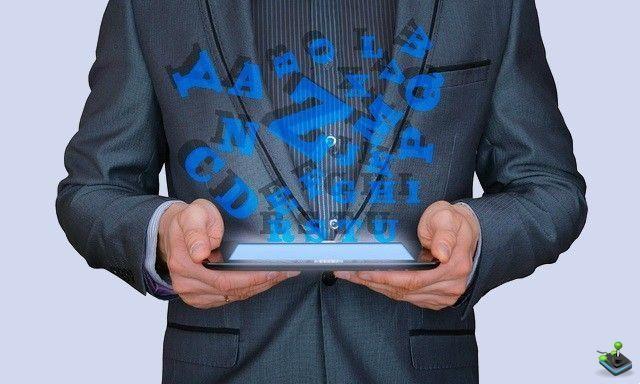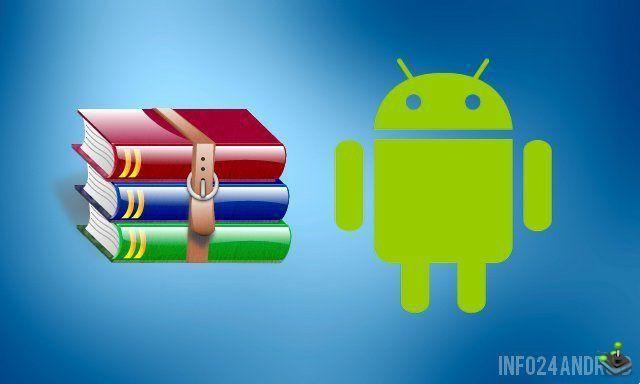
Archived files are one of the most common file types that we have to deal with. You have seen them before and they are available in zip, rar, 7z, tar and other file types. The purpose of using archives is to put a lot of files in one place that takes up less digital space. If you have some of these files that you need to manage, here are the best zip, rar, and unzip apps for Android.
B1 Archiver zip rar unzip

B1 Archiver is one of the best zip, rar and unzip apps for Android. The best thing about this application is that it supports more than 34 unzipping formats including ZIP, RAR and B1 formats. You can also create password-protected compression files in ZIP and B1 formats. It also allows you to browse archived files without extraction and if you want you can opt for partial extraction. B1 Archiver is free but with ads and in-app purchases.
MiXplorer Silver
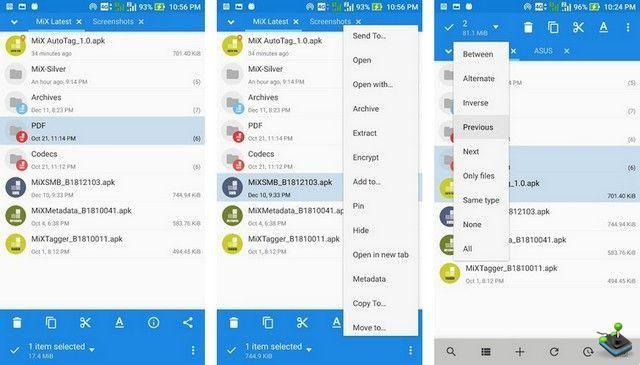
MiXplorer Silver is a file management application. Technically, any file management application has basic archiving capabilities. So if you only need one for ZIPs or RARs, you should be fine. However, MiXplorer Silver makes the list because it handles a lot more than that. The unpacking and packing list is a little different. However, overall, the app supports around two dozen types of archive files. Moreover, it's just a good file browser with all the basics along with extensive functionality.
RAR
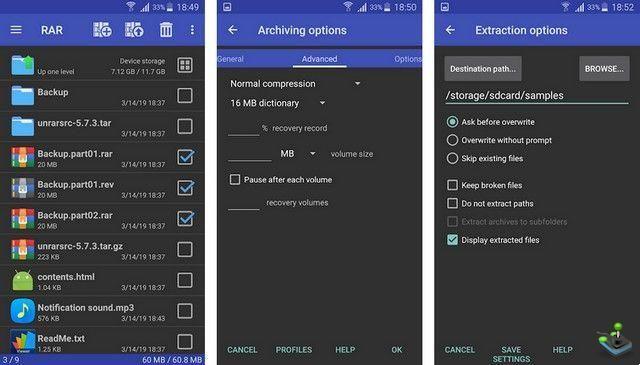
RAR is from RARLAB, the same developers who developed Winrar, making it literally the Winrar for Android. As you'd expect, it's compatible with tons of file types, including big ones like rar, zip, tar, 7z, and many more. There's also the usual array of encryption and password options. With this app, you can also run your archives using benchmarks to see how they stack up and even run commands to repair damaged archive files (with varying degrees of success). It's a powerful app and probably the one you should choose.
WinZip
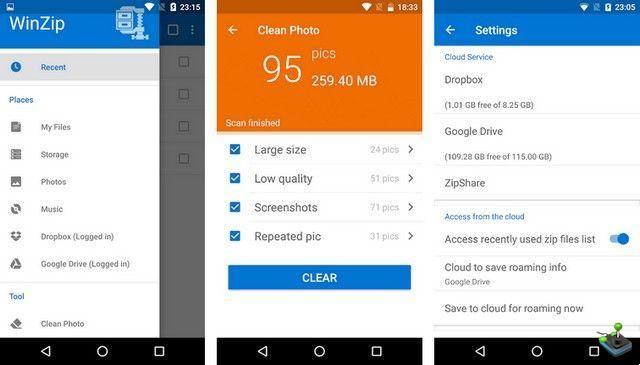
Winzip is remembered by many people and the app made its way to Android as well. It carries with it the pedigree of its desktop counterpart, which means it will work great for you or it won't work at all. If this works for you, you'll be treated to a decent experience, and the app supports all common and popular archive file types. What makes it unique is that it supports Dropbox and Google Drive. It's a feature that many others have started to emulate. The design is also surprisingly modern considering the other applications in this space. We'll be honest, it's probably the weakest option on the list despite the massive name drop.
ZArchiver
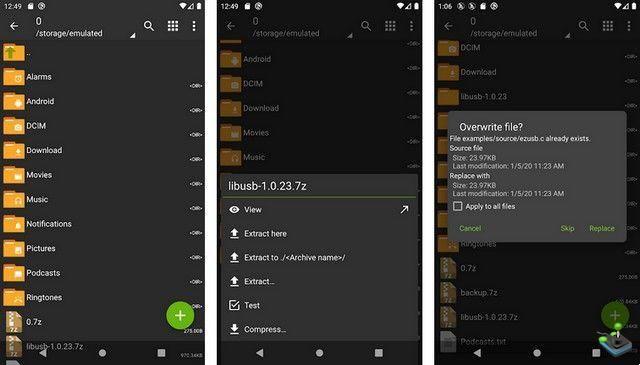
ZArchiver is a completely free tool and has been around on Android for many years. It offers a decent user experience with generally easy controls and it supports many archive file types. There are also the usual options for encryption, password protection, and archive sharing if you need those too. There really is no glare with this app, but that's not necessarily a bad thing. It's great for those who just want to get in, do it and get out. It will do what you need.
Conclusion
These are the 10 best zip, rar and unzip apps for Android in 2022. Most of these apps are dedicated compression apps, but we've also included a few file managers you can use if you want a two-in-one app. Also, if you are looking for a good file manager app to manage all your photos, videos and other data, you can find the best one in our “10 Best Android Explorers and File Managers” guide.