You need to transfer videos from iPod touch to computer? Sometimes, you may have captured new videos with iPod touch and want to edit these videos on your computer. Or it requires a video transfer from iPod touch to PC for backup. If so, instead of using iTunes, look for an app that can do this job. iTunes only transfers video files from computer to iPod touch, and does not transfer videos from iPod touch to computer. If you have no idea which tool to use, I suggest you try TunesGO (available for both Windows and Mac).
Download the Windows or Mac version from the following buttons:


Index
How to transfer videos from iPod touch to computer
Download and install TunesGO on your computer and follow the steps below.
Step 1. Launch MobileGo for iOS and connect iPod touch to computer
Launch this program after installation on your computer. Then connect the iPod touch to the computer via USB. TunesGO will instantly detect the device.
Final report: Before using MobileGo for iOS, make sure you have iTunes installed on your PC. Without iTunes, the program will not work.
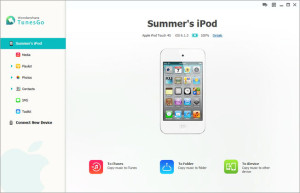
Step 2. Copia video da iPod touch al computer
To copy video from iPod touch to computer, the first thing to do is to click on the “media” item. Then select the item "Movies". All video and movie files saved in your device will appear. Choose the ones to copy to your computer and then click on the "Export to" button at the top.
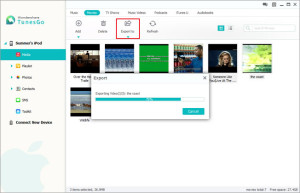
Final report: TunesGO supporta iPod touch 5, iPod touch 4 e iPod touch 3 con iOS 5, iOS 6 e iOS 7, mentre la versione Mac supporta iPod touch 5 e iPod touch 4.
Download and try this great program now, for free.
13


























