Do you have funny videos or movies on your PC that you would like to transfer to your iPhone or iPad to be able to see them at any time with friends and family? By doing a search on the internet you will find different software and applications that allow you to transfer videos from PC to iPhone or iPad, but almost all of them require the connection of the device to the PC via USB cable. Here instead we want to point out a software solution that will allow you to Transfer Videos from PC to iPhone or iPad with Wi-Fi, without using any cables!
All you need is to download the Video Converter Ultimate software to your PC. Once installed and started you will see this main window:

Click Add to select and import the video / movie you want to transfer to your iPhone or iPad wirelessly. After importing the video, on the right choose the format as the output format MP4, or you can directly choose the format optimized for iPhone or iPad.
Then access the preferences menu by clicking on the icon at the top right (see fig. Below) and select the option "Turn on Wi-Fi Transfer"
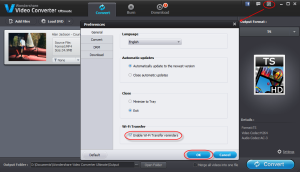
Return to the initial window by clicking on OK and start the conversion by clicking on "CONVERT" at the bottom right.
At the end of the conversion the following window will open, from which you can start the transfer of the video to your iPhone / iPad by clicking on "Transfer Now":
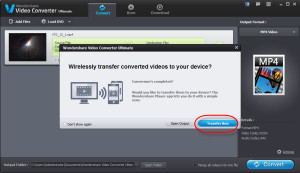
In order for the video transfer from PC to iPhone / iPad to take place with Wi-Fi you will need to install a small app on your iOS device. All you have to do is scan the QR Code displayed on the Video Converter Ultimate window to start downloading this app:
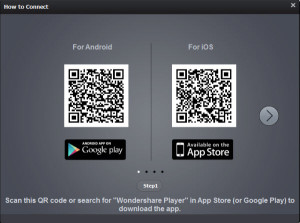
With the presence of this app, you will be able to start transferring videos from your computer to your iPhone or iPad wirelessly. From your iPhone / iPad, to "receive" the video you will need to scan another QR Code, as shown in the example image below:

21


























