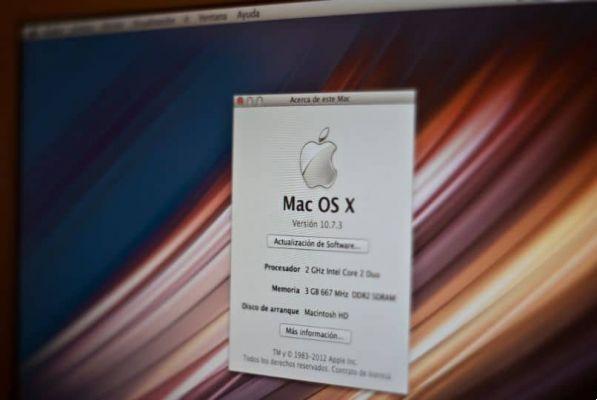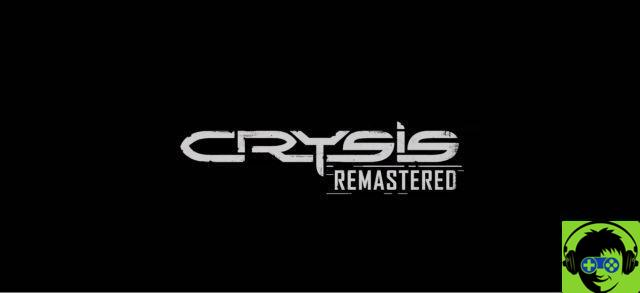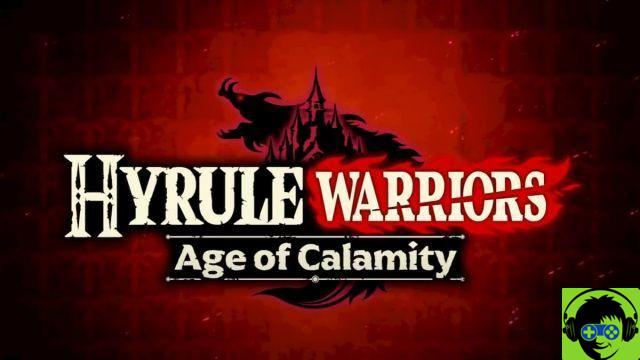In this title, available for Android mobile devices, iOS and Windows PC systems, the player is nothing more than a tiny ball that, eating a little like the cells of our body do, will have to get bigger and bigger until it reaches mammoth dimensions.

Let's see, then, some tricks to Agar.io climb the scoreboard and not be eaten after a few seconds.
- On PC, with the gear button, before starting to play, you can choose to see the score on the opponents' balls so that you have a numerical - and not only visual - reference between your and their size during the game.
- On all versions, often use the button to jump forward and swallow the enemy in front of you. Warning: with this function, your ball will split in two for a few minutes, so before you split up, be careful that your size (in the middle) is still larger than the size of the opponent you want to incorporate.
- On all versions the split in two button is also useful to escape faster from the enemies that are after you.
- On all versions the same key is also to be used at the beginning of the game so as to be lighter and eat more easily the tiny balls still on the screen.
- As an alternative to division, on all versions, you can always decide to expel part of your mass in order to be faster both in the offensive phase and, above all, when moving away from bigger (but slower) enemies.
- In all versions it is recommended to stay away from the big balls that are stuck on the screen: if, in fact, when you are small you can use them as a shelter, when you are bigger than the balls themselves they will explode into very small balls with the risk of being more easily eaten by enemies.
- On PC, at the beginning of the game, choosing as name a flag or something else (also very nice things), your ball will have a corresponding design instead of simply being