The uses we now make of the iPhone are really numerous. In addition to being a phone, we use it as a multimedia center for music and video or in place of compact cameras, as the quality levels are similar. If necessary, however, our trusty iPhone can be transformed into much more. Through some applications present in the App Store we can in fact use iPhone as remote control for our smart TV.
There is no need to have great computer skills to be able to use iPhone as a remote control for our TV. All we need are some essential applications and a few minutes of time, we'll explain the rest! Let's see how to do it together!
iPhone as a remote control: what do you need?
Since iPhone does not have the infrared port (but at the end of the article you will find a solution to this problem), the one that we commonly find in any remote control and even in some smartphones, you will not be able to use it on any TV. It will in fact be necessary to have a modern Smart TV or in any case a device that is connected to the home Wifi network.
The first step to take for use the iPhone as a remote control is to make sure our router has the function enabled UPnP (Universal Plug and Play). This will in fact allow communication between two devices connected to the same network, where the control center will be our router. Not sure if this option is active and you don't know how to check? No fear!
In this article you will find all the basics you need. Just follow what is written to correctly configure the router.
Now that we have all the settings set in the right way, we just have to learn how to use iPhone as a remote control.
iPhone as a remote control: practical guide
As we said at the beginning all we need now are some specific applications that we can find on App Store. We will show you one by one, explaining their use, their strengths and weaknesses.
Smart view
Smart View is Samsung's official application for using iPhone as a remote control exclusively with Smart TVs of this brand. Basically, it transforms our smartphone, as well as a remote control, into a sort of multimedia center. It will in fact be possible to send music, photos and videos directly to our TV, just like you do with Apple TV. For the rest, the functions are those of a classic remote control, and allow us to use the device without any problems. Smart view is available on the App Store for free and without any limit of use.
DOWNLOAD | SMART VIEW
MYTIFI
Also MYTIFI is an exclusive application (at least theoretically) for Samsung Smart TVs. We theoretically say why seems also be compatible with other brands. The functions offered are the classic ones. You can use iPhone as a remote control by changing channels, raising and lowering the volume, changing sources and much more. Another very interesting function is the auto mute of the TV when receiving calls. Once the call is over, the volume will return to be activated automatically. The application can be downloaded for free and used on a trial basis for 20 days. At the end of this period, if we do not want to run into a limitation of the functions, we will be forced to pay the full cost which is 3,99 €.
DOWNLOAD | MYTIFI
Panasonic TV remote 2
Exactly as the name of the application suggests, it was developed for exclusive use on televisions Panasonic by the manufacturer himself. It allows you to control Viera series Smart TVs using iPhone, iPad or iPod. A bit like Smart View it's not just about having a simulated remote control. Panasonic TV remote 2 it allows us to send our photos, music or videos to the screen. This feature can be really useful if you think you would otherwise need to own one Apple Tv. The application can be downloaded completely free of charge from the App Store and despite the limitations of use it can be a valid alternative to the remote control.
DOWNLOAD | PANASONIC TV REMOTE 2
LG TV Remote
Continue our app review with LG TV Remote. This application, developed directly by the manufacturer, is compatible with all TVs from LG. Like all applications it integrates the classic controls for volume and channels and also allows, thanks to the function Mini tv, to view a program on the TV and one on our smartphone at the same time. The possibility of taking screenshots through our iPhone and re-sharing them through other apps is certainly nice. LG TV Remote, which allows you to use Iphone as a remote control, is available for free on the App Store.
DOWNLOAD | LG TV REMOTE
Roco
Roco allows you to use iPhone as a remote control with both Samsung and LG Smart TVs. Its strength is in fact the possibility of being used on two different platforms compared to competing apps. The integrated controls are optimized to be quick and immediate and it is interesting the function that, depending on the menu in which we are, makes the keys that we are most likely to want to use appear on the iPhone. Also useful is the ability to enter text on our TV as if we were using a keyboard. Its only flaw is the price. Roco is available on the App Store only in the paid version a 3,99 € in full version.
DOWNLOAD | ROCO
The alternative: How to use Redjack
As we have seen, the big limitation of our iPhone is that it does not have an infrared port. If it were present, in fact, using the home network would be completely superfluous. Even in this case, however, we have an alternative and it is called Redjack!
Redjack is simply an infrared emitter, which allows us to use iPhone as a universal remote control for any type of device. Just insert it into the 3.5 mm jack input to have it ready for use coupled with an application of our choice. The price is low but not very low, even if a simple and quality product is offered.
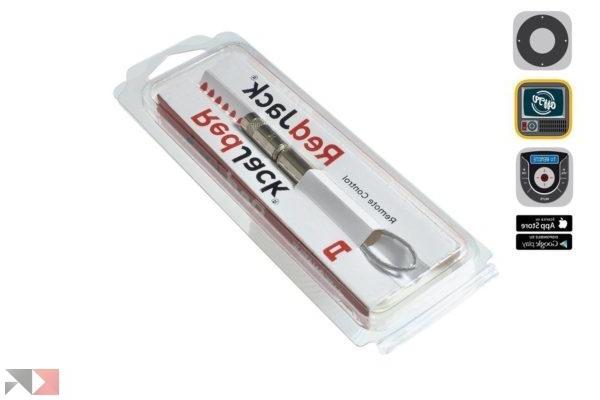
How do you say? iPhone 7 and 7 Plus do not have the 3.5mm jack port? No problem! If you remember correctly, inside the packaging of your smartphone there is a jack / lightning adapter and this could be just the right occasion to start using it.
[lista_offerte_api titolo=”Redjack” keywords=”usare iphone come telecomando”][offerta_api store=”amazon” url=”https://www.amazon.com/RedJack-iPhone-TV-Remote-Control/dp/B00A2N3J9O%3FSubscriptionId%3DAKIAJ3LNSVNOHYUEWLNQ%26tag%3Dchimrevo-21%26linkCode%3Dxm2%26camp%3D2025%26creative%3D165953%26creativeASIN%3DB00A2N3J9O”][/lista_offerte_api]
The TV Remote
The TV Remote is the perfect application to use in conjunction with Redjack: it is simple, free, fast and almost universal. The look may be a little old-fashioned, but we assure you it does its job well. In addition to allowing us to use iPhone as a remote control, it can also be used on iPad and iPod. You can download the TV Remote directly from the App Store at the following link.
DOWNLOAD | THE TV REMOTE
These are undoubtedly the simplest and most interesting methods to use iPhone as a remote control, either via home network or using Redjack. For questions, doubts or clarifications please do not hesitate to contact us using the comments box.


























