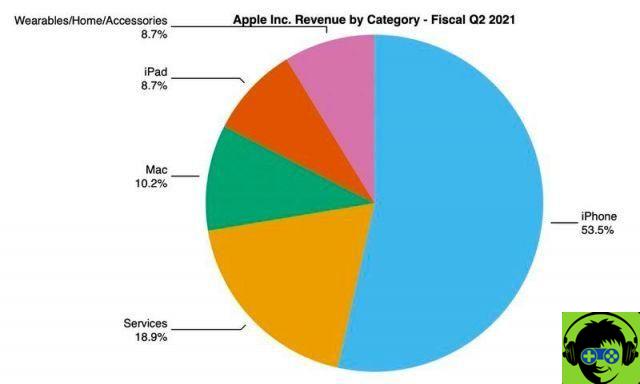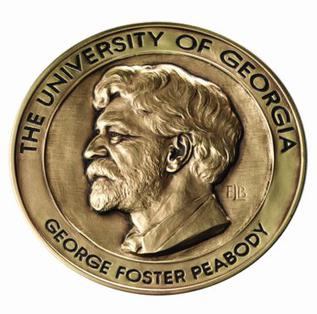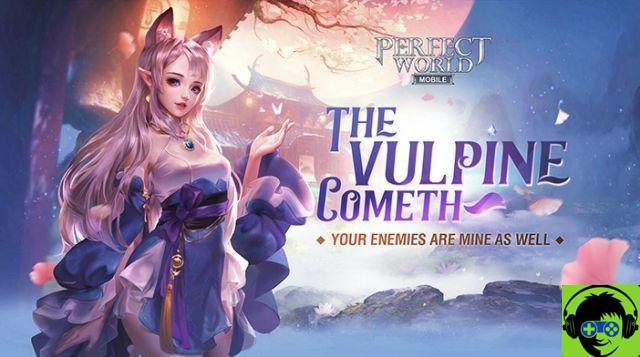The veto on Huawei imposed by the United States in 2019 has greatly damaged the Chinese manufacturer, but has also allowed the company to give even more importance to your applications and services.
After being forced to do without Google Mobile Services, the company opted for Huawei Mobile Services and AppGallery, two internal services already fundamental in its new terminals. But these are not the only applications developed by Huawei a that you should pay attention to if you have a company phone, there are many more.
Huawei Share, Huawei Cloud, Petalo Search… Have you ever used these apps installed on your mobile? If you have not already done so, in this guide we invite you to do so by explaining a thing serve apps and services on your Huawei phone. Careful, because everyone can help you improve your phone experience.
What are Huawei apps and services for?

On your Huawei mobile you can find very useful apps and services.
Sometimes we tend to use the most popular mobile applications without giving the possibility to other apps pre-installed on the terminal which can also be very useful. It is possible that this has happened to you with your Huawei mobile, which comes in your hands with several apps developed by the company that you may not have tried yet.
The reality is that Huawei has managed to create very interesting applications and services that improve the experience with their smartphones. Next, we recommend the best ones to you and explain what each is for.
AppGallery

Huawei pushed the development of AppGallery after the US veto.
AppGallery is, in short, the official app store for Android created by Huawei. By entering this app, you will be able to download, manage and update your mobile applications. It has a security system consisting of up to four different levels against threats, so you can install apps without fear of putting your phone at risk.
To find the app you want to download, you can use the AppGallery search engine. If you want to find new applications, we invite you to enter the «Categories» section and find out what each of them offers you.
Huawei mobile services

Huawei's ecosystem of apps is called Huawei Mobile Services.
After not being able to continue using Google Mobile Services on their phones, Huawei decided to complete a project they had previously worked on: Huawei Mobile Services. It deals with of the Huawei application ecosystem, the set of tools that arrive pre-installed in the terminal and that allow most of its functionality.
Within Huawei Mobile Services we can find Huawei ID, Huawei Themes and Phone Cloud, among many other apps and services that we will talk about in this guide.
Huawei Share
Huawei Share is a service integrated into the manufacturer's devices with which it is possible share photos, videos, documents and other files. It is not only present in phones, you can also find it in other products such as computers.
This process does not require the use of mobile data, as it uses Bluetooth to detect other nearby Huawei devices and Wi-Fi Direct to quickly transfer selected files.
Huawei Hi Suite
Huawei HiSuite is a Huawei mobile service that allows you to manage the terminal from a Windows or Mac computer. After downloading Huawei HiSuite on your PC, connect your mobile phone via a USB cable and configure the program with the verification code that will appear on the terminal.
Then, from your computer you can install and uninstall apps, make backup copies and restore i data of phone, take screenshots, manage the gallery, restore the terminal to factory data or update it to the previous version of the operating system, among many other options.
Huawei Video
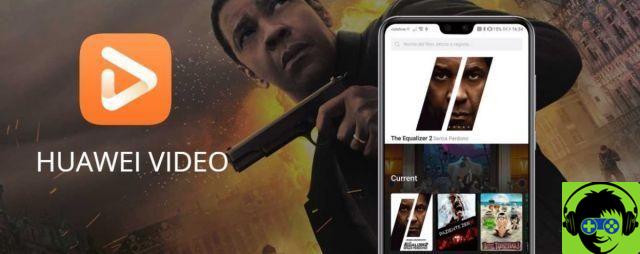
Huawei Video arrived in 2018 as an alternative to Netflix.
Huawei Video is the video streaming platform developed by Huawei that you can find on any of the company's mobile phones or tablets. With this app you will have access to a selection of series, films, documentaries and other types of audiovisual productions in exchange for a monthly subscription.
In addition to that plan, in Huawei Video you can too rent recent movies for 48 hours at a reduced price. Generally speaking, Huawei Video is a Netflix-like platform where you can watch your favorite movies and series.
Huawei Cloud
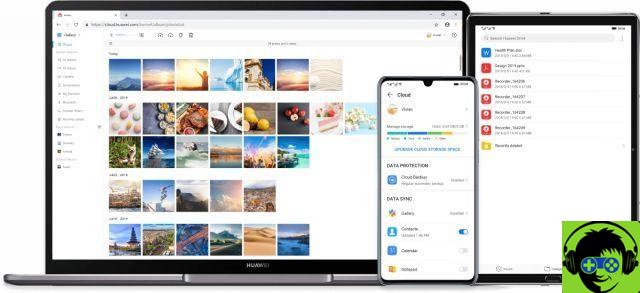
Huawei Cloud is the company's cloud storage service.
If you own a Huawei mobile and want to protect your files by saving them in the cloud, you don't have to look for alternatives outside of the Chinese company. For this you have Huawei Cloud, the cloud file storage service with which you can make a backup of all the information you have on your phone to keep it safe.
You can archive files and data from gallery, notes, calendar, weather app, browser, settings ... Also, by doing this with your personal Huawei account, you can access this information from any device and even wipe data remotely. To set up Huawei Cloud, go to Settings> Accounts> Cloud and select which data you want to store in the cloud.
Huawei HiLink
One of the most unknown as well as useful apps developed by Huawei is Huawei HiLink, with which you can optimize the use of home Internet networks and get the correct interconnection between the smart devices you have at home. For example, with HiLink you can see the status of the WiFi network, check which devices are connected to them and eject the ones that shouldn't be.
Petal Search
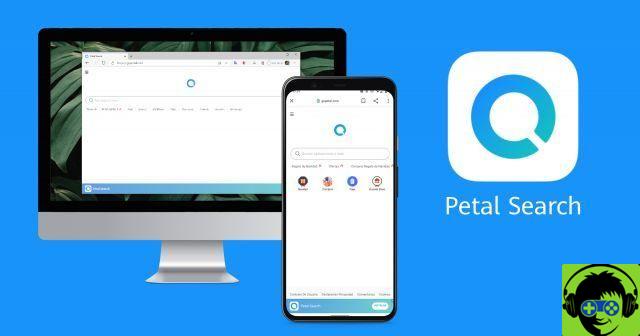
Petal Search for mobile phones and PCs.
2020 took its last hits when Huawei opened its Petal Search search engine to all users, ready to stand up to the Google search engine. And this is Petal Search, a global search engine created by Huawei with unique features you won't find in its major rivals, such as weather forecasting, content copyright protection, and data storage in each user's region.
If your Huawei mobile does not have this app yet, you can use the Huawei Petals Search by downloading it from AppGallery.
Petals maps

Petal maps on a Huawei mobile phone.
Following the line of the “Petal” family, we find Petal Maps, with a second name that already suggests what its function is. Yes, in fact, Petal Maps is the alternative to Google Maps designed by Huawei so that i its users have a map and a service di navigation of the level they deserve.
Among its most important functions are obtaining of step-by-step directions to reach a destination point, 2D and 3D view, real-time traffic consultation, gesture control system, saving favorite places… As it happens With Petal Search, you can download Petal Maps from AppGallery if your Huawei mobile doesn't have it yet.
medium
If you have a problem or question with your Huawei mobile, you can use the Support application to find the ideal solution. In it you will have access to a list with all Huawei devices with customized solutions for each of them. Support is also the application with which you can see the available repair centers and manage the shipment of your terminal to be repaired by the company's technicians.
Huawei Health
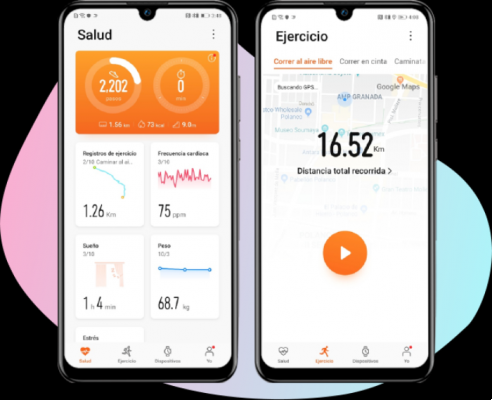
With Huawei Salud you can monitor your physical activity.
On your Huawei mobile you can also use the Huawei Health application, which focuses on monitoring your health and physical activity. In this app you can add every workout you do, getting information on calories, distance traveled, trajectory, heart rate and other important data.
By recording each workout, you can better track your physical activity. Also, it has a dark mode and you can connect other devices, such as Huawei smartwatches.
Temi Huawei
If you don't like the aesthetics of your Huawei mobile, you just have to use the functions of the Huawei Themes app to modify it almost completely. On this platform you will find thousands of themes, backgrounds, fonts and icons which you can download for free to give your phone a completely personalized new look.
To change the theme of your Huawei mobile, you just need to open the Themes app, select the one you like best, download and apply it to enjoy the new aesthetic.
Huawei ID
Huawei ID is the user account system company mobile. In order to use the Huawei services built into your phone, you need to register with a personal account that will collect all the information about your business.
If you don't have your Huawei ID yet, you can create one by going to Settings> Huawei ID> Register. Then follow the on-screen instructions to complete the registration. With that account, you can log into Huawei Cloud, Huawei Themes, or Huawei Video.
Huawei Music

With Huawei Music, you can access a large catalog of streaming music.
To explain what Huawei Music is for, it is best to mention that it is a very similar platform to Spotify. It has a catalog consisting of thousands of songs you can play in streaming, group into playlists, save to favorites, download to listen when you have no connection, etc. Of course, the sound reproduction is high fidelity, although you can select the quality (high, medium or low) to save the mobile data.
In addition to being able to stream music, with Huawei Music you can too play the audio files you have archived in the phone memory, both internal and external. In this way, by allowing both types of song playback, Music consolidates itself as one of the most important apps on your Huawei mobile.
Huawei HiVision
HiVision is the image and object recognition system developed by Huawei and integrated into its mobile phones. For us, understanding is something like Google Lens. By simply pointing the smartphone camera at an object or image, HiVision can identify it and give you all the information it has about it. For example, you can scan an item to see similar products for sale, translate a text or recognize famous paintings and monuments.
HiVision is a function present in the camera app of your Huawei mobile, but perhaps it is a bit hidden and this has led you not to use it yet. To open this image identification system, log into the camera app and click the button in the top left corner. Finally, you will only have to select one of the HiVision recognition modes to enjoy all the benefits of this service.

These are the steps you need to follow to open Huawei HiVision.
Digital scale
At a current time when daily mobile phone use is, as a general rule, so high, functions are needed to help us disconnect from the terminal. On your Huawei mobile you can use Digital Balance, a service created by the company for check the time you spend on the phone and provide you with the key tools to minimize it.
To access these features, go to Settings> Digital Balance. In this section you will find the possibility to see how much time you spend in front of the screen, how many hours you spend using each app and how many times you unlock your phone at the end of the day.
If the results seem excessive to you, you can configure a time limit for using each application, configure "vacation" days so that these limits do not apply - weekends, for example - and establish a hours without using the terminal, which is a time when you will not be able to use the device. In short, Digital Balance is a technological disconnection service that inevitably reminds us of Google's Digital Wellbeing.
Clone phone
The latest Huawei application installed on your phone that you may not have paid much attention to is Phone Clone, which is designed for transfer all data from your old phone to your new Huawei terminal. This application is compatible with both Android and iOS, so it doesn't matter which brand of phone you want to send the old data from.
Download Phone Clone on the other mobile phone - it is in the Play Store and in the App Store - and read the QR code that appears on the new terminal. Thus, the two phones will be connected and you can start sending data to have all yours photos, contacts, videos and other files on your new Huawei mobile.