There are dozens of "Android manager" programs whose function is to manage the data of the Android phone allowing you to backup data, synchronize files between mobile and computer, etc ... MoboRobo is a software that can certainly help in all these operations .
Index
- What is MoboRobo?
- 1. Transfer Contacts to and from Android
- 2. Create Device Back-Up
- 3. Multimedia Files Management
- 4. Sending SMS from PC
- 5. Crea Screenshots
What is MoboRobo?
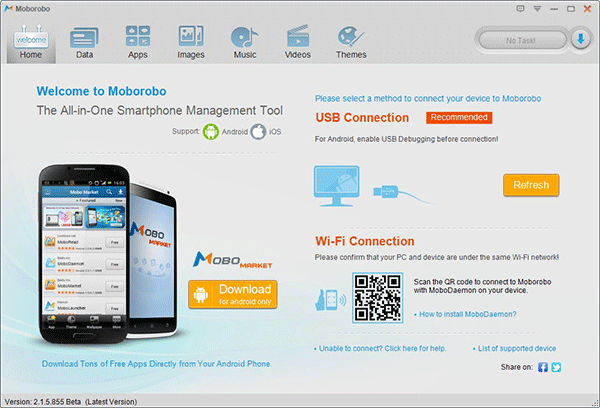
Moborobo is an Android Manager program for PC (supports Windows only) that allows you to manage all the data of your Android phone directly from your computer. It has numerous pre-installed features. From managing SMS to saving device data to your computer, this program can do several things.
If you have a Mac OS X we recommend that you try MobileGO Android Pro (Mac)
Here are some features of MoboRobo:
1. Transfer Contacts to and from Android
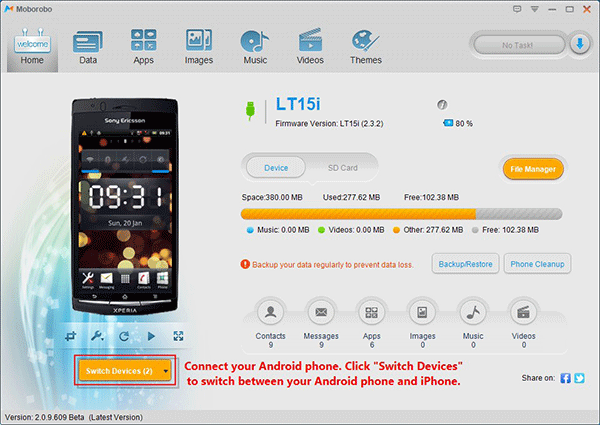
If you have switched from iOS to Android device and are concerned about how to transfer contacts from iOS to Android, MoboRobo can help you. In a few clicks, all contacts will be moved to the new device. And if you plan to return to the iOS system, you can use the same tool to copy the contacts back to the old device.
2. Create Device Back-Up
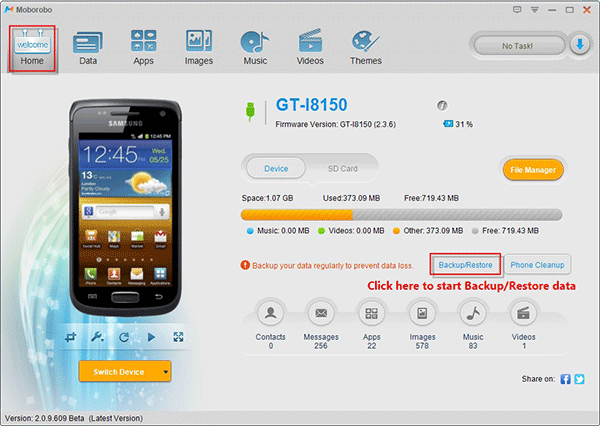
Regardless of how secure your device is, it is always advisable to make a regular backup of your data on your PC. If your phone is corrupted you can restore the backup and have all the data back on the device. With MoboRobo you can save data in a few clicks on your PC. In case of emergency, just click on “Restore” to restore all the data back to the android smartphone / tablet.
3. Multimedia Files Management
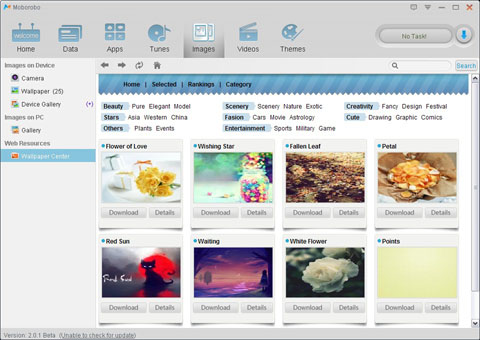
It is always a good idea to keep your media files organized so that you can easily search for your favorite music. MoboRobo allows you to organize the multimedia files on your device. For example, you can find all the pictures on your device by going to the "Pictures" tab. It is also possible to do other operations by simply clicking on the appropriate buttons. It supports drag-and-drop so you can add new files to your library by simply dragging them from your PC into the program.
4. Sending SMS from PC
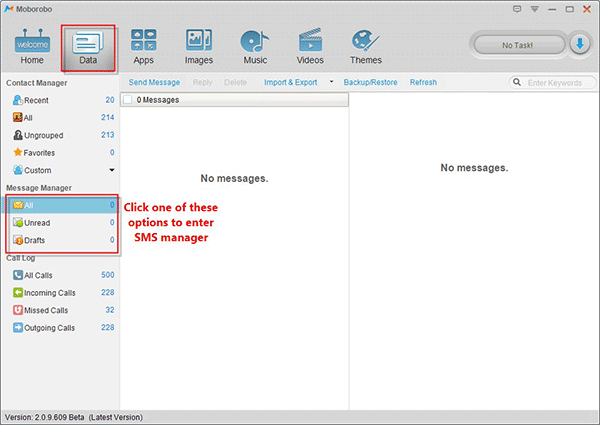
Sometimes it can be really boring to write particularly long messages on a touch screen where it's easy to make spelling and other mistakes. Moborobo allows you to send and reply to messages directly from your PC. In this way you can use the computer keyboard to type the message, press the "Send" button you will have sent the SMS to the recipient.
5. Crea Screenshots
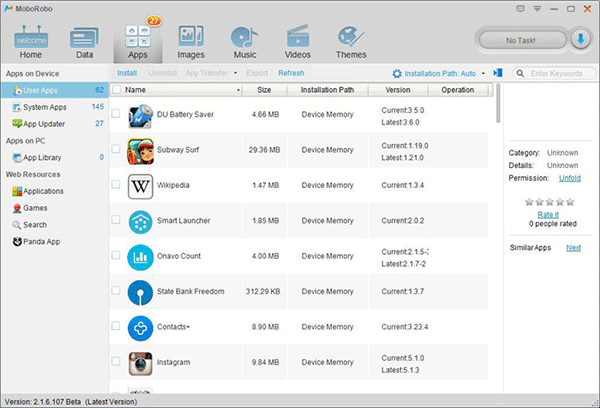
If you need to take a screenshot of your phone screen you can use Moborobo. Once the screen is captured, you can share the image with friends or save it to your device.
95

























