As a rule, perform a backup with our Android system it is necessary, but often we are not told what is actually saved in our data. There are sometimes specifics, such as contacts and photos, but it seems natural that the operating system also saves more… or not? Here is a brief explanation ...
Your Android device, if especially connected with a Google Account, synchronizes and saves this data:
- contacts, emails, documents and calendar. This affects your mobile numbers, emails (managed or not through Gmail), documents and events crammed into the calendar.
- some operating system settings. This concerns the Wifi password and screen settings (although it depends on the Android device).
- Chrome data. If you use the Chrome Browser, your data will be synchronized and kept under Backup. General data, but especially favorites, are saved.
- Hangout chat log. If you've ever used Google Hangouts, your chats will be backed up.
- licenses and purchases of Apps. The Apps themselves are not saved, but Google remembers all purchased apps that are marked in your Account and will ask you if you want to re-download them. Read how to backup apps>
- Smart Lock data. If you have ever used Smart Lock to lock and unlock your PCs and programs through the intervention of the Smartphone, the passwords will be saved in the Backup.
- Photo. Obviously, the synchronization also affects your Albums and photos taken.
Here is what is NOT saved in the Backup:
- SMS messages. These are not saved by the system and another saving method must be used. We recommend using software like MobileGo to make a backup copy of the SMS on your PC. This software is really useful because it has so many features including one-click backup and restore
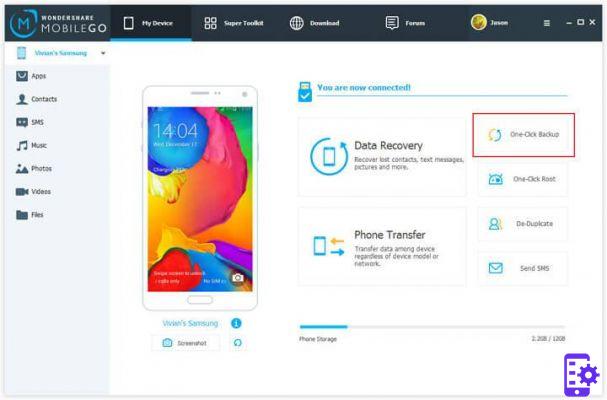
- Google Authenticator. It is not possible to insert it in the Backup for security reasons.
- Some custom settings, Bluetooth synchronization and lock screen password. Again, for security reasons the Android system does not save the Bluetooth synchronization PINs, the various passwords for the Lock screen (as well as the fingerprint data) and some customized settings, such as those relating to notifications.


























