Telegram is becoming more and more popular, with the addition of new features it is overtaking WhatsApp, as it offers a lot more features.
Telegram is an extremely complete application that allows us to do many things besides chat with our contacts or join groups.
In this note we will tell you 10 things you can do with Telegram in addition to chatting, you will see how interesting this application is and how to make the most of all the possibilities it offers us.
Edit videos and animate photos
Edit video

Telegram has a very complete video editor
THE Telegram's latest update dates back a few days ago and brought us the news of a video editor and a tool for adding animations to photos.
With this new feature you can automatically improve the quality of your videos, you just need a couple of taps to do it.
To edit a video before sending it, follow these steps:
1. Select the video you want to send
2. When the video screen opens, you will see a toolbar at the bottom.
3. The first of the tools is the one that allows you to cut the video, with it you can choose the video fragment you want to send.
4. Then you will see the tool that allows you to change the resolution of the video, from there you can check its weight and adjust the quality.
5. The next tool is an editor that allows you to add text on the video and can also be used to add stickers.
6. The option below will allow you to change the look of the image by improving the color, exposure, contrast, saturation, etc.
7. The last tool you can view is in the shape of a clock, it is a timer that you can use in case you want the video to be deleted automatically after a certain amount of time.
Edit and animate photos

Telegram's photo editor allows us to add effects and animations to our images
The new tool Telegram allows you to add animated stickers to any photo or video.
You can use the same stickers used for text messages.
Like in videos, you can add text to photos and change their appearance.
1. Open the Telegram app.
2. Open the chat of the contact you want to send the photo to.
3. Find the image you want to send, but don't click "send" yet.
4. Click on the image (not to activate the selection control, but to open the image).
5. You will see a brush icon and the other a sticker icon appear.
6. Click on the icons to edit the photo and you will see that you can also add stickers and text. You can customize your photos using all the sticker packs available in Telegram.
7. You can also crop or rotate the image using the Crop tool.
8. Manage contrast, exposure and other parameters from the editing tool.
9. At the end of the edition, you will have the possibility to send the photo.
Tracking, check the status of any package sent by a courier
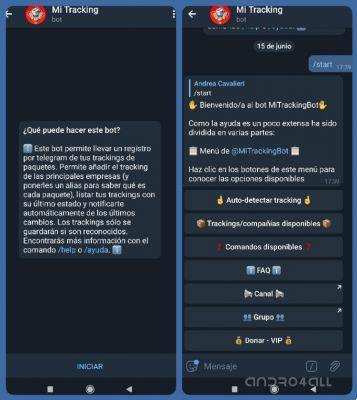
With the My Tracking bot you can track the shipment of your packages
Telegram has a free bot that allows you to follow the tracking of packages sent by the main couriers.
Some of the things that MyTracking allows you to do is to alias each package so that you can differentiate them, you can also list your trackings with their latest status and make sure that Telegram automatically show you a notification about the latest changes.
To use this bot you just have to search in Telegram inserting «My Tracking» in the search bar.
You will see a welcome screen where it briefly tells you what can be done with this bot.
When you press the avvio, you will see a screen with a menu where you are offered several options so that you can track your parcels.
Turn Telegram into your music player in the best Spotify style
Another cool thing to do with Telegram is to use it as music player.
How do you do this? It's as simple as creating a channel that can be private or public and uploading your favorite music to it. Then you can listen to it using the integrated audio player in the application.
Each channel works as a playlist, similar to the ones you can save to Spotify. This allows you to create different channels that you can identify by music genre, artist, etc.
A good trick is to pin your favorite songs up so that you can listen to them first, even in offline mode, an option that on Spotify is only available if you have a paid account.
Create draft messages to send from another device
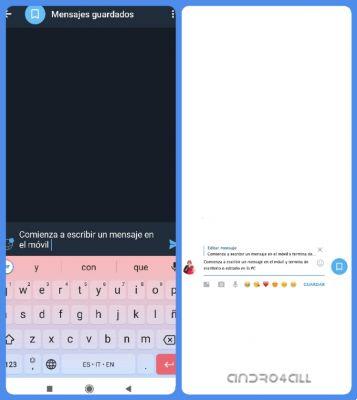
With Telegram you can start writing a message from the mobile app and finish sending it from your PC
Telegram è a cross-platform application usable both from mobile phones with Android or iOS and from PCs with Windows or Mac.
This allows you to use the application synchronously from any device.
One of the advantages of this option is start writing a message on your mobile phone and send it later from your PC.
In which case can this help you? For example, if the message is quite long, it may be easier to review it from your PC before sending it. It is also very useful when you want to add links that you have on your computer, a file, etc.
Telegram as a calculator
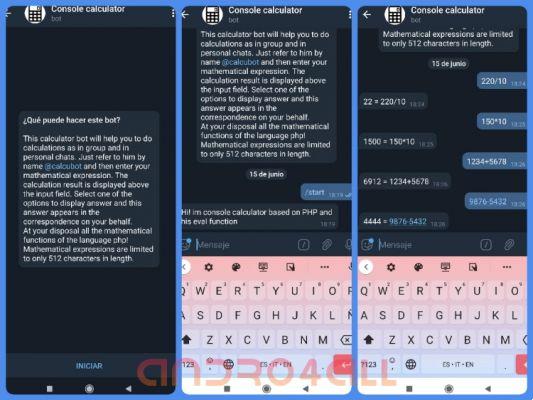
With @calcubot you can turn Telegram into a calculator
Among the many functions you can perform with Telegram, it also includes mathematical operations.
If you use the bot Console Calculator you can perform various arithmetic operations without having to go to the calculator app.
Using this function is very simple:
1. Search "Console calculator" in the search engine of Telegram.
2. You will see the welcome message explaining what this bot can do.
3. Then press "Start", write a calculation and the bot will return the result.
Create your blog with Telegram's microblogging service

With Telegraph create your blog and share it on Telegram
Telegraph is the name of the Telegram publishing tool which allows you to create blog-style posts, you can format texts, add photos and all kinds of embedded material.
Posts created on Telegraph are shared on Telegram, via channels or a message, creating beautifully designed instant view pages.
Telegraph is extremely easy to use, when you enter the web you find a totally intuitive interface.
Create surveys on Telegram
The use of Telegram surveys has become quite popular, since January of this year the application has a native tool to run them.
Once again you will have to use one of the many bots that Telegram uses to create a survey.
@QuizBot it is one of the best tools to create surveys in Telegram and it is also very easy to use.
All you need to do is:
1. Search Quiz Bot in the search engine of Telegram.
2. After viewing the presentation, click on "Start"
3. Then choose your language.
4. Then click "Create new questionnaire"
5. The bot will ask you to submit the questionnaire title.
6. The next step is optional, if you wish you can enter a description for the questionnaire you are about to create.
7. Then you will see a message that makes it clear that polls are not anonymous, i.e. participants can see the votes of other members.
8. Next you will need to create a question.
9. Enter the possible answers.
10. To finished, click "Create".
Extremely simple to use this tool as you can see.
Group games on Telegram

With Telegram you can have fun by participating in group games
As if everything we've told you so far isn't enough, Telegram it also allows you to play games of group.
It's as easy as typing the bot name corresponding to each game into the search engine.
Some of the ones you can find are:
- Trivial Pursuit style question and answer games. In Spanish you can search The Panda Trivia, you will find more than 2000 questions with different degrees of difficulty, clues and player rankings.
At the start of the game he will present you with a questionnaire and as you progress he will win bigger prizes.
- game is another of the game robots you can choose from on Telegram.
Once started, a character appears that you can compete against, but first you have to answer "Yup" o "No" for playing.
You can choose between "Play with friends", "Popular games" e "Casual games".
You can also download Gamee and on your mobile.
- Another option is @SpookyPartyBot. This is a multiplayer game that can be played by 3 to 8 people.
In order to play, you need to add the game to a group so that other members can join.
Once it has been added to the group you only need to type / to start to start.
Send video notes via Telegram
Like WhatsApp, Telegram allows us to send voice messages, but also, for some years now, we have been able to send messages or video notes, it is the same as voice messages but in these video messages you can see our face or what we want to show while we are talking.
Using this function is very simple, you will see that in the lower right corner of the chat you can see the microphone icon, if you click on it you will see that it changes in a camera icon. All you have to do is press on the camera to start recording the video message. When you have finished recording it, click on «Send».
Intelligent! Easier, impossible.
Share files

Sharing files on Telegram is very simple
Another thing we can do with Telegram è share files.
Even if you can do this in WhatsApp, you must always take into account not to exceed 100 megabytes, but in Telegram this problem does not exist because we can send documents up to 1,5 GB without problems.
Sharing files is very simple:
1. Open the chat.
2. Click the clip icon.
3. Choose the type of file we want to send.
4. If you want you can change it earlier.
5. "Send".
Your channel on Telegram
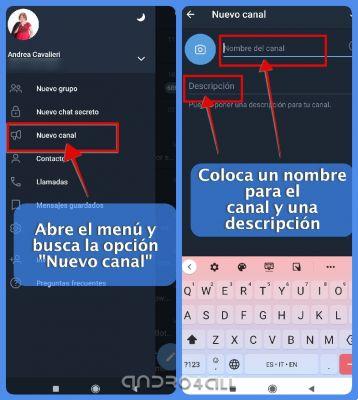
Create your Telegram channel in two simple steps
I Telegram channels give us the opportunity to disseminate information, show our products or services, etc.
If we create a public channel, any user of Telegram can access it and see what we publish.
The audience of our channels cannot leave messages there, this is very useful if what we want is advertise our work and offer our products or services.
What we can do is publish on the channel the channels through which those interested in what we have to offer can contact us.
It is also useful to use a Telegram channel for other things, such as publish information on a certain topic, upload videos, music, etc.
To create your own Telegram channel you must only:
1. Open the menu at the top left of the screen and look for the option "New channel"
2. Next, the screen will open and you will need to enter the information that Telegram ti will ask: Channel name and a short one Description.
Communicate via Telegram without giving your phone number
Another advantage of Telegram is that to communicate with other people we don't need to give our phone number, which happens when we want to use WhatsApp, since if we do not have the other person's telephone contact it is not possible to communicate through the messaging application.
In Telegram you just have to inform your alias in so that the other person can find you in the application.
This is a great advantage for our privacy, as we prevent our phone number from circulating around here unnecessarily.
Now you know that Telegram is much more than just a messaging app, we hope that everything we have shared today will be useful to you. If so, share and comment.





![[Solved] Headphones connected to PC but audio coming out of the Speakers? -](/images/posts/ef3c1bf530218782f3bf61ff7d2e07d1-0.jpg)




















