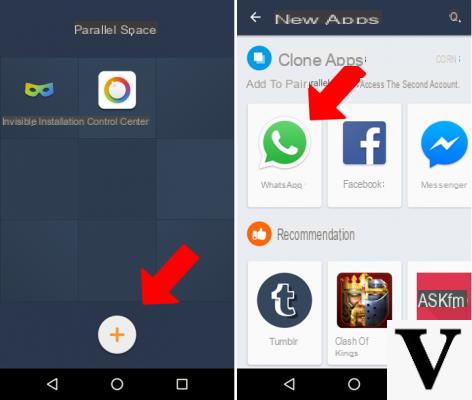
How can you use 2 WhatsApp accounts on the same device? And, above all, is it possible to do it even with a non-Dual-SIM smartphone? The answer to your question is Yes, it is possible!
The method - personally tested and fully functional - is called Parallel Space-Multi Accounts, an app coming from XDA and which recalls the practice of managing multiple accounts on a single device. You can download it from the following link:
The operation is simpler than it seems: it consists in launching a virtual copy of the app (you got it right, "application" since it can work with multiple apps and not only with WhatsApp) so as not to 'bother' the application already installed on the device.
In fact, once WhatsApp has been virtually opened, the normal initialization wizard will start where we can enter the number of the second account.
WhatsApp Dual SIM o con 2 account
PLEASE NOTE: As you well know, the verification of the number will start later via an SMS or via a code that will be given to you during the call.
At this point there are two possibilities: if you have a Dual-SIM phone then, obviously, the verification message will arrive right on your mobile phone; otherwise, if the SIM of the second account is not inserted in your smartphone, the SMS will arrive on the second mobile.
What can be useful to have 2 WhatsApp accounts?
- Two accounts on the same device instead of carrying two smartphones;
- It does not require a Dual-SIM smartphone and the application is very light (just over 2MB);
- Often having two smartphones for two accounts involves activating a telephone rate on the second phone to be able to surf the Internet and, therefore, use WhatsApp. In this way, instead, you will have to take care of one smartphone, one charge!
- Use two accounts, therefore, it does not involve the use of two SIMs; you can leave the second SIM in your home.
Conclusions
As you can see, I have personally tested Parallel Space-Multi Accounts and the impression was that of an easy to use, fluid and light application. In this way you can use 2 WhatsApp and WhatsApp Dual SIM numbers on compatible smartphones.
Everything went smoothly and it is exciting to know that the same reasoning can be applied to many other applications: Twitter, Facebook, Instagram, Google+ and then again Mail, Skype, Dropbox etc.
It is only up to you to see its potential and think of an alternative use. And you, what are you waiting for to download it?


























