Read receipts allow users to see if their interlocutor has seen their message or not. While there may be some inaccuracies with these notifications, the white and blue check marks in WhatsApp are a pretty good indication of when your messages have arrived and delivered.
There are four "stages" to a message. You can see how they look below.
-

Sending: The message has not been sent yet -
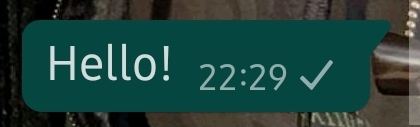
Sent - the message was sent from your phone -
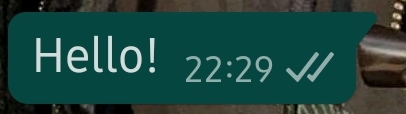
Received - the message has arrived from the other side -
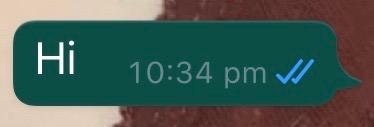
Read - the message was seen from the other side
These ticks are stressful for some users, as they allow others to pinpoint when they've seen a message and not everyone wants it. The good news is that you can turn them off.
To do this, you need to open the WhatsApp app, then enter the menu Settings. On Android, click on the three dots in the upper right corner, on iOS tap the Settings button in the upper right corner.
Then touch Account, Then Privacy.
Scroll down until you find the labeled cursor READING CONFIRMATIONS. Depending on whether you are using Android or iOS, your options may be in slightly different order, but the read receipts setting is in the same place
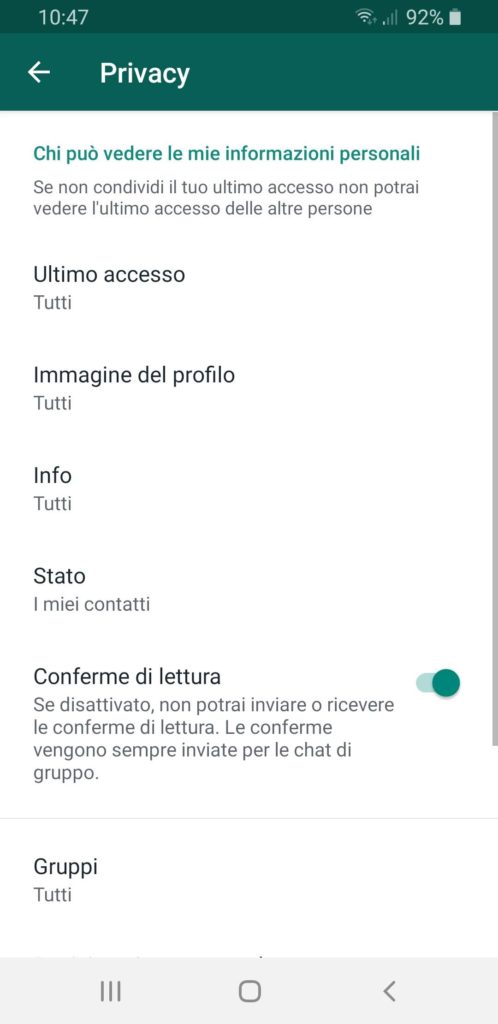
Tap on the toggle to disable read receipts.
This turns off the blue check mark - you'll still be able to see the first three stages of a message, but not the fourth. Disabling your read receipts also means that no one you have a conversation with will send you a read receipt, so you'll never know if your message has been read.
In other words, for read receipts to be visible in a chat between two people, both must be enabled. If only one of the two interlocutors deactivates them, neither of you can see them in that chat.
The only exception to this is group chats - you can't turn off read receipts here. They will appear once everyone in a group has seen the message.
671

























