When you change smartphones, especially when switching from one operating system to another, problems arise that can leave you with a bad taste in your mouth. One of these, which we too have met more than once, concerns the migration of WhatsApp chats between different devices. While moving your message history from Android to Android or from iOS to iOS can be relatively simple, the same cannot be said switching from platform to platform.
There are dozens of alternatives online that promise to accomplish this task quickly and easily, but to date none of them have fully satisfied us. As long as you operate on the same operating system it is difficult to encounter problems while if you decide to switch from Android to iOS or vice versa, the situation irremediably gets complicated.
Fortunately for you, digging into the web, we found an application that finally seems to meet all our expectations. WhatsApp Transfer in fact, it easily allows you to transfer WhatsApp chats from Android to iOS or conversely, to retrieve messages stored in an iPhone on an Android device. We have therefore decided to test this application for you and provide you with one detailed explanation on how it works.
Backup WhatsApp on iOS and Android
First let's see in detail how it works WhatsApp Transfers, we will try to remind you what are the normal procedures for backing and restoring WhatsApp messages on Android and iOS. The methods you can use are mainly two: the first involves the ability to archive chats inside the smartphone memory, while the second will use, depending on your operating system, iCloud or Google Drive. Now, what are the advantages and disadvantages of these two methods?
Using the backup on the smartphone memory you will surely privilege the privacy, not uploading your conversations, though encrypted, on one of the available cloud services. To do this you will not need an internet connection and the procedure will be neat faster. On the other hand, if you have problems with your smartphone, or accidentally delete the internal memory, you will no longer be able to access the backup of your WhatsApp messages.
If, on the other hand, you choose to use Google Drive or iCloud, methods already incorporated in the official application for some time, the result is reversed. Even by completely resetting your device or changing it to one that uses the same operating system, you will have the option to restore archived chats. All you need is an internet connection and a Google or Apple account. In case you are a privacy fanatic however, even if very secure, this method exposes you more to the data theft compared to internal memory storage.
Now, before moving on toanalysis in WhatApp Transfer, we leave you some articles that explain in detail how the backing and restoring of messages on the different platforms works.
WhatsApp Transfers: what is it?
WhatsApp Transfer is an application created specifically to perform the backup of chats and also be able to transfer them between devices with different operating systems. This means that, in addition to text messages, they will be archived and migrated also all your multimedia data, just like with the official WhatsApp backup.
All you will need to complete the operation will be your smartphone or devices, a PC Windows or Mac and an internet connection to download the software. We tell you right away that there is also a free version, but if you want to make the most of all the potential it will be necessary purchase a license. The prices for the personal version are not excessive, especially if you have important messages to retrieve at any cost. In any case, to be really complete, we leave you here the official price list, divided by the various versions.

We remind you that to download the application or purchase a license, you must always refer to the official site.
Once you have downloaded and installed the software you will be ready to archive or recover your WhatsApp chats that you thought were irretrievably lost.
WhatsApp Transfer: how it works
The operation of WhatsApp Transfer is really simple and intuitive. Despite the graphical interface is not exactly modern, however, it remains intuitive and simple to use. If you own a Android device, you will need to install the ADB drivers on your PC and enable the USB debugging from developer settings. It is about spending a few minutes of time on a really simple operation. If you have no idea how these drivers work, you will see that install the ADB resources it's really that simple.
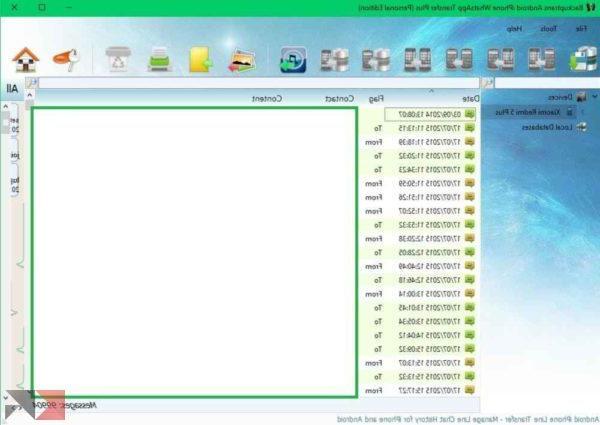
Once you have connected your smartphone for the first time, you will have to follow the tutorial, which is really easy, to import messages into the application. Once the process is finished, you can perform the backup by following these steps:
- Click on the icon at the top left, the one with the floppy disk symbol to start the backup process via WhatsApp Transfers.
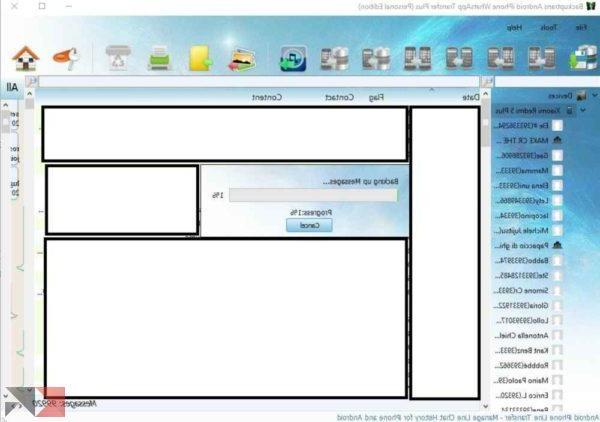
- Depending on the number of messages and multimedia contents you will have to wait more or less time. In our case it took anyway less than five minutes.
- At the end of the procedure you will be notified by a notification and you will have to choose the name for the backup you made with WhatsApp Transfer.
From now on you will have a backup of your WhatsApp chats that you can always rely on at any time. Our advice is to carry out at least one a week, especially if you are a geek who mods the smartphone.
Transfer WhatsApp messages from Android to iOS and vice versa
After seeing how to backup chats with WhatsApp Transfer it's time to reveal the mystery. In fact, transferring WhatsApp messages from iOS to Android is an operation requested by many users but difficult to achieve. With this software instead you will be able to complete this practice in no time. Are you ready to find out how?
- Connect both the iPhone and the Android smartphone to the PC and wait for them to appear among the peripherals. If you haven't done so yet, please eighties in driver iOS we advise you to install iTunes. In case you have problems using it we have already created a guide for troubleshoot iTunes more common among users.
- Open WhatsApp Transfer and wait a few moments. Both iOS and Android chats will appear on the main screen.
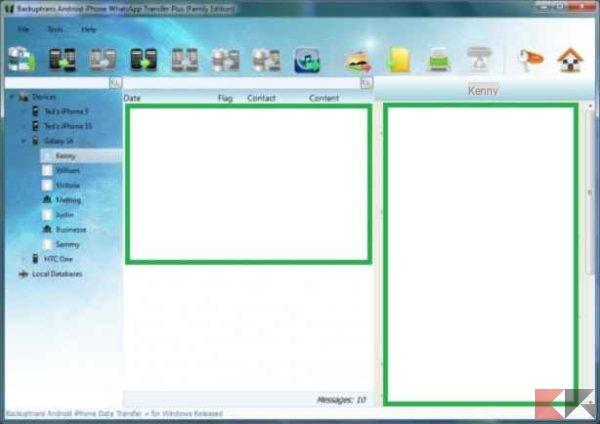
- Via the toolbar which is located on the left, do right click on the name of the Android smartphone. In the menu that opens, choose the item “Transfer messages from Android to iPhone”. If, on the other hand, you want to migrate chats from iPhone to Android, just perform the same operation by clicking on the name of the iOS smartphone.
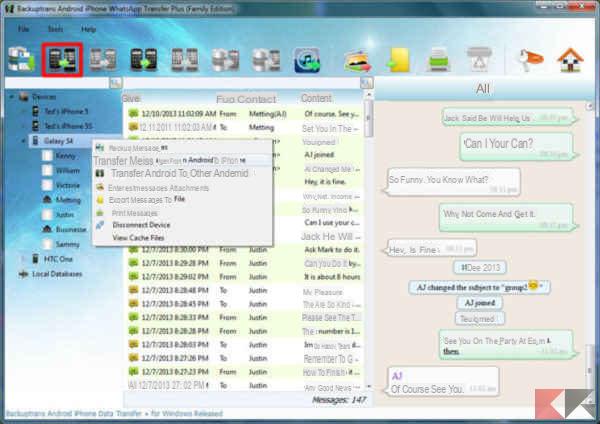
- As a last resort, to transfer the chat of individual contacts, you simply have to repeat the same operation by clicking on the names of your friends, always present in the bar on the left.
Other interesting articles
WhatsApp is not just chat: the functions offered are in fact many and if you want to discover them we leave you some articles that you might find really useful.
Conclusions
Seen? If you are among those users who have searched in vain for transfer WhatsApp chats between iOS and Android, now we have made a very promising tool available to you. Of course, to have all the functions available you will have to purchase the paid version, but it's a small price if you just can't do without your messages. And if you know other working methods to perform this operation, how about telling us about them? You can contact us either through the comments box below, or through ours Facebook page.

























