Many of you are asking us where to download GIFs for WhatsApp, which seem to be the real phenomenon of the moment. Their success is mainly due to the speed with which they are able to communicate a mood or a reaction and why not, also to the fact that they almost always manage to snatch a smile.
Compared to the past, when it was really challenging to send GIFs with WhatsApp, the app development team decided to make things easier for users. In fact, this format is now fully supported and easy to use. Before seeing all the ways to download GIFs for WhatsApp, we remind you that it is also possible insert GIFs on Instagram and on other social platforms, such as Facebook, where you can respond to surveys with GIFs.
Where to download GIFs for WhatsApp
Would you like to find an application or a method to send GIFs on WhatsApp whenever you want by choosing from hundreds of different options? Well, know that this is possible and not just by relying on external services. Are you curious to find out how?
- Send GIFs with WhatsApp
- Download GIFs for WhatsApp with Giphy
- Download GIFs for WhatsApp with Tumblr
- Other methods to download GIFs on WhatsApp
Send GIFs with WhatsApp
The first thing to do if you want send GIFs with WhatsApp, is to take a look at the application itself. In fact, for some time now, the well-known chat platform has been giving the possibility to download GIFs without using external applications. You can take advantage of this technique on both Android and iOS.
- Open a chat on WhatsApp, whether it is a group or with a single contact, it doesn't matter.
- Next to the text entry field there is a smiley face that indicates the emoji. Tap on it.
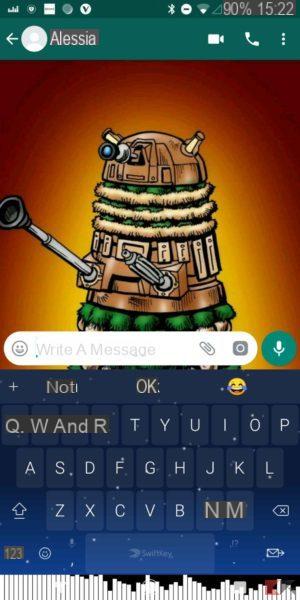 Where to download GIFs for WhatsApp 1">
Where to download GIFs for WhatsApp 1">
- You will notice that a panel will open with all the emojis you usually use during conversations. If you are careful, at the bottom there is the GIF entry.
 Where to download GIFs for WhatsApp 2">
Where to download GIFs for WhatsApp 2">
- By clicking on it you will have access to a new tab that will allow you to download GIFs on WhatsApp and then send them easily. In addition to those suggested, if you select the magnifying glass, you will be able to search for all those present in the database.
 Where to download GIFs for WhatsApp 3">
Where to download GIFs for WhatsApp 3">
Simple right? With this method you can send GIFs on WhatsApp as many times as you want and without leaving the application. But if this is not enough for you and you are looking for an even more complete method, now we will take a look at the best apps to create GIFs.
Download GIFs for WhatsApp with Giphy
Giphy is certainly an institution for those looking for animated images on a daily basis. What you may not know is that by leveraging the application available for Android and iOS, you share GIFs on WhatsApp in a simple and fast way.
- Opening the application you will find yourself in front of a really minimal interface, consisting of a search bar and little else. You will not need to register, which is only optional. The first GIFs for WhatsApp that appear are the recommended ones.
 Where to download GIFs for WhatsApp 4">
Where to download GIFs for WhatsApp 4">
- By pressing on the bar located at the top it is possible to carry out a search. Just type any term to find all related GIFs.
 Where to download GIFs for WhatsApp 5">
Where to download GIFs for WhatsApp 5">
- Now tap on the GIF you want to download for WhatsApp and a new window will open. As you can see, at first glance the icon for sharing with the messaging app is not present.
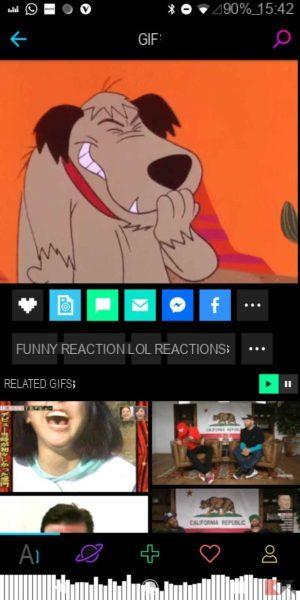 Where to download GIFs for WhatsApp 6">
Where to download GIFs for WhatsApp 6">
- In reality it will be enough to tap on three dots present below the animated image to call up this option. To finish the operation, all you have to do is select the WhatsApp icon and the application will automatically open showing you the contacts, among which you will have to choose the one to send the GIF to.
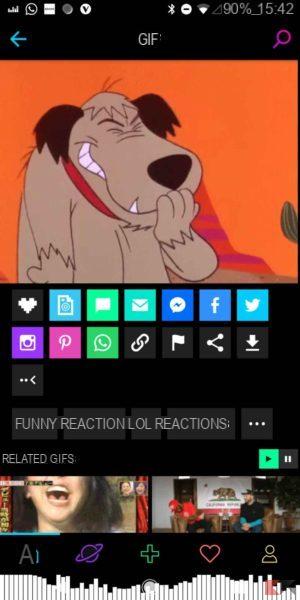 Where to download GIFs for WhatsApp 7">
Where to download GIFs for WhatsApp 7">
Download GIFs for WhatsApp with Tumblr
Tumblr can also be a great alternative to send GIFs on WhatsApp. For those unfamiliar with this social network, it is a truly endless collection of images that can be shared with other users. Among these there are obviously also GIFs, which will then be useful for our purpose.
The first thing you need to do is download and install Tumblr, which is available for free for both Android that for iOS.
- Open the application: to access the entire gallery, just specify your age. Later, if you wish, you can create an account.
- Tap on the magnifying glass in the bottom bar and then in the search bar at the top.
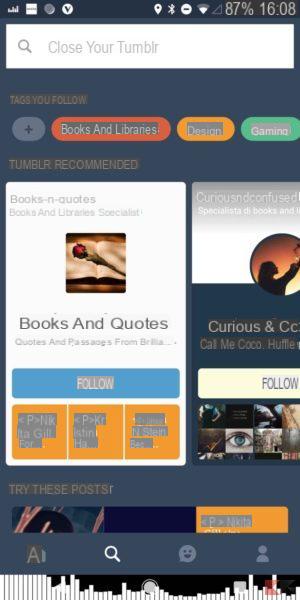 Where to download GIFs for WhatsApp 8">
Where to download GIFs for WhatsApp 8">
- Once you have typed the search term and pressed send, filters will appear in the bar below. Now select GIF to see only animated images.
 Where to download GIFs for WhatsApp 9">
Where to download GIFs for WhatsApp 9">
- To share a GIF on WhatsApp, click on the arrow right below the image and then choose the messaging application icon.
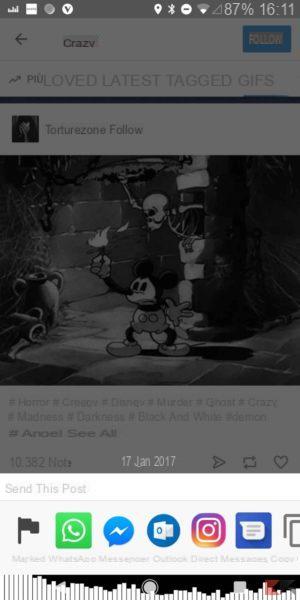 Where to download GIFs for WhatsApp 10">
Where to download GIFs for WhatsApp 10">
- Also in this case the application will start automatically and you can choose the group or contact to send the GIF to.
Other methods to download GIFs on WhatsApp
The ones we have reported to you are just some of the best methods for send GIFs on WhatsApp drawing on practically infinite galleries. In reality there are many others, which allow you to unleash your imagination and create truly incredible content.
You can for example create GIF from video, taking advantage of particularly interesting memories, or download GIFs for WhatsApp with Google Photos. The most important thing is that you don't limit your imagination. In this case, if you really want to impress your interlocutor, creativity plays a fundamental role. We also remind you that many keyboards have introduced the GIF search option directly from their application. We therefore recommend that you also take a look at the best keyboards for android and at best keyboards for iPhone and iPad.
Other interesting articles and conclusions
Since we are sure you use WhatsApp for a very long time, we have decided to include in this paragraph some articles on the well-known messaging app, which we are sure you will find interesting. On the other hand, communication is not made only of GIFs and there are some WhatsApp functions that you may ignore and instead could be just what you are looking for.
If you liked this article on how to download GIF for WhatsApp or you found it particularly useful, you can let us know by visiting us on ours Facebook page. In the same way you can ask us for clarification on some procedures that have not remained particularly clear to you or on some doubts that you are unable to resolve.


























