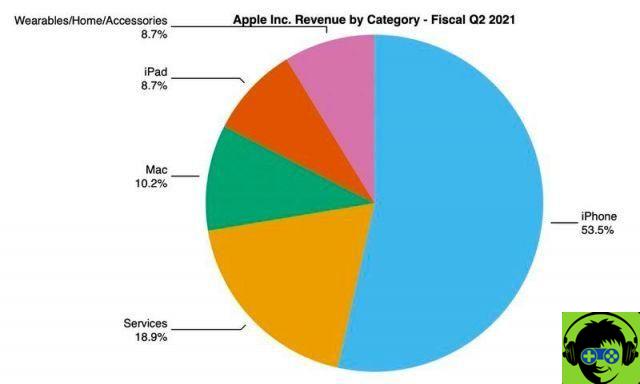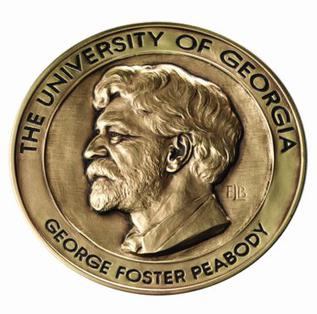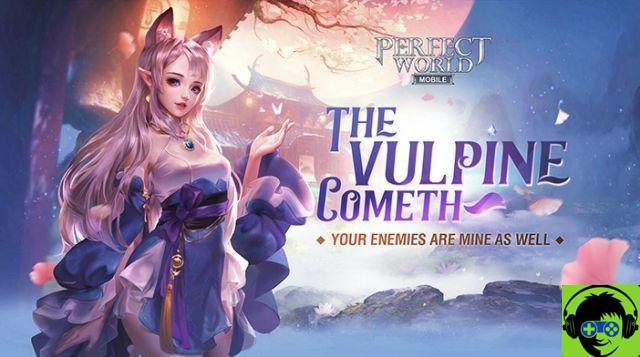It may have happened to you more than once that during your attempts to install an application via Google Play, it announced an error, so you decide to use the APK as an ace in the hole.
But has it ever happened to you that your mobile device disallow installation of this extension? Every day there are more complaints about this little problem, which is none other than the internal equipment configurations.
That's why despite so many errors, the APKs are still our great alternative when the Android store doesn't meet our needs. So, if you need to solve this permission problem, in order to install the application of your choice, keep reading this article to learn a little more.
Do you know what an APK format file is?
In the same way we mentioned it before, the APK extension is nothing but the file format that represents the applications or, more specifically, their installers.
These extensions are normally downloaded through the device stores, but do not remain archived. On the contrary, if the user decides to download it via browser or to transfer it from the PC to the device, it will be saved on the computer.

Therefore, you just need to take care of the installation task and enjoy the program you so much want to have on your computer or device.
Why is the APK installation not allowed?
Whether you want to launch it on a mobile device or open it via an emulator on your computer, more often than not the system of both can announce that an error has occurred while trying to complete the installation.
That's why through this article we will offer you the infinite number of possibilities that could prevent action you want to perform, so that you can change the settings according to the situation that comes closest to yours.
The mobile device does not allow installation of unknown files
When the APK extensions were released, it was because their use was intended to reconfigure the parameters on which the system of Android devices was raised, so every computer keeps locked by default.
That is why to try to install this type of file, it is necessary to reconfigure the parameters established by the Android system.
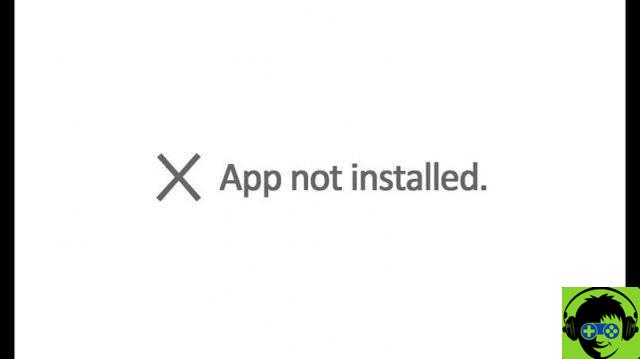
Through the "Settings" section, you should look for the section that indicates "Security" and you can activate or "Enable" the option of "Allow installation of applications of unknown origin", or in the same way you can write the name of the option inside the magnifying glass at the top right of the screen.
Once this setting is enabled, go back to the space where the APK is stored and try to restart it, so you can see how the application was installed correctly.
The file is corrupted
In case you are trying to update your applications through this extension, and even if the permissions are enabled, the installation does not proceed, there may be various reasons why the system does not allow the processing of the APK.
If for any reason the file comes advertised as corrupt or suspected that it is the reason why the installation does not occur, it should not be a cause for much concern.
When a file becomes corrupted, it means that A connection error has occurred, either through the Internet connection that did not allow the correct download of the APK, or due to a problem during the transfer from the computer to the computer.
To fix this, all you need to to do is restart the file download, making sure it happens normally, then move the extension to another location or just click on it to process it.
Once the whole procedure is complete, you will be able to enjoy the application or update you just installed on your device, bearing in mind that with these extensions you can easily solve any problem that might happen to you in the future.