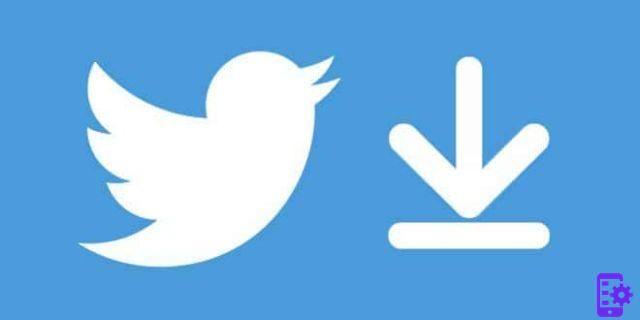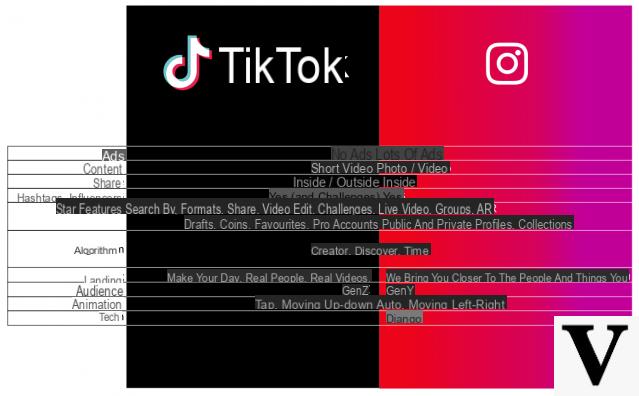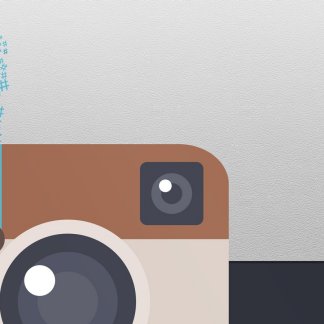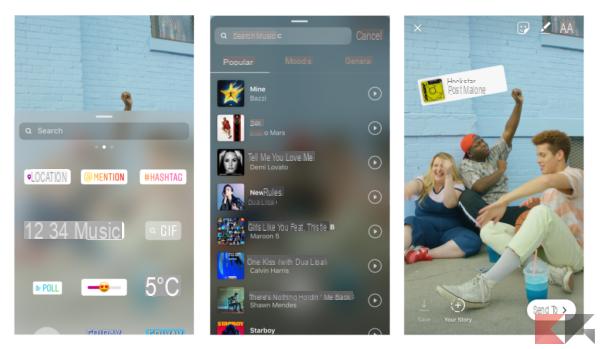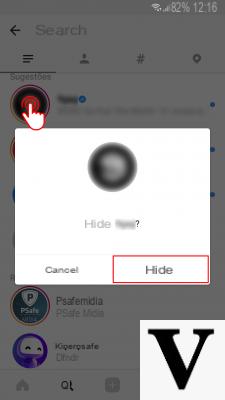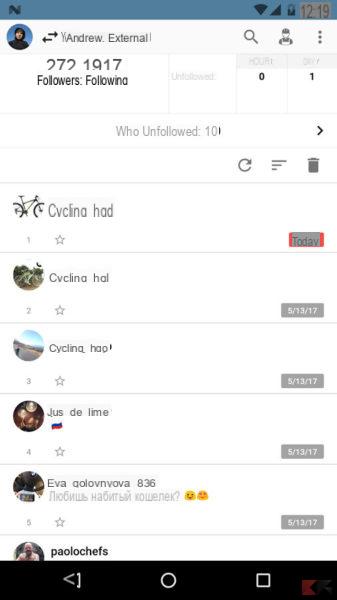If you don't know how to get music on Instagram you are in the right place. The famous social network allows you to insert music in your stories using a special sticker. Unfortunately, on some accounts, this sticker is not yet available or is mysteriously removed; precisely for this reason in this article we will also show you other methods for insert music in your Instagram stories.
Before continuing, it is good to answer some questions that you ask us often. You have to know that having music on instagram is not dependent on app update- This is a server-side update. What does it mean? It means that Instagram decides which accounts should have the music and it doesn't depend on whether you have the updated app or not: you can also have it updated today but not find the music available.
How to have music on Instagram: a simple trick
There is a method for force the appearance of music on your Instagram profile and simply consists in changing the type of profile. If you have a personal or business profile then you need to convert it to Instagram creator profile. The procedure for doing this is as follows:
- Go in the Settings of the app of Instagram
- Go up now Account
- Select Switch to a creator account
The game is done! Now wait 3 business days and the music should appear.
Haven't received the music yet? Try this other method:
- Go on yours Profile
- Edit the profile and choose how category that "Personal Blog".
Now wait 3 working days.
The differences with the business account
The substantial differences between account business e creator there are basically two. The first resides in the message management which in a creator profile are classified under General e main. In this way, influencers will have the possibility to divide the messages received from friends from those of fans.
Another difference concerns the Insight panel, i.e. the profile statistics. L'account creator, in fact, it proposes a new panel Public where they are shown daily, through the voice Growth, the number of follow and unfollow to allow the user to make a correlation between the followers and the published content. Put simply, it will be possible to understand in an easier way which action was most successful in particular on Instagram.
How to insert music in Instagram stories
The first method of introducing music into your stories involves a new one sticker. After taking, recording or importing a photo / video, just click on the sticker sectionselect Musica and choose from the huge library of songs featured. You will be able to locate the song by searching by rankings, generally and its own Moods.
Stories with music via camera
A second variant introduced allows you to choose the song before recording a video. Once the Instagram camera, head to the new section Music, through a swipe. Once the song has been chosen, it will be possible to select the exact part to be played through a selector and therefore our video will be recorded with it in the background.
Stories with music: third party applications
As an alternative to these proposals that take advantage of Instagram directly, we can rely on some third-party applications; below we show you some of them.
InShot
The first application we show you is InShot, available for both Android that for iOS. After downloading and launching the app, select Video in the section Create new. Then you will be prompted to select the video to edit and, once you have chosen the latter, a sort of will appear timeline where you can edit the video, adding text or music. Select the icon in the shape of a musical note and take the song that interests you in the section Recommended o My music. Once this is done, decide the range of songs to be included in the video and confirm.
Before inserting the video as an Instagram story, it will be necessary export the video and save it in the gallery.
Sounds
Also available for both Android that for iOS, the app Sounds allows you to add music to our Instagram stories quickly and easily. All you have to do is search for the song you are interested in, link the image you want to load to the song and finally select the 14 seconds of the song you want to load.
Flipagram
Another very interesting app, which allows you to insert music in Instagram stories, is Flipagram, available on App Store. Once you have chosen and loaded the image, you can modify it as you like, inserting the music you want without any type of limit. Finally, once everything is finished, you can share your image with music not only on Instagram, but also on all messaging services such as Whatsapp or Messenger.
LOMOTIF
Very similar to Instagram stories, LOMOTIF, available for both Android that for iOS, it is very simple to use. In fact, thanks to the interface very similar to that of Instagram stories, inserting music is really very simple. Furthermore, once you have inserted the music, you can share your video on all the most important social networks.
TikTok
TikTok, famous app available for Android that for iOS, is in effect a video community. It allows you to share them with the whole world, editing them with emojis, face filters or adding music clips and sounds. Among all the available playlists you can find and extract songs of any musical genre and insert them into your videos.
Doubts or problems? We help you
Remember to subscribe to our Youtube channel for videos and other reviews. If you want to stay up to date, subscribe to our Telegram channel and follow us on Instagram. If you want to receive support for any questions or problems, join our Facebook community or contact us on Instagram. Don't forget that we have also created a search engine full of exclusive coupons and the best promotions from the web!