More and more your language users are buying a device MI (Xiaomi, Redmi Note, etc ...) also thanks to the excellent quality / price ratio offered by this brand. In the coming months / years, a further increase and devices are expected Xiaomi / redmi they aim to become the real alternative to Samsung devices that hold the large share of the market (not only your language).
While on the one hand Xiaomi mobile phones and Redmi Note devices offer countless features and high technology, on the other hand it must be said that they are a little more difficult to configure to communicate with other devices, for example with the computer. Unlike Samsung devices that once connected to the PC (or Mac) are immediately detected, when you connect a xiaomi / redmi to the computer it is very likely that nothing will happen and that it will not be recognized by the computer. Why? Why is the Xiaomi or Redmi Note not detected by the PC? What are the operations and checks to do in order to allow the connection between Xiaomi / Redmi and computer? Below we will make a list of all the possible actions you can take to establish a connection between your Mi device and your PC or Mac.
The solutions you will find below are the result of an accurate research we have done on the web (reading guides and forums) and once you have tried them all you will have a high probability of having your Mi device recognized by your computer
Solutions to the Xiaomi / Redmi problem not detected by the PC
Solution # 1: Check USB cable
Many users have found it impossible to have their Xiaomi or Redmi recognized by the PC due to the USB cable used for the connection between the device and the computer. Apparently there are cables enabled only for charging the Xiaomi / Redmi, and other cables that instead allow data transfer. So first make sure you are using a proper USB cable to connect Xiaomi / Redmi and PC.
Solution # 2: Enable USB Debugging
As with any Android device, even for Xiaomi or Redmi mobile phones, the connection with the computer requires the activation of the USB DEBUG option on the mobile phone. This option is essential to allow the device to communicate with the computer and / or any other application. We have already written a detailed guide about it which you can read here: how to activate USB debugging on Xiaomi / Redmi
Solution # 3: Enable MTP Transfer
As already mentioned in point 1, often the Xiaomi / Redmi problem not detected by the PC depends on the fact that the USB connection is set to "Charge Only". The computer can recognize the connected device only if the connection is active on the latter in "Data transfer" or "MTP" mode. To make this setting, what you need to do is connect your Xiaomi / Redmi to PC via USB cable and then check on the mobile phone screen. A drop-down menu should appear where you can select the type of transfer and choose MTP

If by chance you don't see this drop-down menu, try opening the notification center (swiping your finger from top to bottom) and then click on the “USB connection” notification to see the various options.
Solution # 4: Install / Update Driver
Drivers are programs that allow various external devices connected to the computer to communicate with it correctly. If your Xiaomi / Redmi is not detected by your PC or Mac, it is likely that the drivers are missing. In this case it is advisable to search for the drivers of the exact model of your Xiaomi / Redmi (by doing a Google search) and proceed with their installation. Below we have collected some driver links for some Xiaomi and Redmi models. Find your device and download the drivers.
Driver USB per Xiaomi Mi:
Driver USB per Redmi:
Solution # 5: Use My PC Suite
Xiaomi has developed official software to be able to manage a Xiaomi or Redmi from the computer. This software is called MI PC Suite and can be downloaded from the official website: http://pcsuite.mi.com/
Once installed, try to connect your mobile via USB to your computer and once detected by the program you will be able to manage your data such as applications, photos, videos, notes, songs, messages and contacts.
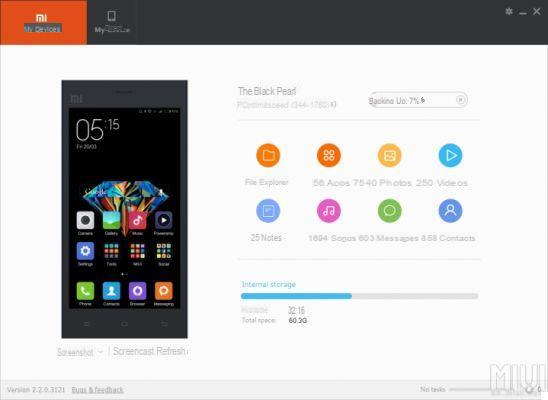
If you have no luck with this program we recommend that you use TunesGO that we have reviewed in this article and that in addition to detecting Xiaomi / Redmi devices it supports any Android mobile phone and also iOS (iPhone). Here is a screenshot from TunesGO:
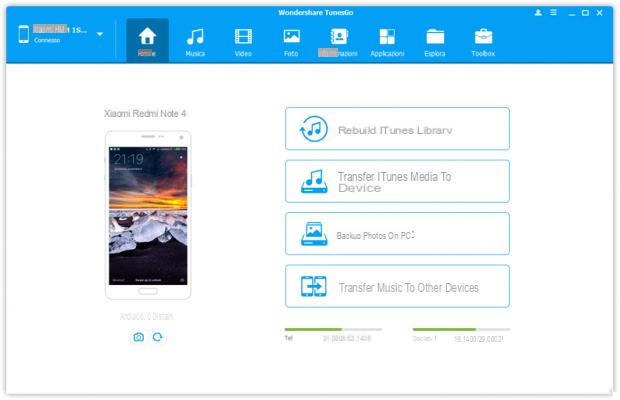
Solution # 6: Search and install files wpdmtp.inf
If you are unable to use MTP mode (USB for file transfer mode) and if you have also updated USB drivers but the problem persists, perform these steps on your computer.
Step 1: Go to PC -> select disk C -> Windows -> INF
Step 2. Search for the file wpdmtp.inf
Step 3. Click on that file and install while keeping the phone connected to the computer via USB
This solution (found in a forum) apparently solved the problem for many users (in possession of Xiaomi Mi 5 and Redmi Note 3)
With Redmi Note 4 there is no longer any way to put it in communication with Windows 10!
Before landing on this page I tried in every way to install the MTP drivers, the only ones that Windows likes show an empty smartphone.
Updated USB drivers, nothing.
The official suite manco detects the smartphone connected via usb while it is present in the taskbar and in the device manager!
On the smartphone activated debug, MTP mode: nothing!
my pc does not recognize my Xiaomi redmi Note 9 what should I do?
My Mac does not detect the Mi Note 10 Lite ... how the heck do I transfer music from Mac to Note? Thanks
My pc does not recognize xioni 8 pro hotspot. What can i do?
I can't connect. My Xiaomi to the new car radio that I bought for my car .. all phones are connected except Xiaomi .. even with the debugging of the cable, nothing happens .. can anyone help me ??
Hi me my 4 pro has fallen, yes I know it is old ... It is only 2 3 years old, in the water.
Initially it gave the problem of the headphone jack, then with the rice I solved it but now the mtp option no longer comes out, I opened the tel as a developer but nothing, advice?
Thanks! Very useful and clear.
Have you managed to connect a Redmi note 8 to a MacBook Air?
I tried to connect my T9 pro to the pc with the mi pc suite application and it tells me to update the firmware and try again. I tried to update my T9 pro but it doesn't update because I have the latest version of miui 11.0.1.0, I don't understand why it doesn't update to miui 11.0.3.0, a friend of mine has the mi 9 which has the same features but it only changes for the front camera. I hope an update will come out that fixes this problem.
I can't connect my redmi note 7 to the pc. How to do it?
With Solution # 6: Search and install wpdmtp.inf file finally my computer recognized the Xiaiomi mi A3.
thank you
-
Thanks for the feedback, it will be useful to many others for sure.
-
I also tried solution 6 with my Mi9t but when I click on install nothing happens, what exactly happened to you?
-
tried all the proposed solutions but nothing to do my PC Dell does not recognize the Xiaomi Mi 2, to note that with other mobile phones - Huawey Samsung Microsoft - I have never had a problem connecting them to this PC.
Thank you
-
Also take a look at this article related to activating usb debugging on Xiaomi: https://www.softstore.com/come-abilitare-debug-usb-su-xiaomi/
These Xiaomi devices are beautiful but really mangy when they have to interface with other devices or with the computer. Anyway I will try TunesGo which seems one of the best to manage Xiaomi / Redmi from PC or Mac.
-
It may be that recognition by a PC works, but recognizing an accessory such as a photographic eyepiece that is used on a telescope is a big problem. You can do this by pushing the cable against the smartphone socket, as if there were a false contact: and in fact by simply placing the smartphone, the recognition goes to bless you. Has anyone had this problem? This on the xiaomi redmi note 8t. Very disappointed I think I will have to return it, but what do I replace it with?
Thanks for your attention





![[Solved] Headphones connected to PC but audio coming out of the Speakers? -](/images/posts/ef3c1bf530218782f3bf61ff7d2e07d1-0.jpg)




















