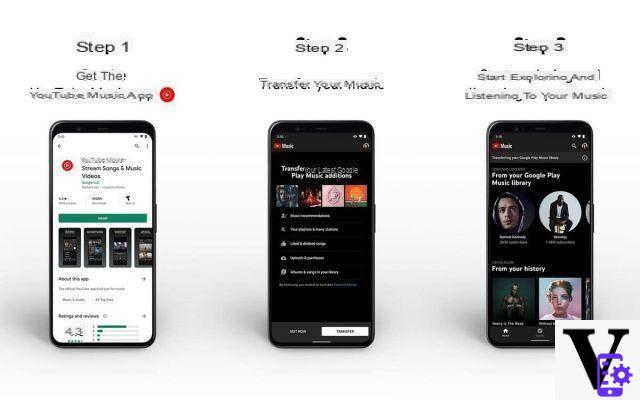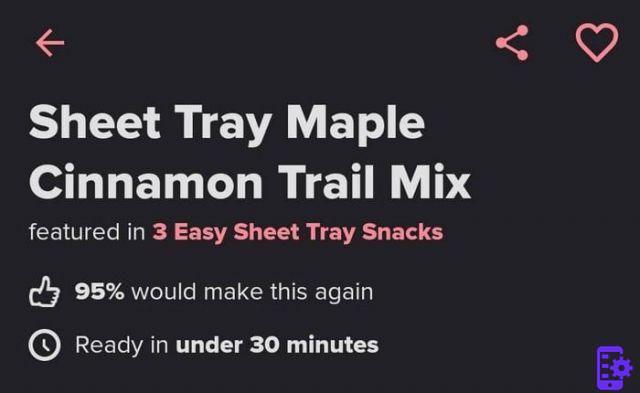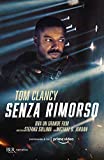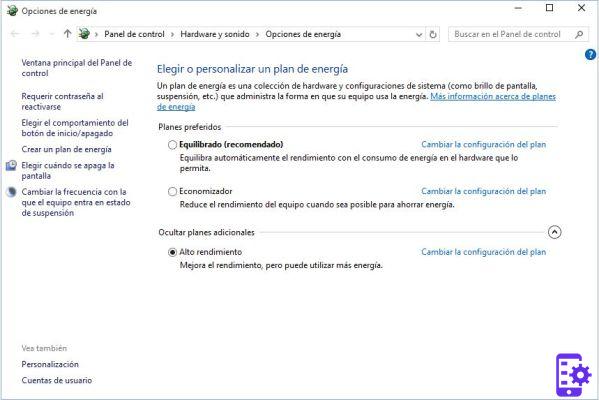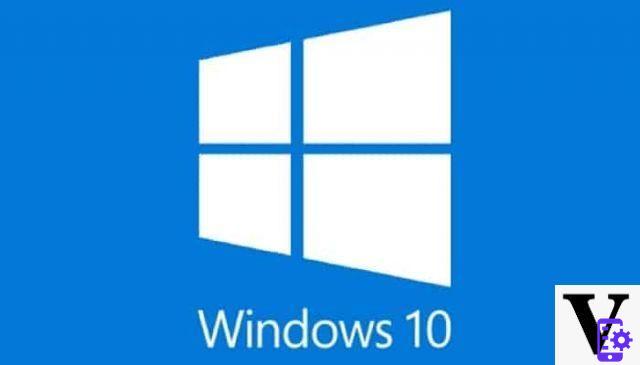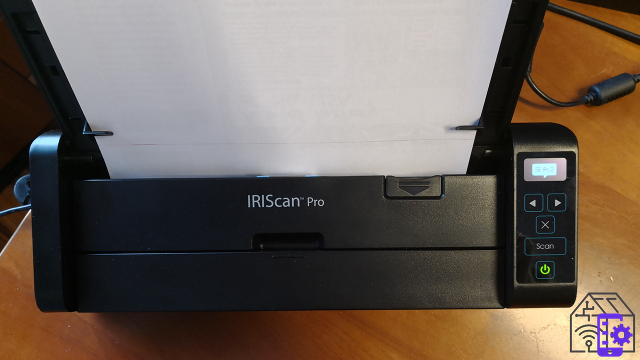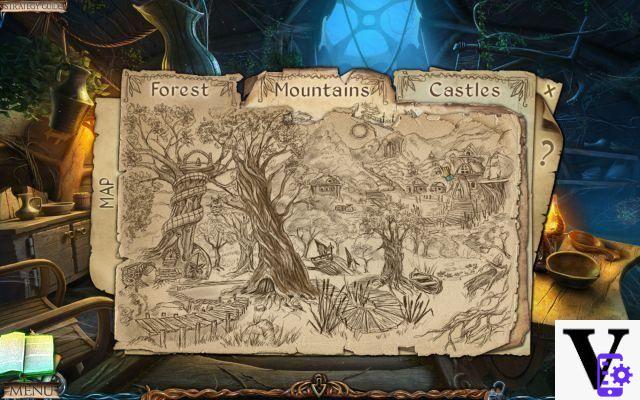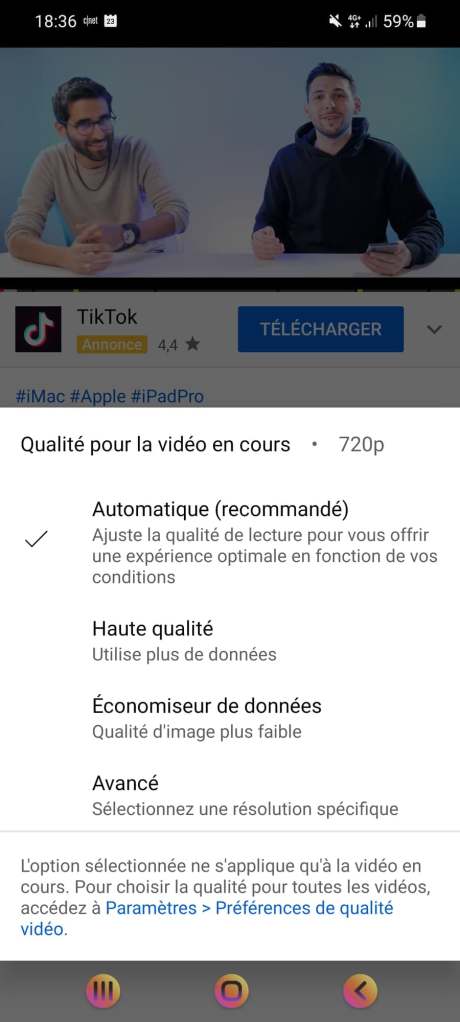And, maybe, save some money on flights






If you are planning a trip that requires a flight, it is very likely that you will turn to one of the various search metasearch engines that compare the prices of thousands of flights around the world. The most popular choice usually falls on Skyscanner.
If the Skyscanner interface is so intuitive that it can be used by anyone, it must also be said that its intelligent use, taking advantage of some sometimes neglected features, can save, several euros, in some cases.
Do you want to surf without limits at 1 Gigabit with real optical fiber? Check if your area is covered and discover the incredible rate of InformaticsKings UltraInternet Fibra!
Here are some tips to make the most of the famous search engine:
1) Consult the interactive map
You still don't have a clear idea of where to go on vacation this year? Open this very useful one map and you will be presented with a world (literally) of opportunity.
Just click on a departure city and another destination city, and you will have at a glance the lowest price for that destination in a given period of time, given by the calendar on the left side of the screen.
The graph indicates the maximum and minimum price available for a given month: if you have the possibility to be flexible in the days of departure and return, you can save a lot by selecting the least requested days.
Cities with red dots are those that require one or more stopovers (and can be even cheaper, compared to a shorter or longer wait at the airport).
2) Set up price alerts
If your flight is still to come (let's say there are at least three months before departure) you can use Skyscanner's price alert feature to alert you when a certain flight becomes convenient. The farther the flight, the more effective this tactic can be.
Once you have typed in the departure and destination airports, the departure date (and the return date), the class (let's assume .... economy?), Click on Search flights to get a list of results. At the top left, click the Get Price Alerts button. In the resulting popup enter your email address and click on Create alert.
Be careful because these alerts will only check the precise data you have entered, i.e. the departure and arrival airports, the date range and the flight class. When a cheap flight becomes available, a notice will be sent to your inbox. Warnings can always be edited or deleted.
3) Find the cheapest month
Use this trick when the flight is still far in time: set the departure and / or return date to "The whole month", instead of a specific date, then click on a month of your choice. The results will show you what the price would be for each day of the month, allowing you to choose the most convenient day among those you can plan.
You can also choose "The cheapest month"instead of a particular month. By doing so, each month from now on will be checked for twelve months and the results will be produced with the months that have the cheapest dates.
4) "Everywhere"
Do you have an unstoppable desire to leave, do you want to spend as little as possible and are you open minded about the destination? Well, then in the relevant field type "Everywhere"and Skyscanner will compile a list of all available flights that could be taken, classifying them by destination country and sorting them by price.
This function seems to be very valid for those who want to travel the world thanks to heavily discounted last minute air tickets.
5) Go to different airports
Do you live near a certain airport? It is not 100% certain that the cheapest flights have to depart from there. It is not unlikely that a much cheaper flight leaves from the airport just a few tens of kilometers away: at the modest cost of a transfer by bus or car, the savings can be huge. So try to put a check mark on the item "include nearby airports"You may have some -pleasant- surprises.
6) Build an itinerary by dividing it into two (or more) separate flights
When you travel from one country to another, or rather from one continent to another, there are opportunities to save a few euros. Suppose we are a New York and to fly to Sydney, in Australia.
Enter both the departure and destination airports and find that the best one-way ticket costs too much, and give up on the idea. But a moment! With a little time and patience, you may be able to cut the price.
Open two browser tabs and point them both to Skyscanner: in the first, put New York as a departure airport e Everywhere as a destination; in the second tab do the same thing with Sydney as the departure airport. Both should be one-way searches on the same day of departure. Now compare the results and look for a country that appears on both lists.
If it exists, you can create a flight itinerary: fly, that is, from the starting position to the intermediate country and from that to the final country. Not always you will find an itinerary that is cheaper than direct flight: when it exists, however, the savings can be significant.
Do the same for the return flight, but don't use the return date. You may have to cross another country, or you may have to fly direct - it's up to you to weigh your options.
Finally, obviously always take into account the accessory costs such as (it is the most frequent) those for embarking a trolley in the cabin or an extra suitcase: sometimes they can significantly affect the final price of flights.
Good hunting!