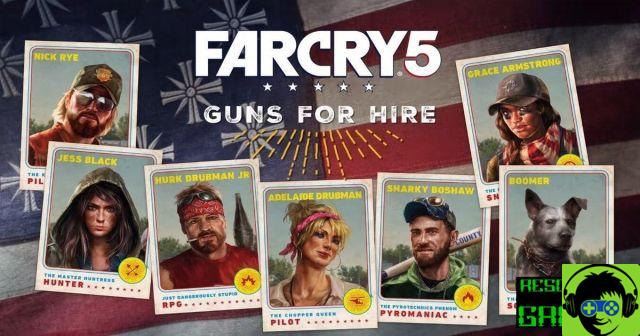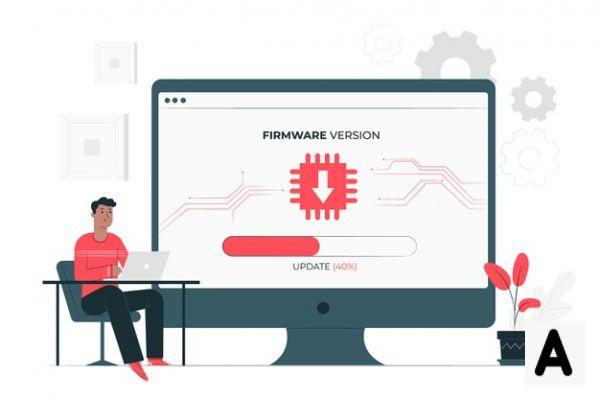The multimedia contents inside our smartphone are personal elements and there may be a need for protect them from prying eyes with one Password. There are several methods for hide photos and videos on your smartphone (be it Android or iPhone), to choose according to your preferences, but each of those that we will show you in this article is simple and reliable. In fact, it is possible to rely on specific applications or take advantage of the integrated functions present within the operating system.
Hide photos on Android and iOS without using apps
Don't want to download any application to password protect photos on Android and iOS? You don't have to worry at all, as it is possible to resort to some functions specifications integrated into the operating system that will allow you to "hide" your files from prying eyes.
If you use a device Android:
- Open the File Manager of your smartphone (or install one)
- Create a new one folder
- Rename the folder with .hidden
- Add the elements of your interest in the newly created folder
In case, instead, you used a iPhone:
- Go inside the application Gallery
- Identify the elements of your interest
- Press on Select (located at the top right)
- Press on elements you want to hide to select them
- Continue by pressing on the icon sharing, located at the bottom left
- Press on Hide
Private Photo Vault (Android/iOS)
Private Photo Vault is one of the best applications to protect your files with a password. To access the application you need to have the appropriate key, but you can also authenticate via fingerprint or Face ID / Touch ID). In addition, in the event of an attempted access by unauthorized persons, after a few attempts a photo will be taken to frame the "culprit". Private Photo Vault is available for Android e iOS.
Calculator (Android/iOS)
Have you ever seen a calculator that doubles as a safe for your multimedia files? Yes, it exists and is one of the best ways to keep your photos safe from prying eyes. The application, easily confused with a simple calculator, contains numerous functions within it including a space dedicated to the files you want to hide and an integrated browser. Furthermore, it is possible to access the service through fingerprint or visa recognition, and after a few failed access attempts a photo will be automatically taken with the front camera, in order to identify any curious people.
The application interface, available free for Android e iOS, is completely customizable in terms of colors and it is also possible to use a real scientific calculator. In conclusion, Computer it's really a great option to password protect your files.
Vault (Android)
Another alternative to absolutely take into consideration to protect your photos (and not only) with a password on your smartphone is definitely Vault, an easy-to-use application with many built-in features, available for Android. It is possible, in fact, to carry out numerous operations, including hiding multimedia contents and applications, using a private browser, backing up your data on the cloud and recovering lost passwords. In short, Vault is much more than just a hiding place for photos and videos, as it allows you to do much more. Do not underestimate the convenient self-timer function, which allows you to unmask any malicious people.
Keepsafe Photo Vault (Android/iOS)
Keepsafe is one of the most used applications to protect photos and videos and make them invisible. All you have to do is download and install the app on your smartphone (Android o iPhone) and set an access password to view all Keepsafe content (you can use facial recognition or fingerprint).
In addition to containing the multimedia contents of your interest, Keepsafe also protects them: in fact, after a set number of failed login attempts, the application will automatically take a photo to unmask the bad guys. In addition, you can also use the included backup service, so as not to lose any files.
Other useful applications
In addition to the applications that we have just proposed, describing them accurately, there are many others, all very useful and full of features. Theirs operation it's pretty much identical to the ones shown in this article, so all you need to do is install on your smartphone e test them, in order to understand if they are right for you and reflect your needs.
- LockMyPix (Android/iOS)
- Photo Vault Privary (Android)
- Vault Gallery (Android/iOS)
Doubts or problems? We help you
Remember to subscribe to our Youtube channel for videos and other reviews. If you want to stay up to date, subscribe to our Telegram channel and follow us on Instagram. If you want to receive support for any questions or problems, join our Facebook community or contact us on Instagram. Don't forget that we have also created a search engine full of exclusive coupons and the best promotions from the web!