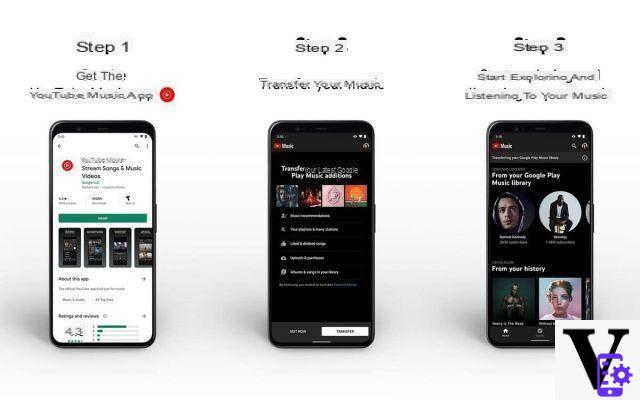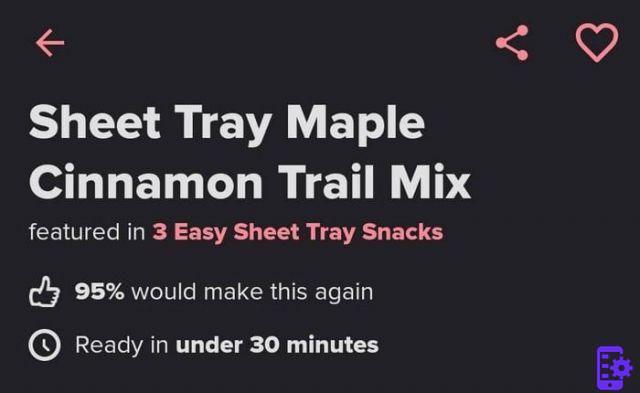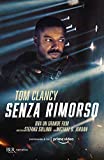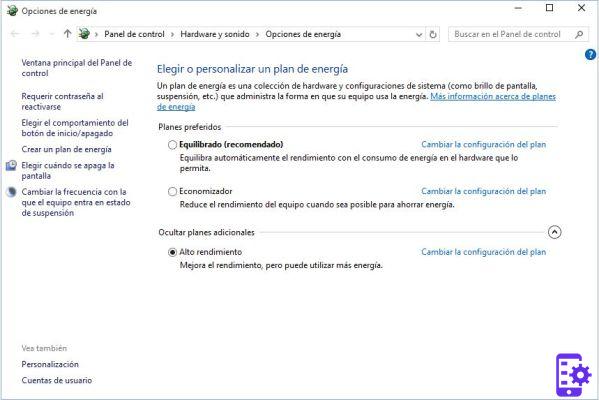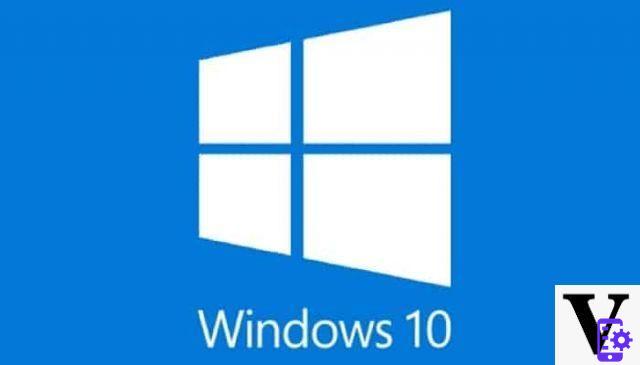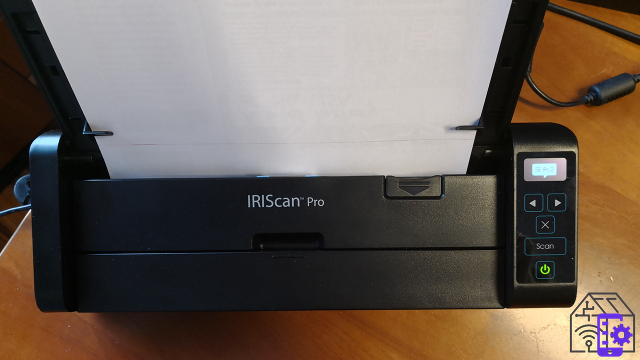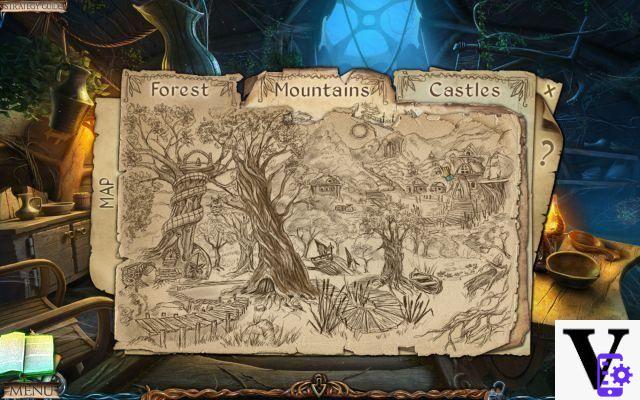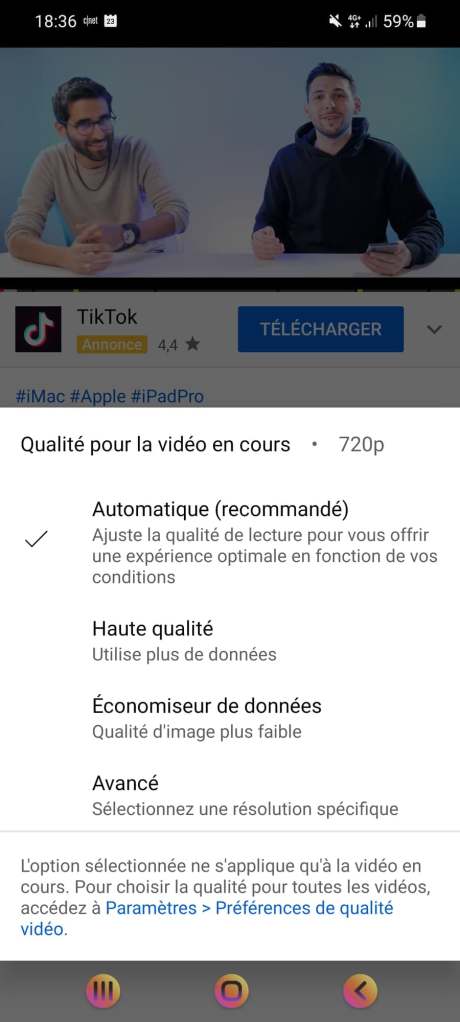Cool Master MM711 is the reinterpretation of that MM710 presented a few months ago and characterized by an unusual honeycomb body. To distinguish it from its predecessor we have only the RGB lighting, here in two zones, one at the bottom and one near the scroll wheel.
But aside from the design, what remains? What can this mouse offer? Let's find out in this review.
Cooler Master MM711 review: between novelty and tradition
 Cooler Master MM711 if presented with a super low weight - less than 60 grams -, a durable fabric cable approximately 1,8 meters long and an open shell, honeycomb, protected by a coating that protects it from drops of water, sweat and dust.
Cooler Master MM711 if presented with a super low weight - less than 60 grams -, a durable fabric cable approximately 1,8 meters long and an open shell, honeycomb, protected by a coating that protects it from drops of water, sweat and dust.
There's no denying it: the unusual design will strike you immediately but I'm not sure it's really the best solution. Yes, it's true, it reduces the weight and enhances the RGB lighting, but once gripped the LEDs will tend to disappear under your palm while the holes located on the sides could be a bit annoying. In short, I continue to prefer traditional aesthetics to this however courageous solution.
On the other hand, the technology on board this Cooler Master MM711 is more traditional. In fact, under the body we find OMRON switches that make the main keys extremely responsive. Also excellent are the side buttons, located on the left to facilitate right-handed gamers.
 Finally, the scroll wheel, associated with a small button that helps you define the DPI. The sensor, a PixArt PMW3389, arrives at 16.000 with 7 pre-set levels and associated with a specific color of the wheel:
Finally, the scroll wheel, associated with a small button that helps you define the DPI. The sensor, a PixArt PMW3389, arrives at 16.000 with 7 pre-set levels and associated with a specific color of the wheel:
- 400 DPI, yellow
- 800 DPI, blue
- 1200 DPI, fuchsia
- 1600 DPI, green
- 3200 DPI, light blue
- 6400 DPI, orange
- 16000 DPI, red
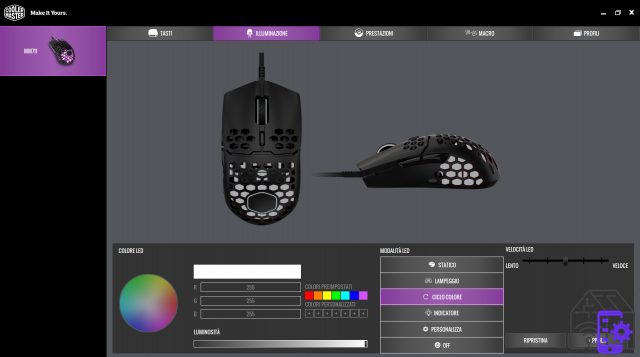
Of course this does not mean that you will have to settle for what the mouse offers "out of the box". You can indeed customize the experience by installing the MasterPlus software. The latter allows you to adjust the lighting by choosing color, pattern and brightness, but also to assign new functions to the keys or to improve performance by indicating flexibility of movement, sensitivity, response times, double-click speed and much more. In short, you can adapt this MM711 to your needs and the type of video games you usually enjoy.
Discount
 Cooler Master MM711 RGB-LED Lightweight Gaming Mouse 60g ...
Cooler Master MM711 RGB-LED Lightweight Gaming Mouse 60g ...
- ELEGANT AND LIGHT - With its 60 grams, mm711 is provided with a pleasant rgb illumination in the ...
- TARGETED PRECISION AND SMOOTH SCROLL - Equipped with a 3389 dpi pixart pmw16000 optical sensor (with 7 settings of ...
- DURABLE AND BALANCED - Right left buttons use premium quality omron switches (rated at over 20 ...
Cooler Master MM711 review: buy it or not?
Cooler Master MM711 is a great mouse at a super competitive price: With 55,90 € you take home a lightweight, high-performance and super-customizable peripheral. To this you can add the unusual design that could give your gaming station a touch of originality.
Oh, I forgot: you don't have to have a white mouse. The MM711 is in fact available in four colors: glossy black, matt black, glossy white and matt white.

Cool Master MM711
Pro 
- Original design ...
- Excellent performance
- Complete software
Cons 
- ... but not for everyone